- Home
- Illustrator
- Discussions
- How can I create a simple comet-like shape?
- How can I create a simple comet-like shape?
Copy link to clipboard
Copied
I'm trying to re-create the comet-like swirl shape in this image. I tried doing it node by node, but that doesn't seem to be the best way ![]() Mind helping me with this one?
Mind helping me with this one?
Thank you!

 1 Correct answer
1 Correct answer
I drew an arc with the Pen tool
From the Stroke panel I adjusted the weight and added a Round Cap.
Using the Width Tool I then pinched one end. You can see the result of using the Width Tool at the bottom of the Stroke panel in the Profile section.
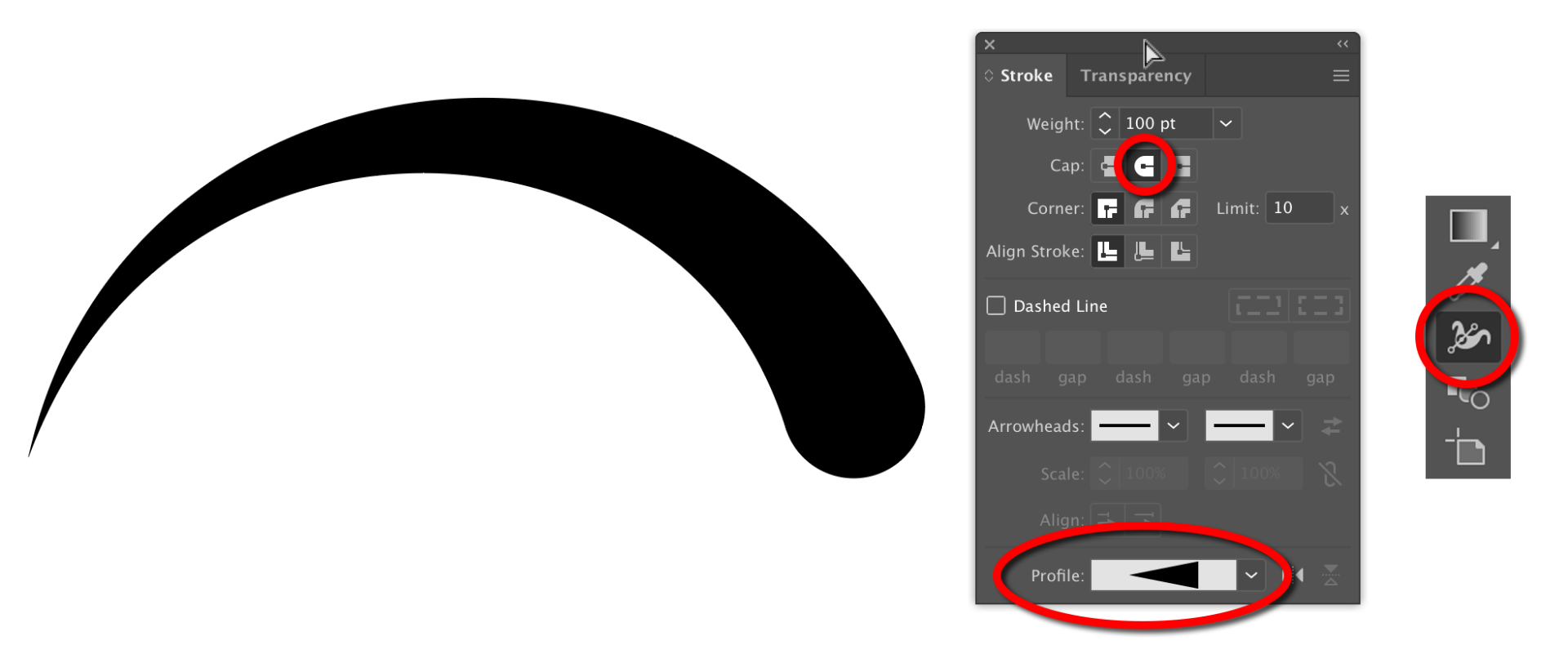
Explore related tutorials & articles
Copy link to clipboard
Copied
I drew an arc with the Pen tool
From the Stroke panel I adjusted the weight and added a Round Cap.
Using the Width Tool I then pinched one end. You can see the result of using the Width Tool at the bottom of the Stroke panel in the Profile section.
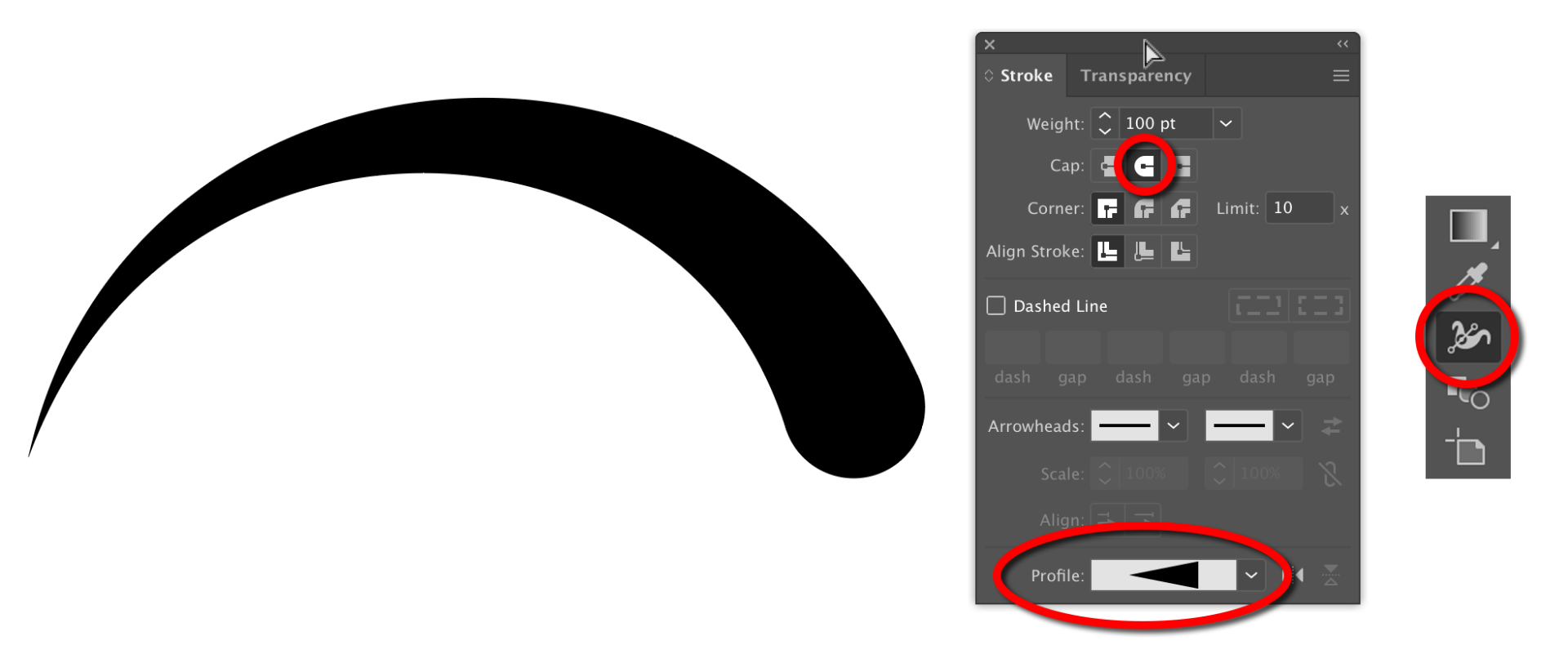
Copy link to clipboard
Copied
My pen strokes/edges are choppy. Yours are nice and smooth. What's your trick?
Copy link to clipboard
Copied
Hi Jgentry. Happy to help.
Could you post an example of the choppy strokes/edges you are referring to.
Copy link to clipboard
Copied
Currently, I just delete extra nodes and adjust Bezier Handles until I get a nice smooth edge. Is that what you do? Notice how my image has rough edges?

Copy link to clipboard
Copied
Are you following Michael's directions? Your image suggests you're not.
Copy link to clipboard
Copied
Another approach, Michael shared, helped to solve problem.
Copy link to clipboard
Copied
If you like the Width Tool option you can also capture it as a Variable Width Profile for later use.

Here I drew and rotated an oval to which I applied the Variable Width Profile. With the Scissors tool I then cut out small chunks.
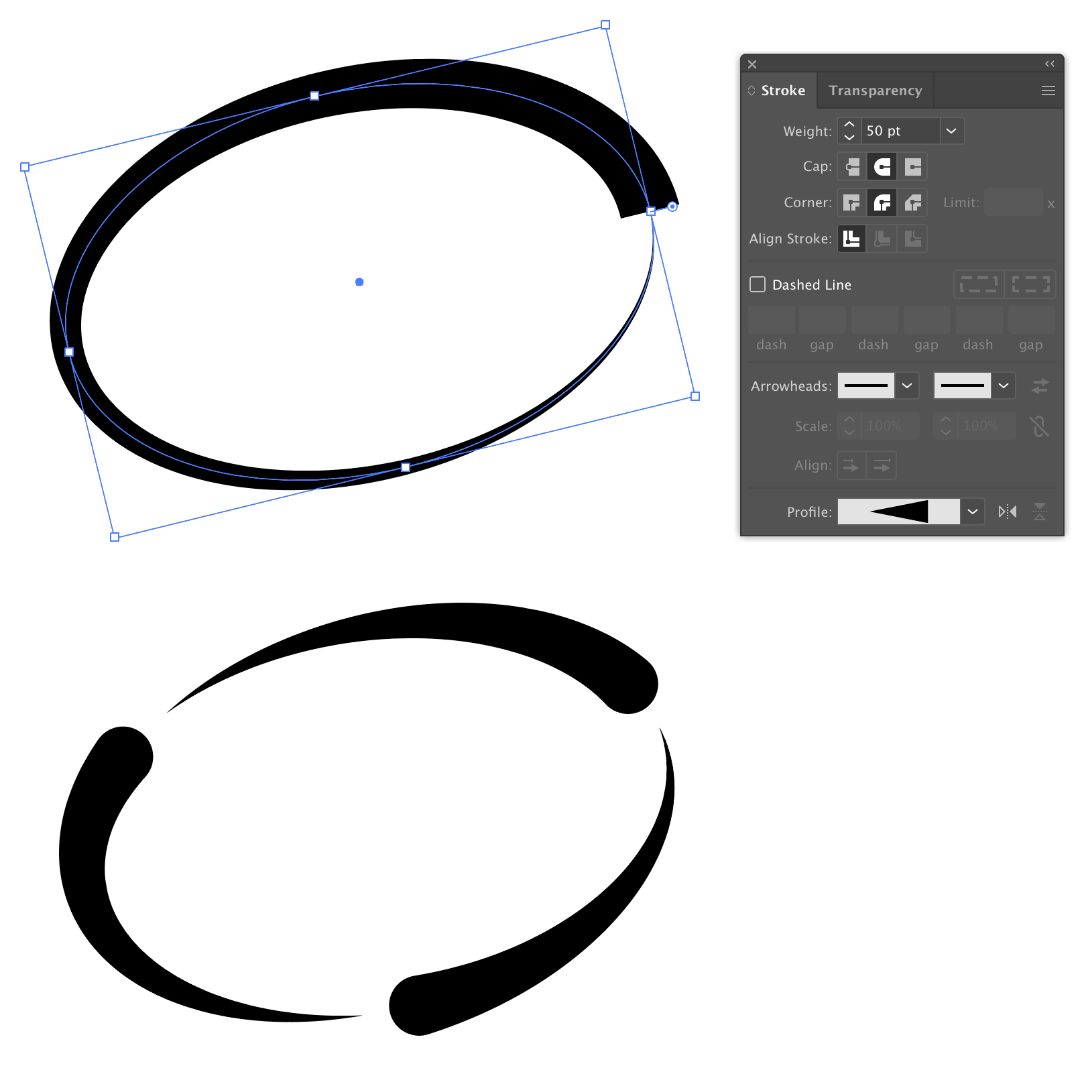
Technically my recreation differs from yours in that the tail of one comet aligns with the middle of the head of the previous comet whereas yours align to the outside. This is an easy fix by creating a non-symmetrical design in the first place with the Width Tool.
Copy link to clipboard
Copied
Thanks, Michael! I'll give both approaches a try. I appreciate your help!
Find more inspiration, events, and resources on the new Adobe Community
Explore Now