 Adobe Community
Adobe Community
- Home
- Illustrator
- Discussions
- How can I duplicate Objects around a circle STRAIG...
- How can I duplicate Objects around a circle STRAIG...
Copy link to clipboard
Copied
Hello,
I want to duplicate Stars around a Circle. 5 Stars each the left and right side.
I know a way to do that with the rotate tool but I cant figure out how to do it the way I want.
The stars should be straight after moving it around the circle, meaning that the "peak" of the star is always on top and that all 5 Stars are in the exact same rotation.
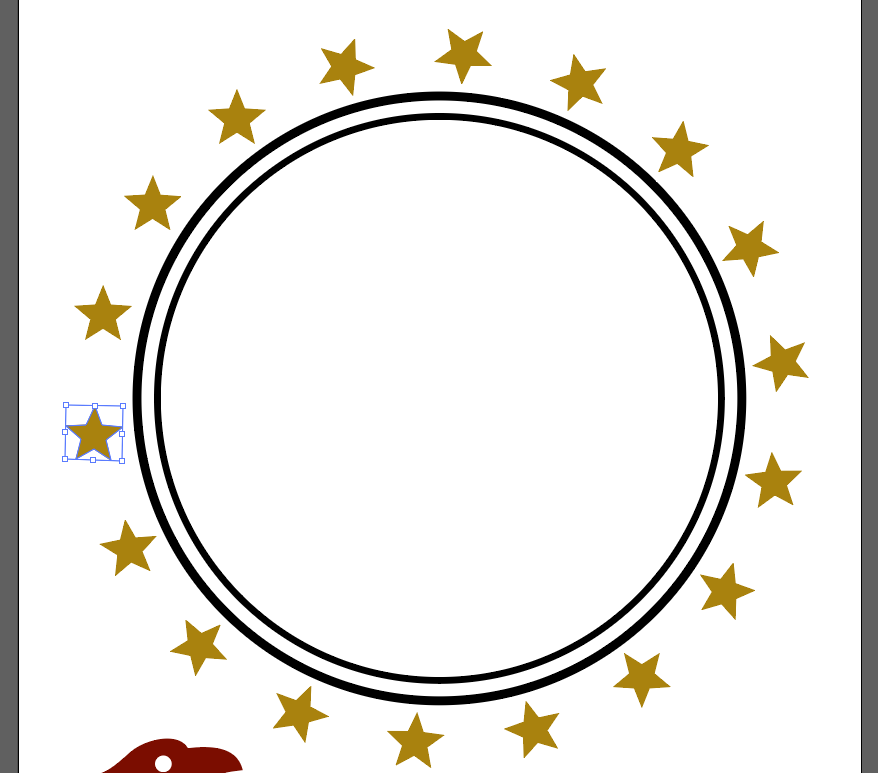
So what I want is all Stars to be like the 4 stars in the top left corner. With 5 Stars on each side.
The way I duplicated till now, is visible on all the others stars.
If I move the Stars individual I never know if their all "exact"? some might be slightly off and therefore the result wont be the quality I seek
Sorry if I have some grammar or english issues, Im happy for correction also improving this..! ;D
Thanks in advance for any help.
 1 Correct answer
1 Correct answer
I would suggest using a "Static Symbol":
- Position Symbol
- Rotate/Duplicate
- Select all Symbol instances (CMD+A or "Select>Same>Symbol Instance")
- Click "Reset"
This works ONLY with "Static" Symbols, not "Dynamic".
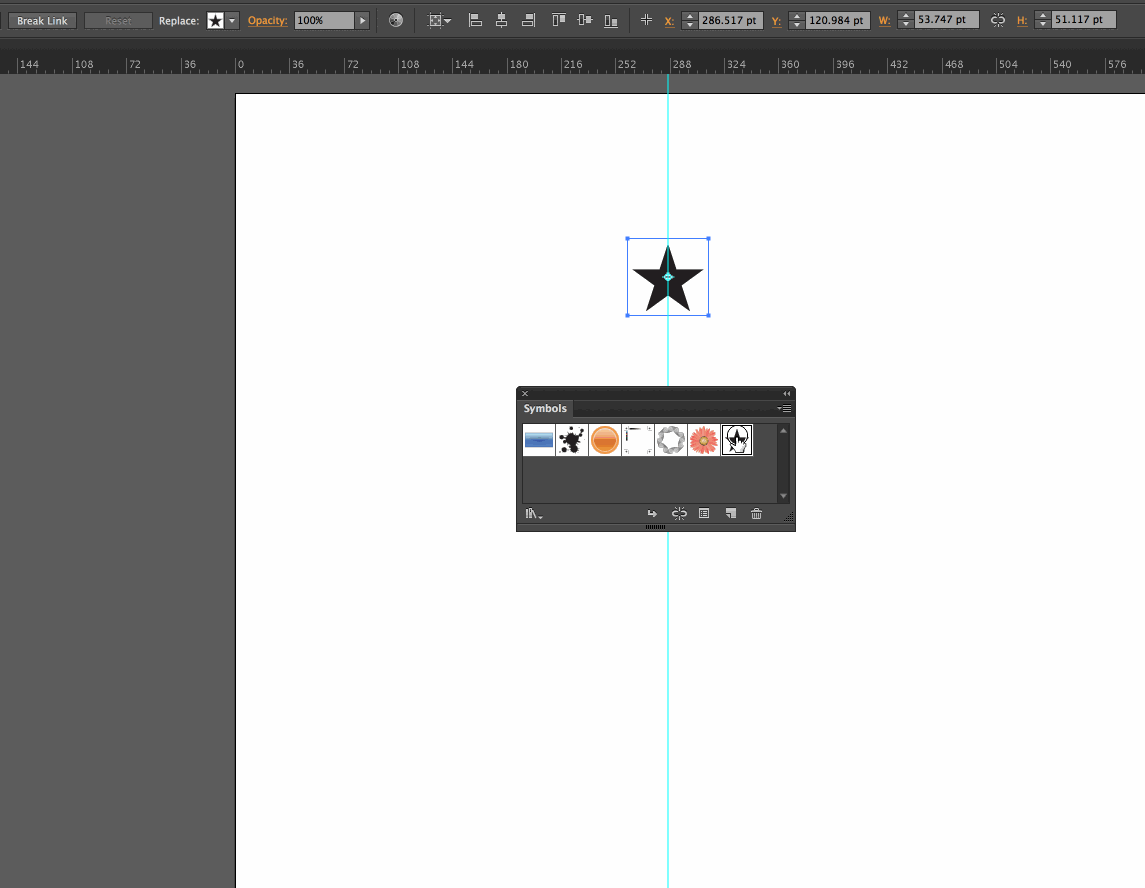
Explore related tutorials & articles
Copy link to clipboard
Copied
The transform pallet could help here
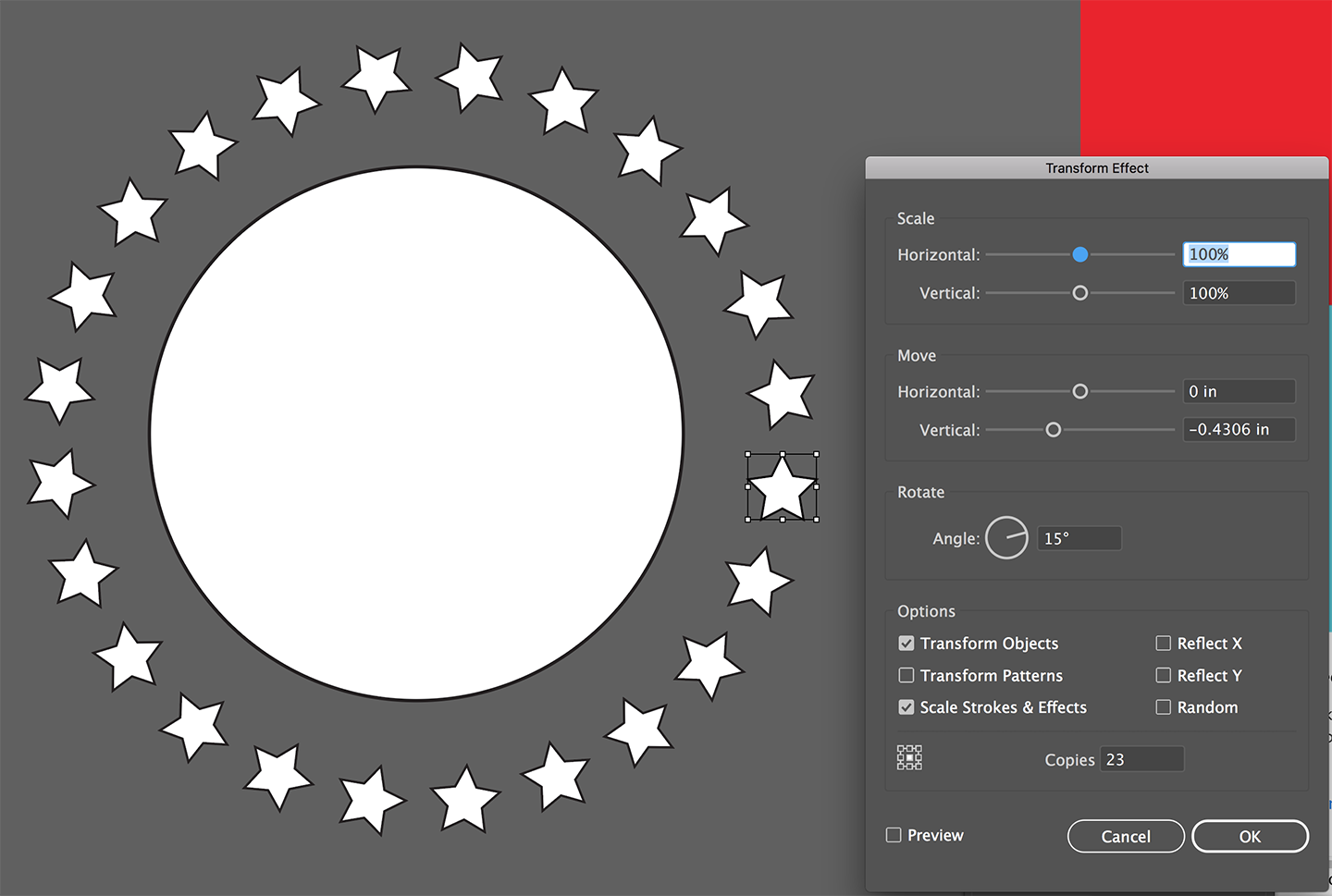
Copy link to clipboard
Copied
Try to use a blend for this.
Copy link to clipboard
Copied
I re-read your post.
As I understand it, you want a total of 10 stars around the circle, evenly spaced and rotated.
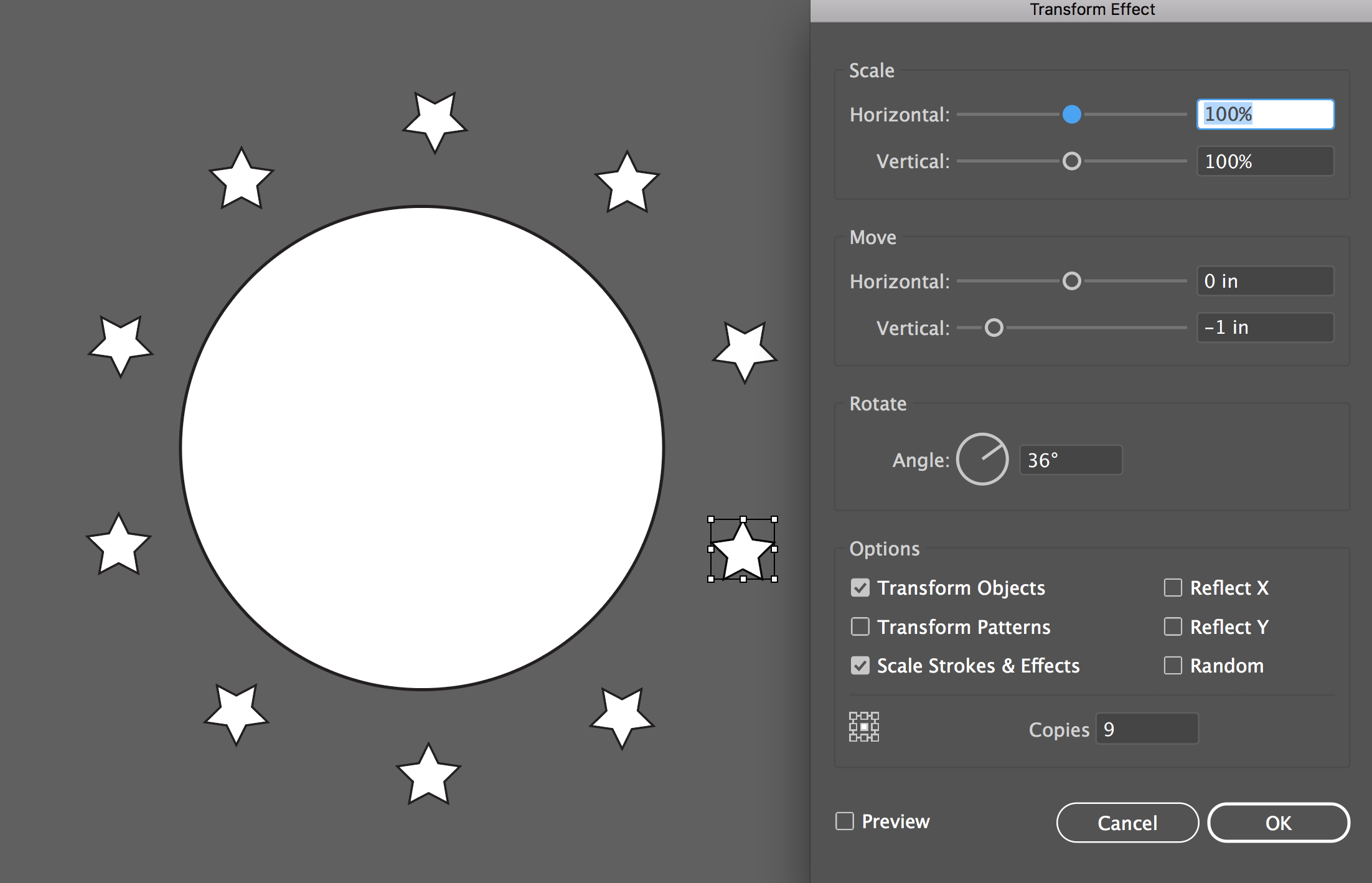
The vertical dimension determines the size of the star circle.
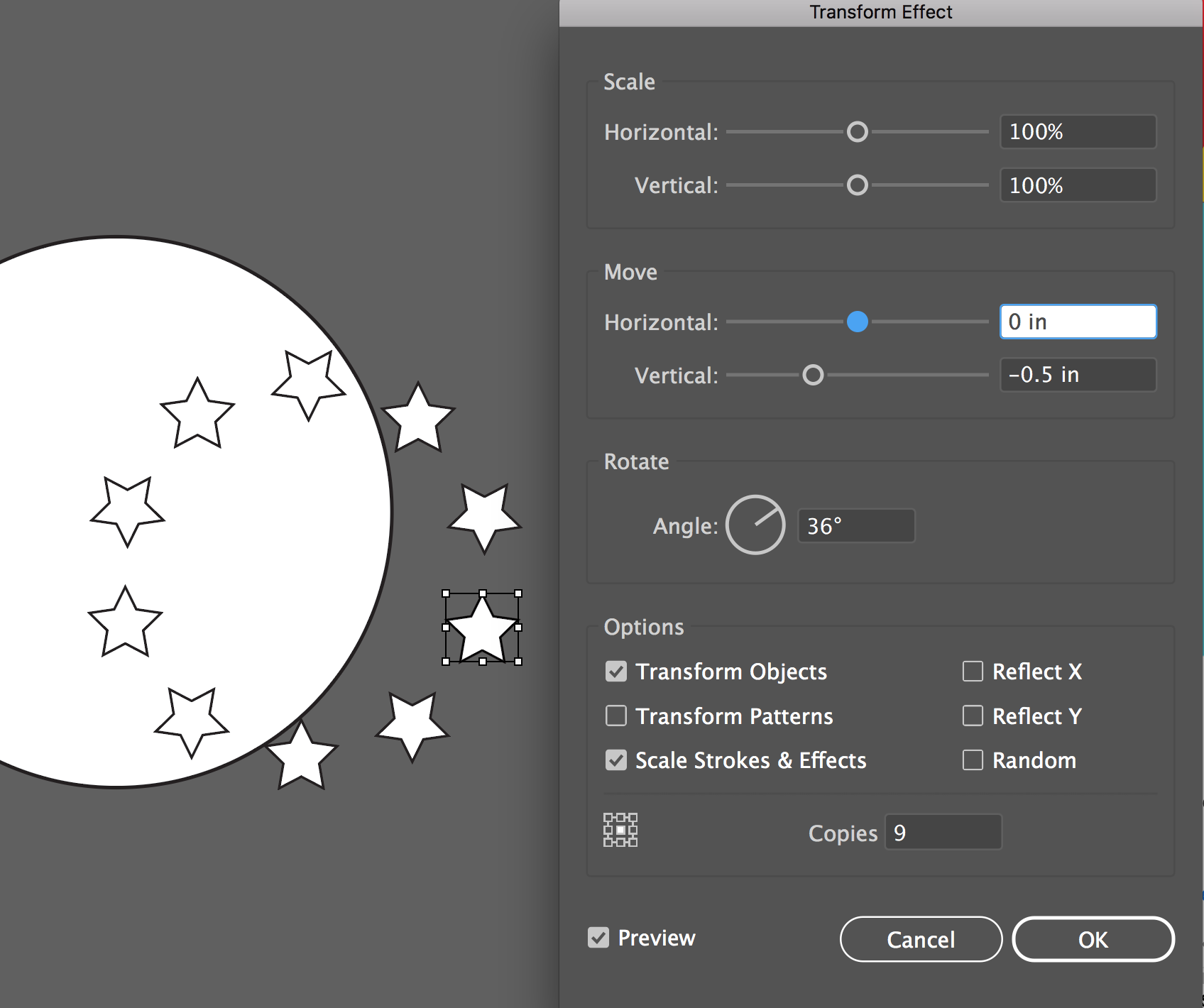
Copy link to clipboard
Copied
Make a straight line blend of your stars. Draw a Circle.
Select the blend and the circle, then go to Object, Blend, Replace spline.
finally, take your scissors tool, and click on one point of the circle edge.

Copy link to clipboard
Copied
I would suggest using a "Static Symbol":
- Position Symbol
- Rotate/Duplicate
- Select all Symbol instances (CMD+A or "Select>Same>Symbol Instance")
- Click "Reset"
This works ONLY with "Static" Symbols, not "Dynamic".
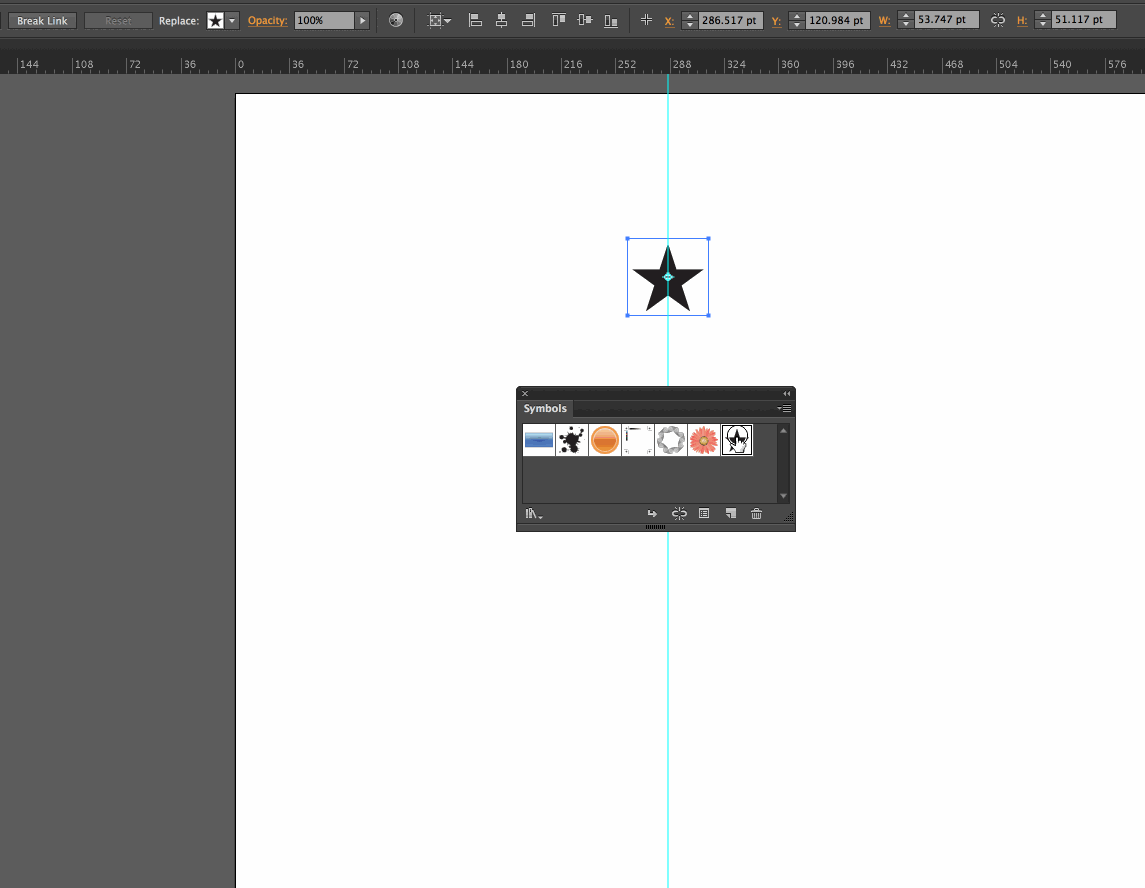
Copy link to clipboard
Copied
Thank you sir this method is the best!
Just one questino left... how did u manage to select all the stars at once without single clicking them after duplicating? Just an question out of interest to better my workflow 😃
Copy link to clipboard
Copied
Since they were the only items in the file I just used CMD+A. You could also use "Select>Same>Symbol Instance":

Copy link to clipboard
Copied
Additionally, there are some extras available that extend the very basic built in selection options:
