- Home
- Illustrator
- Discussions
- How do a Rhino link file to Illustrator?
- How do a Rhino link file to Illustrator?
How do a Rhino link file to Illustrator?
Copy link to clipboard
Copied
Hello to everyone,
I'm asking you in order to find a solution...
About 4 years ago I did my final project with Rhino. Then I exported to illustrator as a link and everytime I update my Rhino file (I completely forgot in which extension was saved) my illustrator file was updated too...
I'm trying to do it now but the link option when I place the file isn't available... just with jpg (or images files), not for the vector ones.
Do you know if it's the new version of .ai or what I'm missing in that workflow?
Thanks in advance!
<A>
Explore related tutorials & articles
Copy link to clipboard
Copied
Does not matter what file format, what you want is liking and not embedding.
When you place you make sure you see link checked
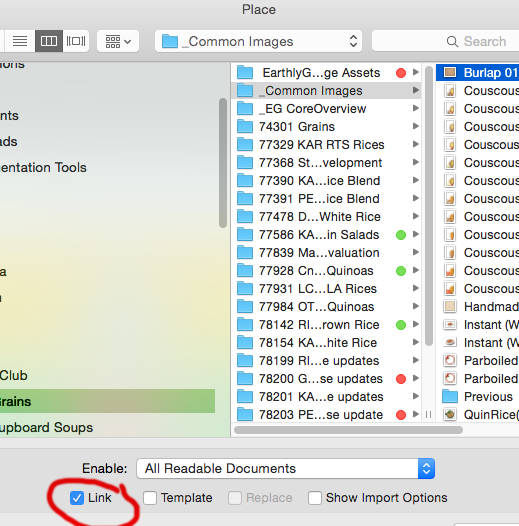
and in the link panel make sure there is no embed icon (page with primitive shapes)

Now choosing a file format is actually very important to get sharp images and small files sizes. I would believe Rhino can save to .pdf which has compression and vectors so would try that file format. You can also try .dxf or .dwg If you want the unshaded line art), sometimes those have technical issues from Autocad, so would think Rhino may have the same issues. Rhino also has .ai I believe, but .ai most likely will get very large because that needs the .pdf preview to be able to place. so yo are welcome to try that and see what happens, but doubting that will be best for you. IF the rendered format is what you want any bitmapped format will be fine, I personally like who Illustraror performs with .psd non-lossy compression and that format is updated and stable.
Copy link to clipboard
Copied
Dear Mike,
Thanks for the answer.
See attached that in any case my link option is available... Neither with place neither with open...

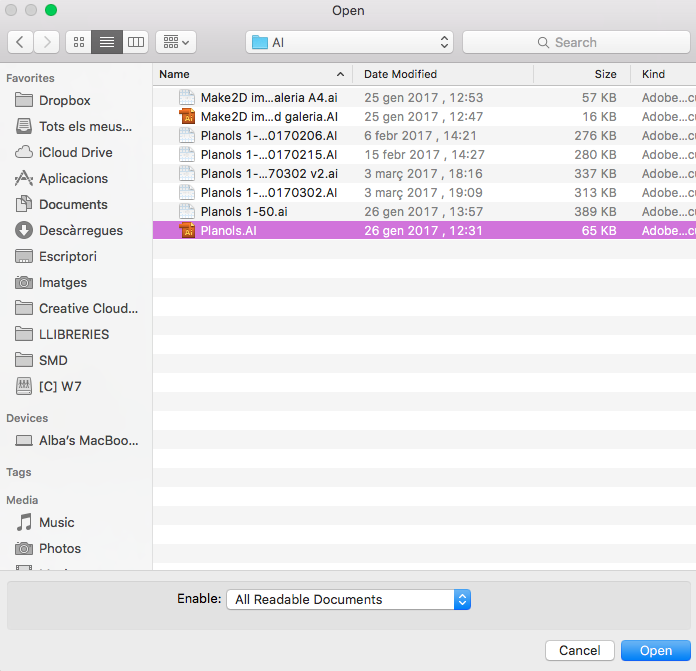
Should I update my illustrator versions? I'm running with cs5.1
Bests!
<A>
Copy link to clipboard
Copied
Link is only available during placing, your open command is correct as you cannot link during open.
That during place your link option is greyed out during place appears to be your issue/question. Can you try with other file formats to give us more information, such as a .psd or .jpg. You usually can link to an .ai file, even if pdf compatible was off
Find more inspiration, events, and resources on the new Adobe Community
Explore Now