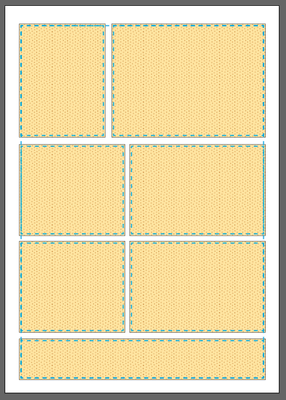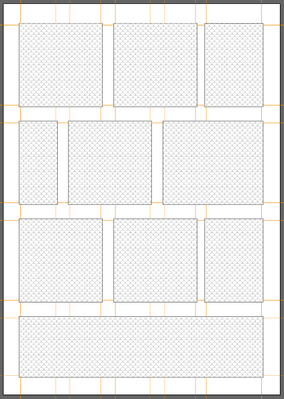Adobe Community
Adobe Community
- Home
- Illustrator
- Discussions
- How do I create aspect ratio based rectangles
- How do I create aspect ratio based rectangles
How do I create aspect ratio based rectangles
Copy link to clipboard
Copied
I am relatively new to Illustrator. I am a professional photographer using illustrator to prepare exhibition templates. These exhibitions will all be multiple matted images in a single frame. The current frames will all be A1 (European standard) 59.4 cm x 84.1 cm hung vertically. The reason I am using illustrator is that I have a vender who cuts the mats using a computerized matt cutter that cuts the holes based on an Illustrator layout.
Each template will have three layers:
- Guides Layer
- This layer has the outside matt guides set (3 cm outsied matt"
- Matt Cutter Layer
- This layer contains the holes for the matt cutter
- The image layer
- This layer has all the images two mm larger than the matt holes (provides a 1mm overlay around each image.
I am trying to automate the layout of rectangles to keep the aspect rations. Once the matt layers is defined I then copy the layer to the images layer retaining the hole locations making the images 2mm larger than each hole
My workflow is:
- Determint the number of images per frame.
- Select an approximate matt layout based on my templates
- Copy the matt layer to an images layer increasing the size of each rectangle by 2 mm centered on the matt holes. providing a 1mm matt overlay for each image.
My known starting point is the width or height of each hole and the aspect ration I need to keep. This way I can presize the output of my images to maintain the highest quality and place them into the image layer for my client to view before sending the layout to the matt cutting vendor and the image printing vendor.
My question:
Is there a way that I can:
- provide either the width or height as one measurement and the aspect ration as the second and automatically create a locked, perfect aspect ratio rectangle.
- Copy all the rectangles on a layer to a second layer increasing their size by 2 mm.
If I can automate the above task, I can save hours of defining potential layouts.
I look forward to your answers.
Jim
Explore related tutorials & articles
Copy link to clipboard
Copied
Example of the above questions.
Jim
Copy link to clipboard
Copied
This process may be fully or at least semi-automated.
I can imagine how, but it would be pretty helpful if you could share one or two sample Illustrator files (.ai), so one may have a closer look at the situation.
Copy link to clipboard
Copied
Thank you again Kurt for your reply. I tried to attach an (.ai) example but it was too large 91.199 mb. I will try to create a smaller one tomorrow. It is almost midnight now. The forum will not allow me to insert my phone number or email address. How do I contact you.
What time zone are you in? I am in Germany (CEST) GMT+2 for daylight savings time.
I look forward to hearing from you.
Jim
Copy link to clipboard
Copied
Bonjour Jim!
J'ai un script qui une fois les images placées, trace une bordure sur chaque image de -2mm (traits interrompus bleus)
et un autre qui à partir des bordures trace les lignes de coupe dans le deuxième exemple.
Cela pourrait-il convenir ?
René
Copy link to clipboard
Copied
Dear René
Thank you for the reply. I would love to try your script.
Jim
Copy link to clipboard
Copied
Good evening, Jim.
I'm in Germany as well and probably closer to you as you may expect.
Let's talk tomorrow. I'm going to go to bed right now, as you probably do as well.