- Home
- Illustrator
- Discussions
- How do I invert the colors of a placed cropped ima...
- How do I invert the colors of a placed cropped ima...
Copy link to clipboard
Copied
So I am having a little bit of trouble, I got to the point that I cropped an image by creating a duplicate layer, but whenever I try to invert the layer's color to invert color or convert to grayscale, nothing occurs. Is there some other way to invert the colors of a placed image?
 1 Correct answer
1 Correct answer
What you're saying doesn't seem to make sense in Illustrator. Creating a duplicate layer doesn't crop anything, and a layer doesn't have a color to invert. You can crop an image by Clicking on Crop Image in the Control bar and adjusting the handles that appear, and you certainly can invert colors (or convert to grayscale) an embedded image by going to Edit > Edit Colors > Invert Colors (or Convert to Grayscale).
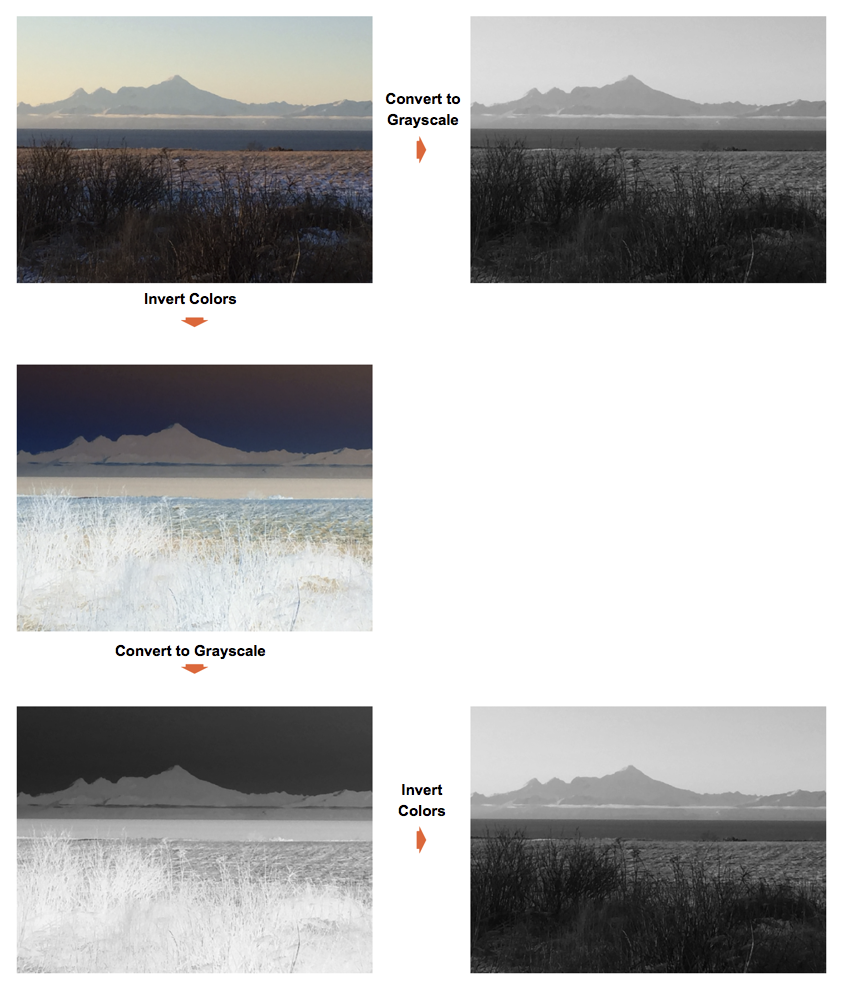
Explore related tutorials & articles
Copy link to clipboard
Copied
An update on the issue, now when I select invert color, it converts it entirely to White, and with grayscale, nothing happens to the placed image.
Copy link to clipboard
Copied
What you're saying doesn't seem to make sense in Illustrator. Creating a duplicate layer doesn't crop anything, and a layer doesn't have a color to invert. You can crop an image by Clicking on Crop Image in the Control bar and adjusting the handles that appear, and you certainly can invert colors (or convert to grayscale) an embedded image by going to Edit > Edit Colors > Invert Colors (or Convert to Grayscale).
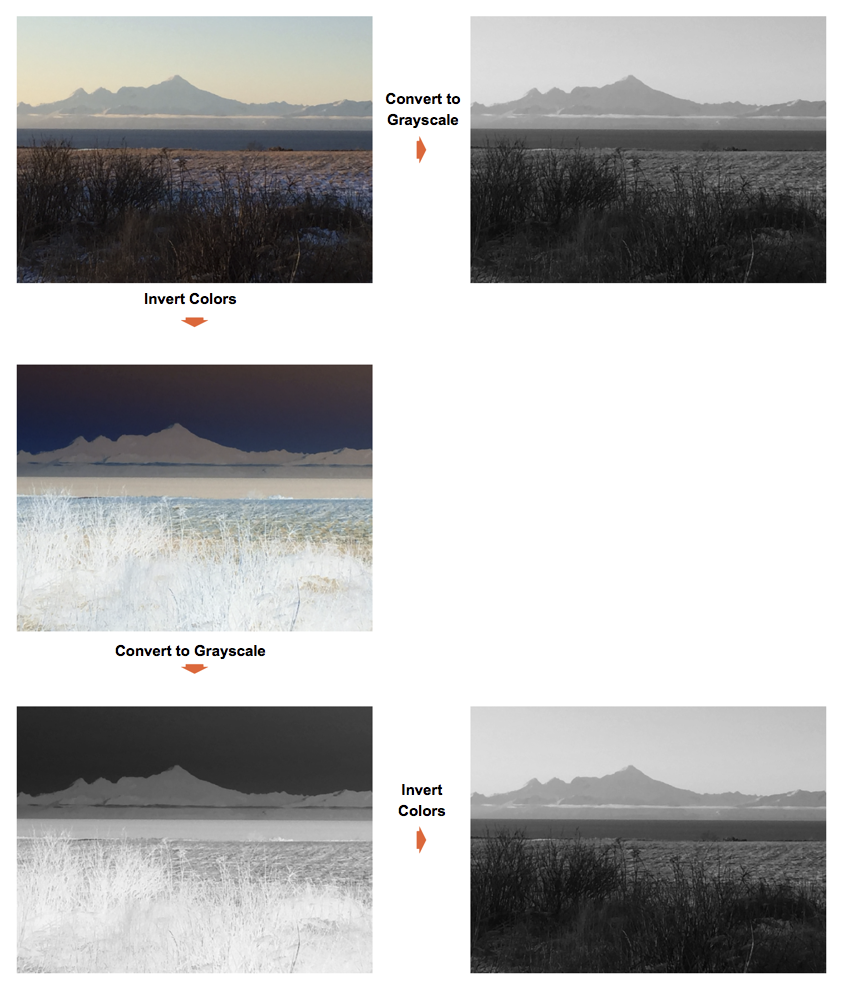
Copy link to clipboard
Copied
you don't do that in illustrator. you can play with opacity effects, like draw a white square over you image and change it's opacity to color and that will make your image black and white. but you can't do actual inversion of a raster image. you'll need photoshop for that.
Find more inspiration, events, and resources on the new Adobe Community
Explore Now