Copy link to clipboard
Copied
Hi, I'm new here. Just trying to add an arrow to a document. I don't see it in the available shapes.
 1 Correct answer
1 Correct answer
Take a look at Arrowheads in the Stroke panel.
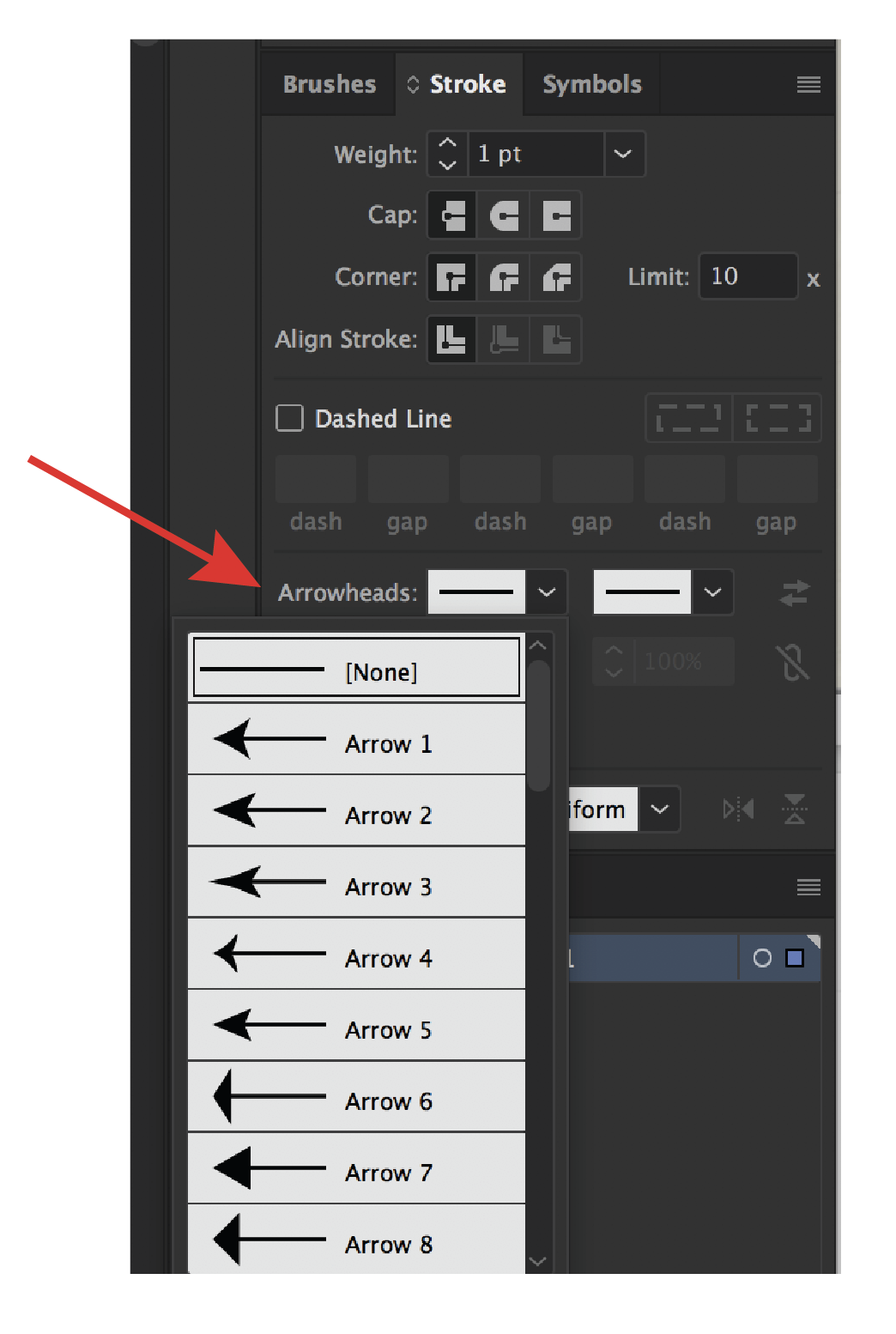
Explore related tutorials & articles
Copy link to clipboard
Copied
Take a look at Arrowheads in the Stroke panel.
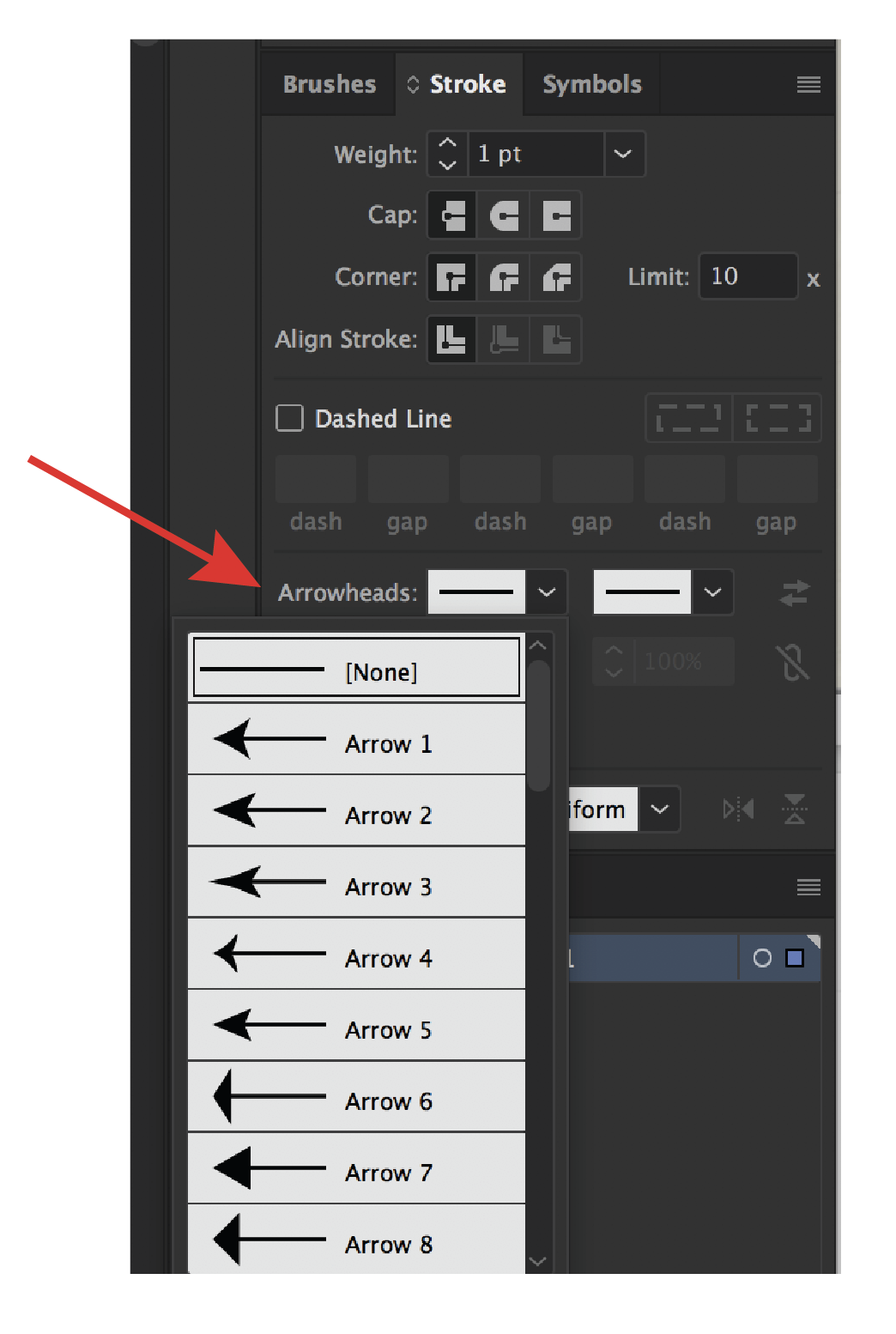
Copy link to clipboard
Copied
OK thanks! I see the Arrowhead menu. Now how do I make the stem of the arrow curved? I used the line segment tool to make the stem, but it seems I can't make a curved line unless I use the arc tool?
Copy link to clipboard
Copied
Use the pentool to draw any shape you like.
How to draw with the Pen, Curvature, or Pencil tool in Illustrator
Copy link to clipboard
Copied
The other great thing is if you do not find arrow you like in the stroke panel there are other things you can do.
1.) You can create your own with a Triangle and Rectangle and then use the path tool to combine them. I usually make my own.
2.) Go on Google and look up 'Free Vector Arrows'. In fact there you will probably get more stylized arrows. I know that some people have designed some really fancy arrows that you can download for free!
Have fun with it!
Copy link to clipboard
Copied
Thanks for your help.
1) Adding a vector from Google, it won't let me change the color.
2) In making my own arrow, I made a stem with 2 arcs but I don't know how to group it, or make Illustrator treat it as one object so it will fill it. I can't make it fill the whole thing with one color cause I don't know how to group it.
-----------------------
I did this, but Illustrator won't change the color of the arrow I pasted onto the document.
-----------------------
I like this, but I want the arrow to be slightly wider at the base of the stem & I don't know how to do that.
[ triple posts merged - by moderator ]
Please use the Edit function
Copy link to clipboard
Copied
Like, here is the arrow I've drawn using shape, arc and line segment. How do I 1) Erase that little part where the line is too long inside the triangle, because Eraser Tool won't do it and 2) How do I get Illustrator to treat this whole thing like 1 object and outline it, fill it in with a color?
L
Copy link to clipboard
Copied
Select both those shapes and use the first button in the top rom of the pathfinder panel.
How to combine objects in Illustrator
Please do read the introductory pages of the documentation.
Copy link to clipboard
Copied
Here are some visual aids to help.
1.) Plot your points with the Pen Tool
2.) Adjust the curve with Anchor Point Tool. Click on the center point to adjust.
3.) Go to Stroke Menu change weight to desired thickness. Choose what end you want the arrow head.
Again there are other ways to do this as well. Just depends.
.png)
.png)
.png)
Copy link to clipboard
Copied
Another way.
Create your own.
1. I made a square and deleted one point to make the triangle. Make a rectangle.
2. On the Rectangle.... choose Effects>Warp>Arc
3. On the Rectangle.... Objects>Expand or Expand Appearance
4, Rotate Square
5. Place Square
6. Pathfinder Tool to combine the Square and Curved Rectangle into one object.
.png)
Copy link to clipboard
Copied
Or go to Google and find free vector 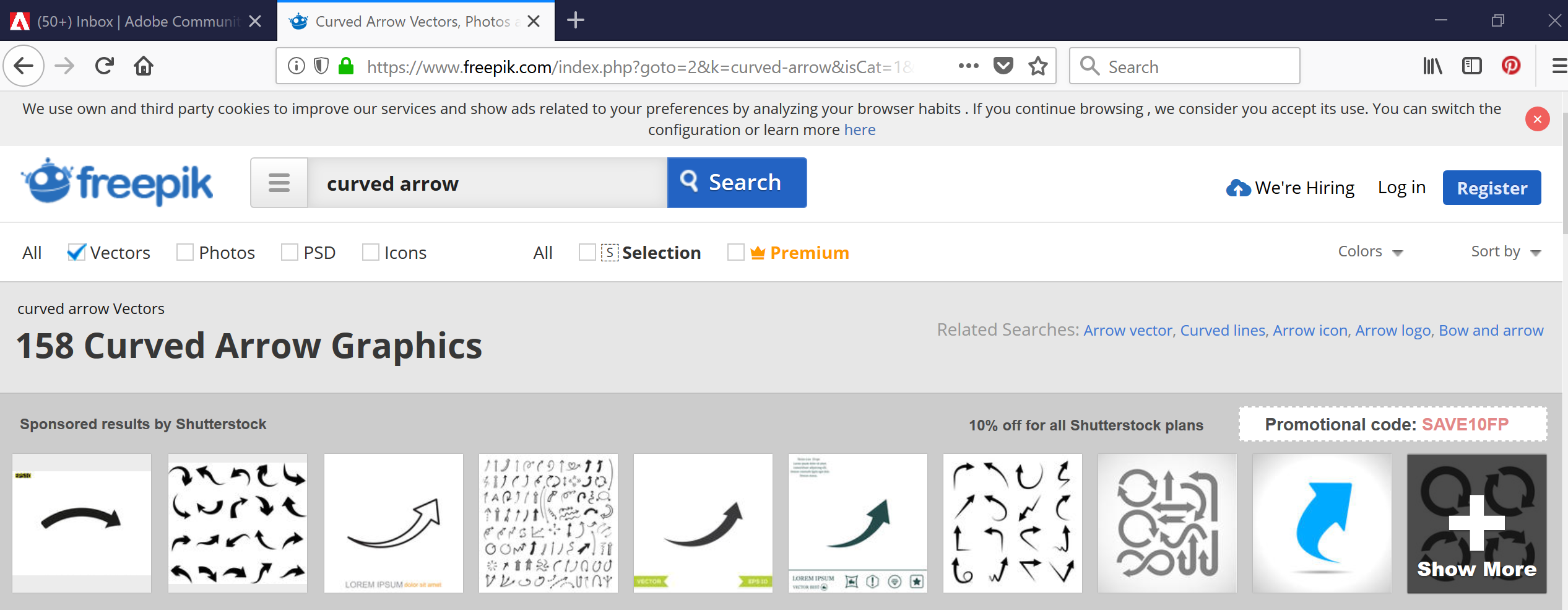 Arrows....
Arrows....
Find more inspiration, events, and resources on the new Adobe Community
Explore Now

