- Home
- Illustrator
- Discussions
- How to add in item to menu of Illustrator to activ...
- How to add in item to menu of Illustrator to activ...
How to add in item to menu of Illustrator to activate script instead of File - Scripts menu?
Copy link to clipboard
Copied
I wrote a script and installed it to Presets, but in real work I find in veeeeery inconvenient to activate script with File > Scripts.
I don't need my own panel or toolbar, just menu item for File (or another) menu, or some else more convenient than File > Scripts.
I was seen in web some like "app.menus", but for InDesign, and there are no same in docs of Illustrator.
How to solve my problem?
ps
Illustrator CC2015, but I wish make my script compatible with CS6 or even lower.
Explore related tutorials & articles
Copy link to clipboard
Copied
Sorry, Illustrator has no such ability. Custom plugins, toolbars, 3rd party hotkey applications or even the faulty Actions with script as menu item (not recommended because they have problems on restart) are our only ways to run scripts without using ESTK or File > Scripts menu item. ![]()
Copy link to clipboard
Copied
Hi, kg93420415
If you have not more 12 frequently used scripts, you can make that prefixes to script names: 1, 2.... -, =. Then you can invoke the scripts like this: Alt>F>R>your script prefix. I'm use that "feint ears" ![]() some time.
some time.
But now I came to the conclusion that it is much more convenient to use a separate scripts panel. Why not?
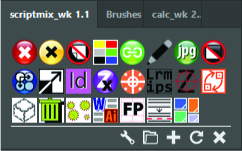
But since you are not interested, then I wish you success in further researches. ![]()
Copy link to clipboard
Copied
Here is an another solution:
Find more inspiration, events, and resources on the new Adobe Community
Explore Now