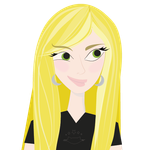- Home
- Illustrator
- Discussions
- Re: How to change anchor point color?
- Re: How to change anchor point color?
How to change anchor point color?
Copy link to clipboard
Copied
Is it possible to change the anchor point color? When I select an image, the anchor points practically disapper in a light gray color on my white background. In old versions, the points would be the same color as my selection. This seems to have happened with the latest update for me. Using Mac OS Catalina 10.15.7, Illustrator v25.3.1
Explore related tutorials & articles
Copy link to clipboard
Copied
Anchor points, when selected have the color of the layer they are on.
What happens if you change the layer color?
Copy link to clipboard
Copied
Copy link to clipboard
Copied
Not that I can think of.
Copy link to clipboard
Copied
This seems to be not the normal behaviour.
The anchor points should have a thin border in the layer color.
- Have you already tried restarting Illustrator?
- Have you already tried restarting the computer?
Copy link to clipboard
Copied
Yep, I've restarted both Illustrator and my computer. Attached is another example whree you can see the selection has light gray anchor points. Also attached is a screenshot of my Illustrator preferences, which I thought were correct. Anything here I could change that would affect the anchor points?
Copy link to clipboard
Copied
How does it look if you crank up that size slider?
Copy link to clipboard
Copied
I'm having the same probelm! MacOS BigSur 11.5 and illustrator 25.3.1
Help?
Copy link to clipboard
Copied
So frustrating! I still have not figured out why. I even updated to the latest Illus v.25.4.1 and removed older versions. I've also restarted, but still having the same issue. This is really annoying since I zoom in constantly and need to see the anchor points at a very enlarged scale. Does this have anyting to do with GPU Performance? Attached is a screen shot of my preferences. Still needing help please!
Copy link to clipboard
Copied
Resetting preferences?
https://helpx.adobe.com/illustrator/using/setting-preferences.html
Copy link to clipboard
Copied
I can replicate the issue when Overprint Preview is turned on in the View menu. It does not occur when it is turned off.
Probably it's a bug.
Copy link to clipboard
Copied
For anyone finding this thread: another forum entry suggested toggling on "GPU Performance" in the Performance section of AI Preferences. Worked for me.
Copy link to clipboard
Copied
Checking the "GPU Performance" in Illustrator's preferences also fixed this issue for me. My bleed guides were very faint (not red, like usual) until I checked this preference. Bounding box edges and handles were also very faint gray until this preference was checked/toggled on. Never had this issue before in over 20 years of using AI.
Copy link to clipboard
Copied
I'm having the exact same problem and none of the suggested fixes have worked. I've reset preferences, toggled the CPU preformance on and off, restarted illustrator and my computer several times and played with other setting too. Nothing. It's been like this for months. I just uppdated to 26.0.3 in the hopes it would help and still no fix. Please Adobe look into this!
Copy link to clipboard
Copied
Having the same problem. It really affects productivity!
GPU option is grayed out, so I can't even try that.
Copy link to clipboard
Copied
I have this ongoing problem too. I wonder if Adobe will have a solution for it any time soon. I have iMac Monterey 12.3 and Illustrator CC 26.1. This is the second time it has happened. . Someone suggested that I tweak the anchor size in Selection and Anchor display which I did. I reduced the size which I had at around half-way. This worked. However I am now back with the problem again and the anchor size is reduced. I have just ried enlarging it again but still unable to get the colour back.
Copy link to clipboard
Copied
This was driving me crazy too. Also affects cursor display. These simple steps worked for me...
Relaunch Illustrator. Open a blank new document from the default template (not an existing doc).
Problem solved!?
Copy link to clipboard
Copied
I have the same problem in august 2022.
Relaunch, new preferences, etc., don't work for me.
In one file, some bounding boxes are blue, some white, almost invisible.
This situation is crazy.
Copy link to clipboard
Copied
Turning on GPU performance helped me.
But the app has to work with any preferences provided. Otherwise, just remove from the preferences the possibility of changing GPU status.
Copy link to clipboard
Copied
Yep Same with me. iMac, Monterey 12.6, current Illustrator, Tried all suggestions, but no change. Poor sight and this is killing me!!
Copy link to clipboard
Copied
Did you read the complete thread?
Is overprint preview turned on?
Are you in GPU preview?
Try setting those differently. Does it help?
Copy link to clipboard
Copied
Yes I am having same issue. None of the suggestions appear to work yet. Very frustrating. MacOs Mojave, Illustrator 25.4.8.
Copy link to clipboard
Copied
Same with me. I have rese the preferences, turned GPU performance on and off several times. I have tried all the suggestions and still have very light gray bounding box lines.
One day, I turned off GPU performance and then back on again and my bounding box was back to normal for about 24 hours, then back to gray again.
Copy link to clipboard
Copied
Similar to what I am experiencing, except I can't even turn GPU on or off, as it is perpetually grayed out. But if I go into Preferences > User Interface and change canvas color or UI scaling, anchor points temporarily start behaving properly. But then they go back to gray after a day or two.
Copy link to clipboard
Copied
I get the same, white anchor points, feint guide lines. If I check the GPU performance box the anchors colour to the layer and the guide lines are a lot stronger, BUT illustrator becomes a lot slower. A case of the best of 2 evils!!
-
- 1
- 2
Find more inspiration, events, and resources on the new Adobe Community
Explore Now