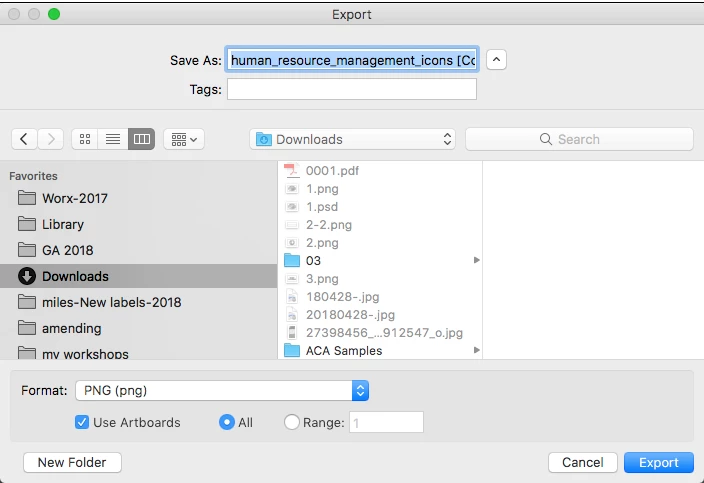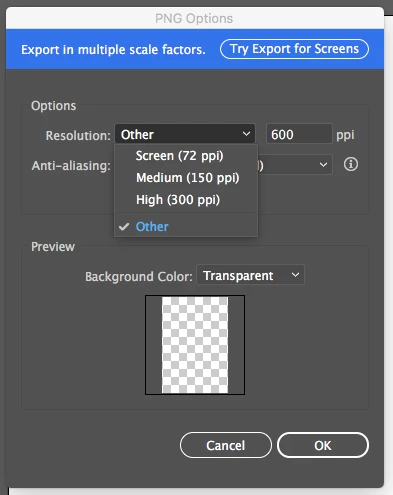Answered
How to change to a higher resolution a PNG file
Hello,
I have some high quality vector design files (.eps) and am now exporting it to PNG with this tutorial:
How to create PNG files of your logo in Illustrator - 99designs
However my PNG files have all too low resolution, how can I change or increase the pixels? Is this even possible?
I am using Adobe Illustrator.
i appreciate any help! Thanks!