- Home
- Illustrator
- Discussions
- How to delete the red guidelines on the exterior o...
- How to delete the red guidelines on the exterior o...
Copy link to clipboard
Copied
HELLO!!!
I have a question.
How to delete the red guidelines on the exterior of the art board?
All respect.
THX!


 1 Correct answer
1 Correct answer
Go to File > Document Setup and set the bleed to zero ![]()
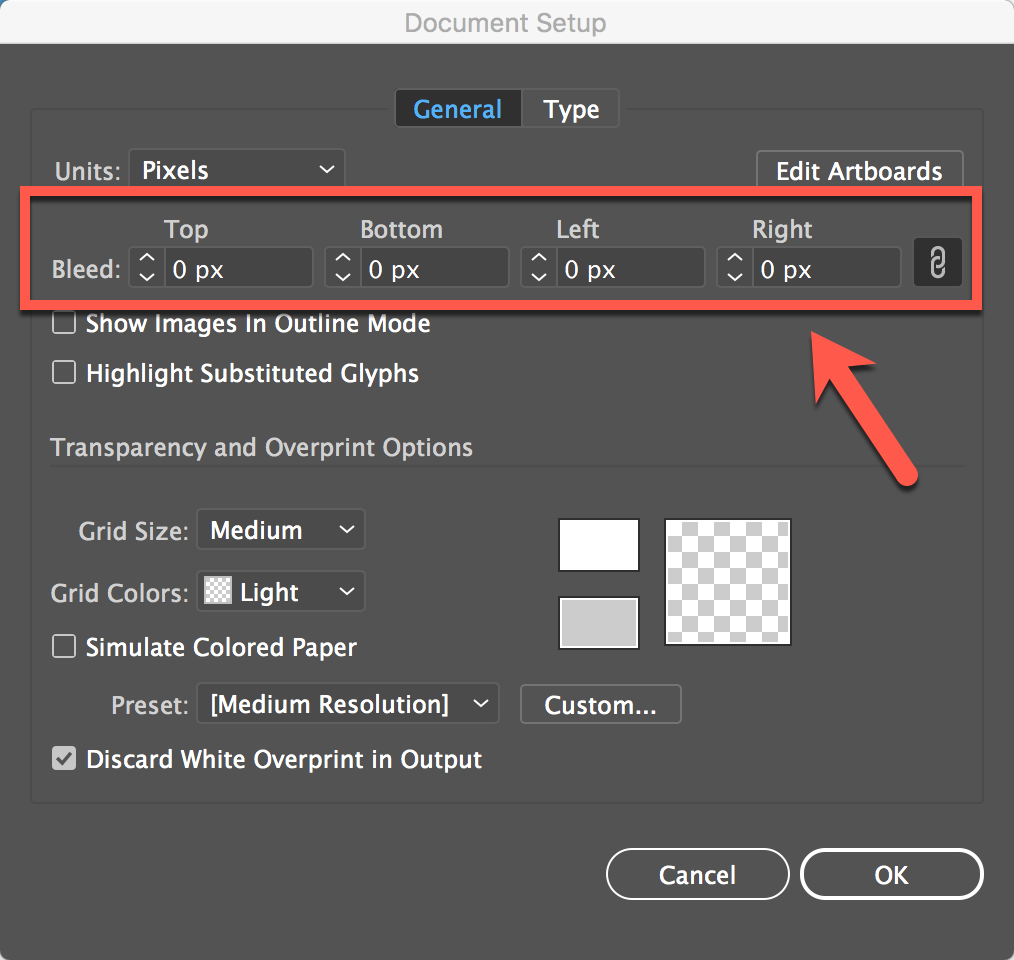
Best Regards
Explore related tutorials & articles
Copy link to clipboard
Copied
Go to File > Document Setup and set the bleed to zero ![]()
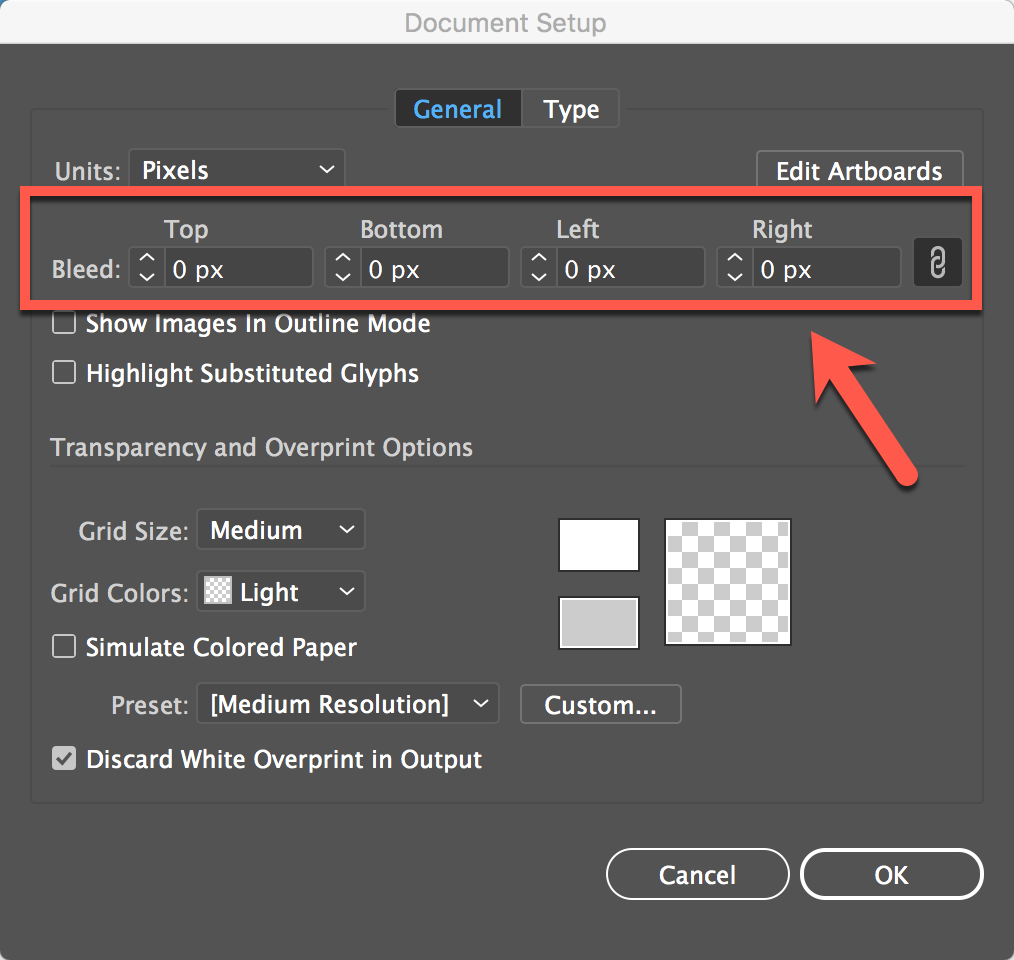
Best Regards
Copy link to clipboard
Copied
Hi,
If you want to hide them, you can go to the VIEW menu on top of Illustrator's interface and thank click "GUIDES", thank "HIDE GUIDES".
Another option is to delete them. When you setup your document, you probably set the bleeding space. Set it to 0 as Carlos suggested.
When you are creating a new file, by default you don't see this option. You have to click the "More Settings" button and you can control this parameters while creating a new document.
All my best,
Martin
Find more inspiration, events, and resources on the new Adobe Community
Explore Now