Answered
How to import the aia-file to illustrator (actions)?
How to import the aia-file to illustrator (actions)?
How to import the aia-file to illustrator (actions)?
aia file will be opened on illustrator as text file.
From actions panel menu> load actions or replace actions
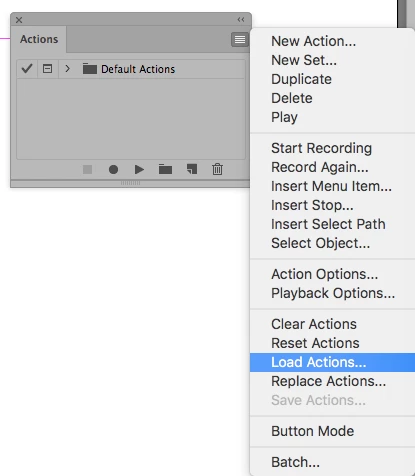

Already have an account? Login
Enter your E-mail address. We'll send you an e-mail with instructions to reset your password.