- Home
- Illustrator
- Discussions
- How to make pen tool snap only to intersection of ...
- How to make pen tool snap only to intersection of ...
How to make pen tool snap only to intersection of guides?
Copy link to clipboard
Copied
I'm having to manually convert an image into a vector version for a laser cutting project. The bitmap original is pixel art but wasn't created on a perfect grid, and rather than having nice perfect solid color blocks the borders have been blurred, so I'm having to trace over the original and place corners where they should be to make everything "perfect". I created a grid from guides but am not able to find any combination of settings that will allow me to create objects with the pen tool so that the corners are always at the intersection of two guides. No matter what I have done the program will still sometimes use paths or anchor points when I really want it to be constrained only to intersections. Any suggestions? Thanks
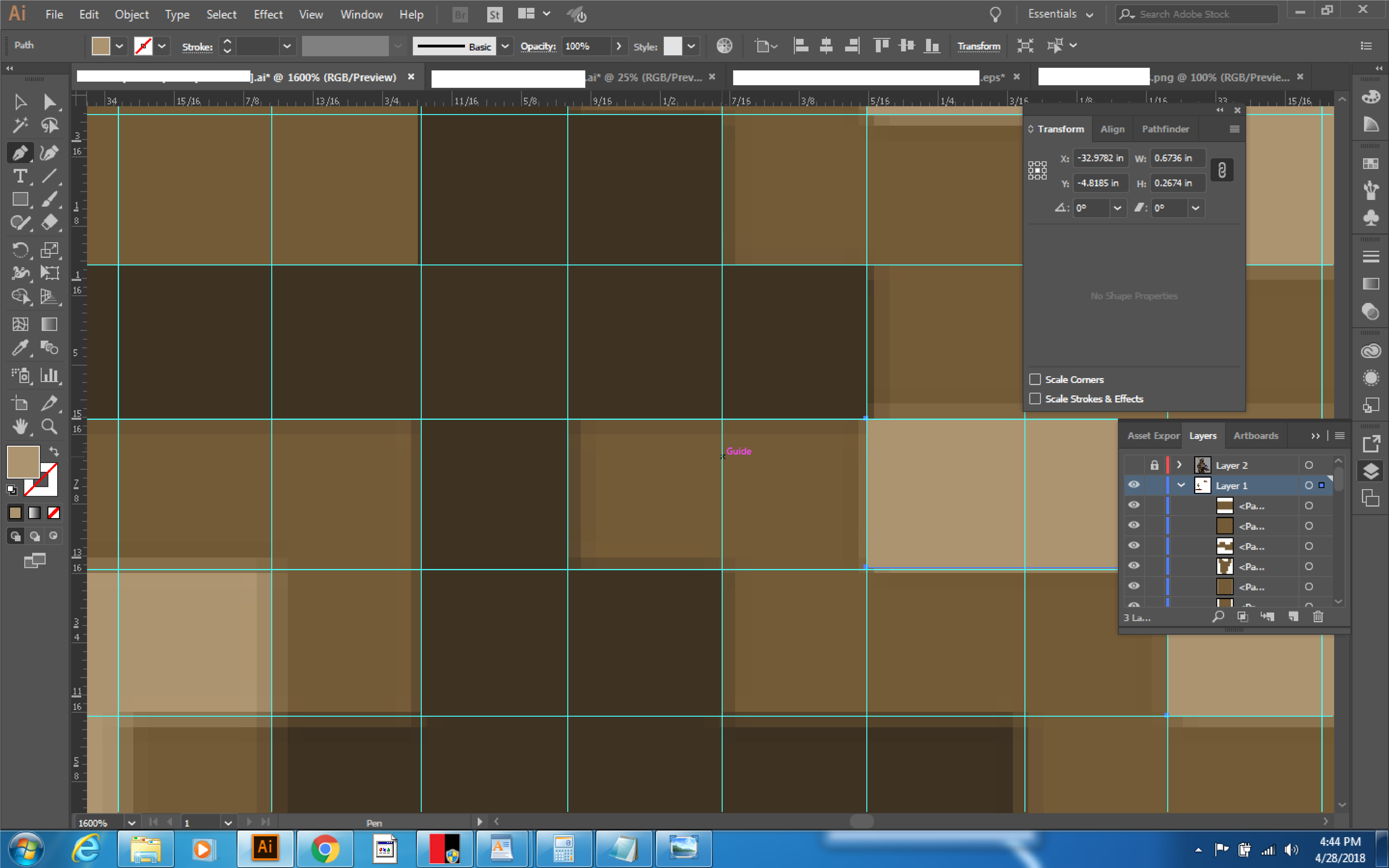
Explore related tutorials & articles
Copy link to clipboard
Copied
if I understand your question, you can lock any object you draw ( ctrl + 2 ) , then the pen tool will be snapped to the intersection of guides.
Copy link to clipboard
Copied
Thanks for taking the time to suggest this. Unfortunately I tried drawing a few more objects and locked them but don't see that it is affecting the way the pen tool snaps.
Copy link to clipboard
Copied
Is Snap to pixels turned on?
Are all options selected for the Smart guides in the preferences > Smart guides?
Copy link to clipboard
Copied
Thank you for taking the time to offer help. Currently under smart guide preferences Alignment Guides, Object Highlighting, Anchor/Path Labels, Measurement Labels, and Spacing Guides are checked, with Transform Tools and Construction Guides unchecked. The Snapping Tolerance is set at 4 pr.
Under the view menu neither Snap to Grid, Snap to Point, nor Snap to Pixel are selected.
Copy link to clipboard
Copied
could you draw one big rectangle
and Object path,> split into grid?
Copy link to clipboard
Copied
That is very helpful for setting up the grid for the next project and I will use it but unfortunately even after creating a grid this way it is still not snapping to just the intersections. Thanks for the suggestion.
Copy link to clipboard
Copied
Did you solved the quetsion?
In my illustrator snapping to interseftions stopped working and I cannot find any place in it I have changed. Cannot find any instructions on the Internet as well.
I have managed with all other software before but with Illustrator it seem that only some keycombination that is criptic and known to paid professionals only can solve an issue.
Copy link to clipboard
Copied
Here is an oldie since AI88, that could be very useful.
Embed the image in links panel
Object >> Create Object Mosaic
Choose the number of tiles you need, if pixel art should not be too hard to count
Find more inspiration, events, and resources on the new Adobe Community
Explore Now

