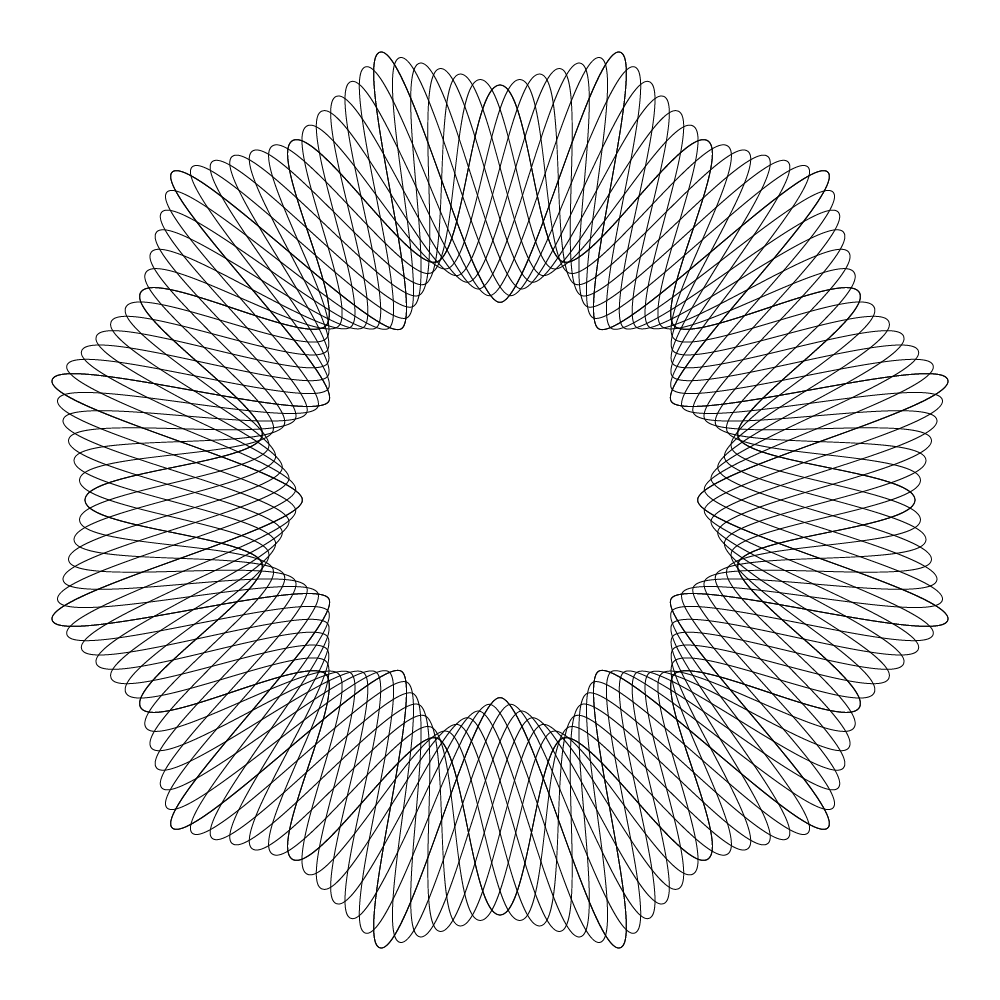How to recreate this spirograph in Illustrator
I am trying to recreate this spirograph in illustrator but i cannot seem to find the right steps and actions to build this particular one. It has a unique floral shape and loops through the shape. If anyone could help me that would be appreciated with what you did to achieve this spirograph. I've been at it for a while now.
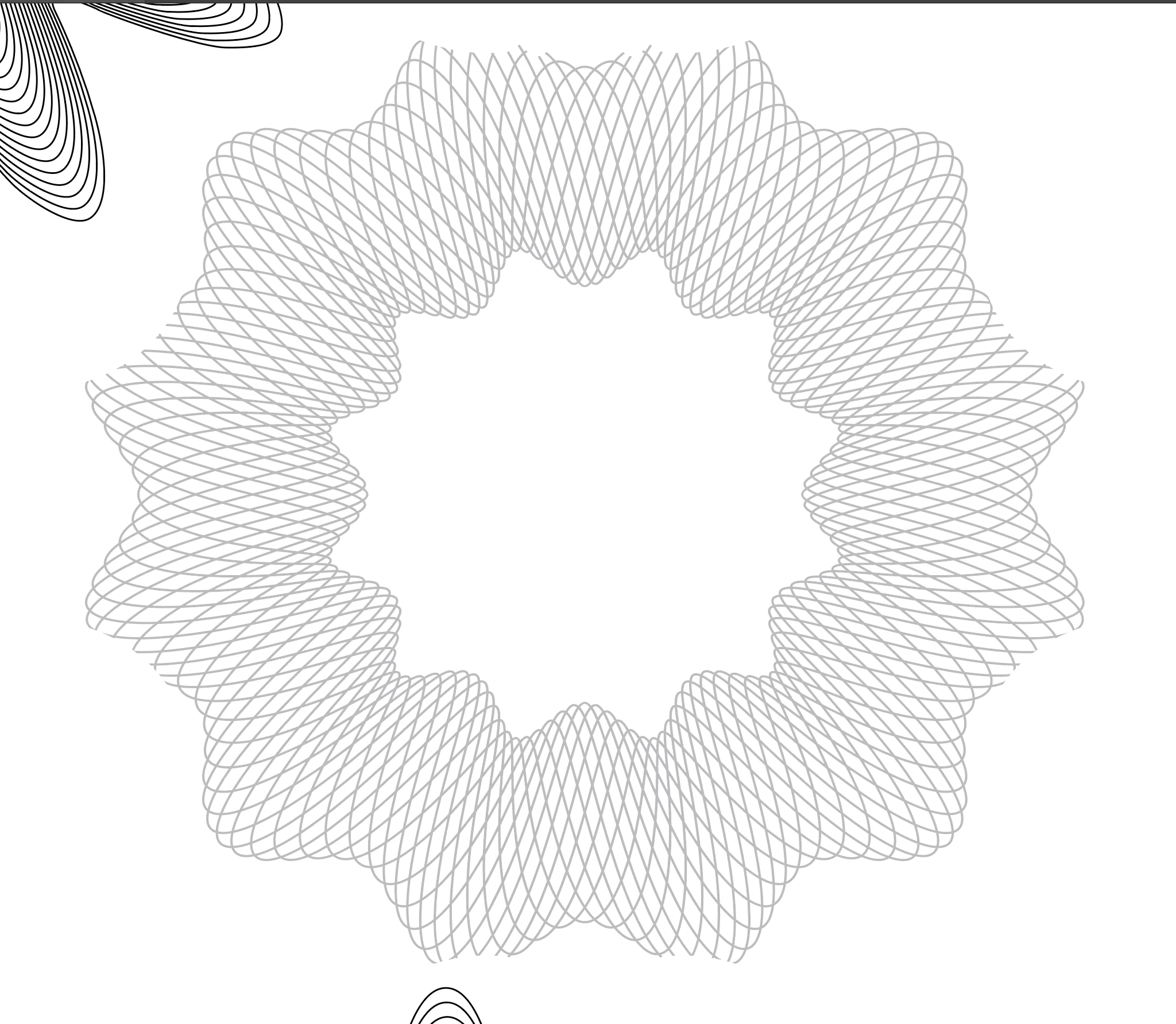
{Renamed by MOD}