- Home
- Illustrator
- Discussions
- How to split large figure into smaller A4 pieces f...
- How to split large figure into smaller A4 pieces f...

Copy link to clipboard
Copied
Hi!
I have a large figure (the original file can be found here or also here in pdf format):
This figures size is approx. 255cm x 160 cm. This is quite large. I want to print this figure (in original scaling, so not smaller). However of course I cannot print that large file. I can only print usual A4 papers.
I now want to split the figures into smaller A4 pieces and print each of them and later put them together. So here is an illustration (I just entered a few A4s and the size is also just guessed):
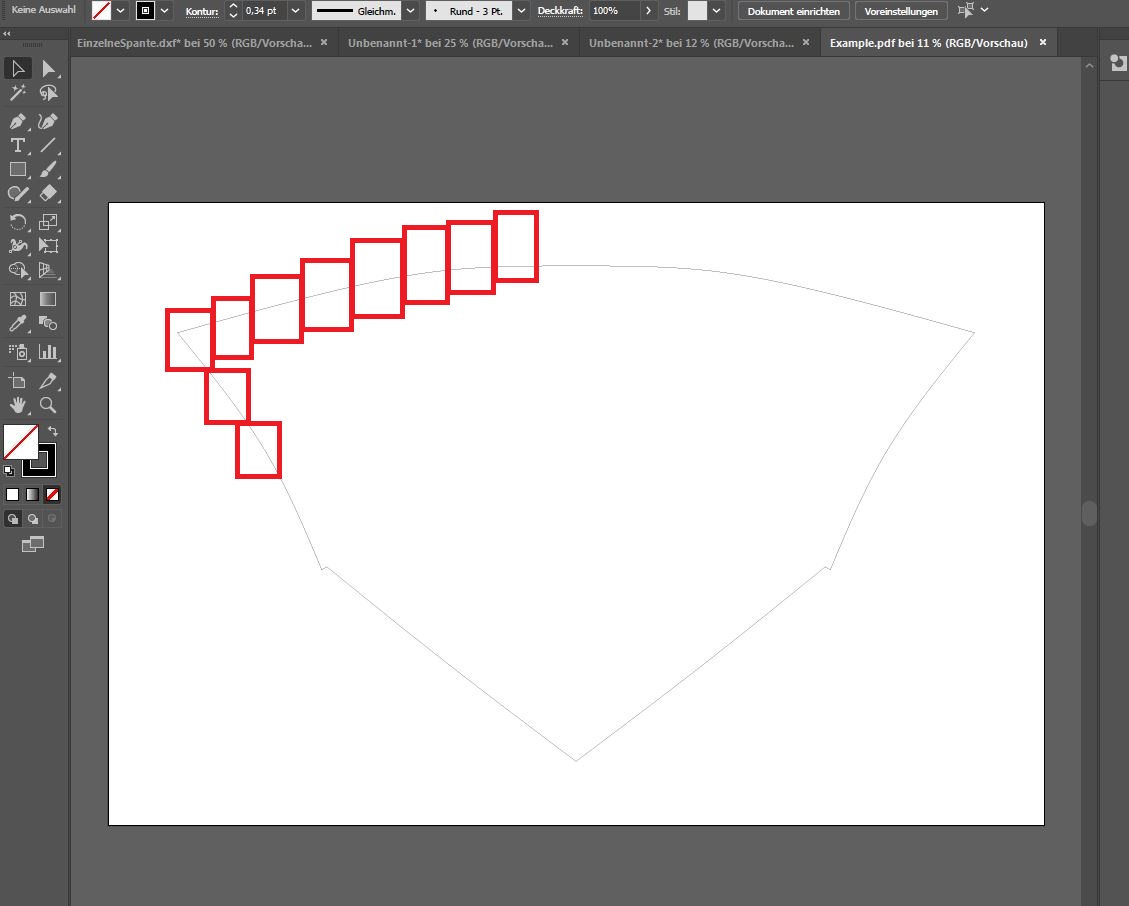
It could be also like this:
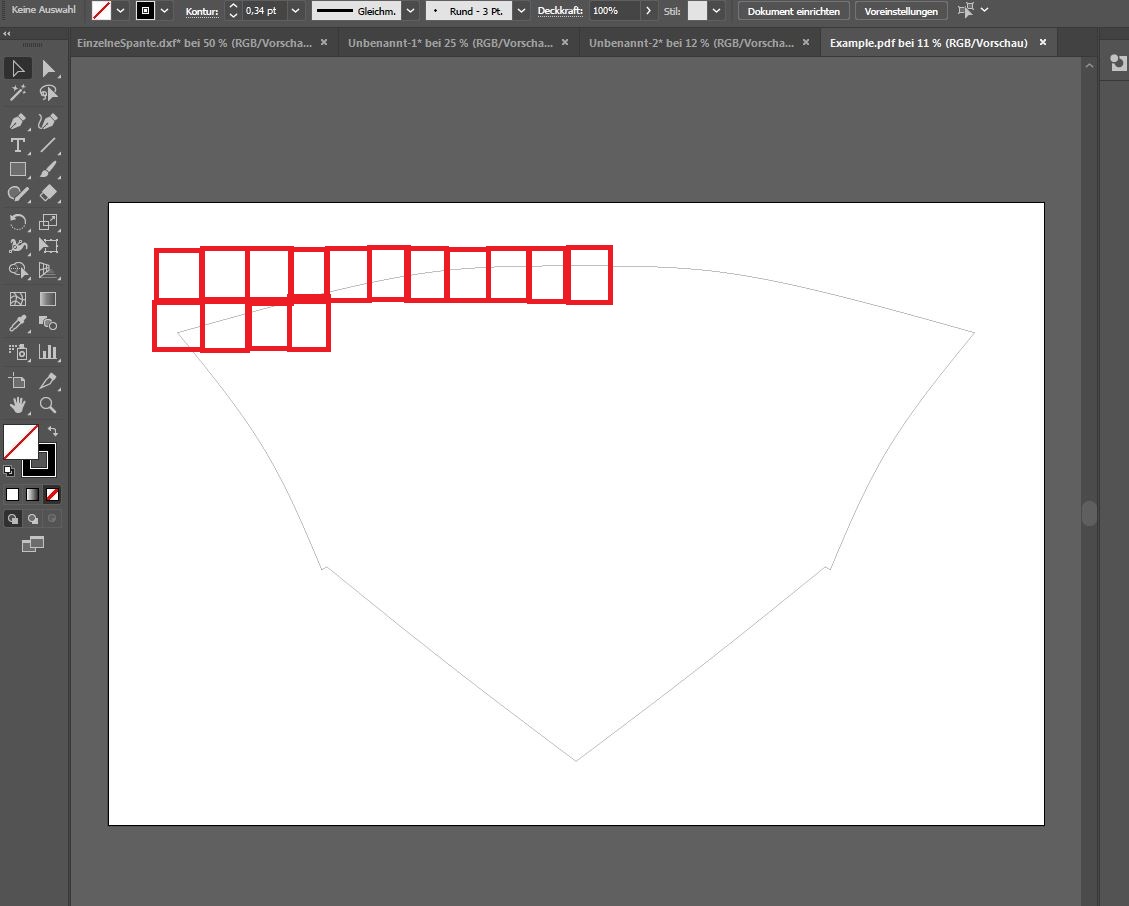
How can I do this?
(would be great also to have it with a numbering, so that it is easier to put them togehter afterwards)
Thanks for any help!
 1 Correct answer
1 Correct answer
You might also need some sort of crossmark to put them together exactly.
Draw a rectangle in the size of A4 - mind that only few printers can print to the edge of the paper, so maybe try that out. Put crossmarks on it. Arrange the "papers" with crossmarks on your artwork. Convert the rectangles to artboards (Object > Artboard > Convert to artboard). Print the artboards.
You could also read the documentation about print tiling and use that. Set it up in the printing dialog box.
Explore related tutorials & articles
Copy link to clipboard
Copied
You might also need some sort of crossmark to put them together exactly.
Draw a rectangle in the size of A4 - mind that only few printers can print to the edge of the paper, so maybe try that out. Put crossmarks on it. Arrange the "papers" with crossmarks on your artwork. Convert the rectangles to artboards (Object > Artboard > Convert to artboard). Print the artboards.
You could also read the documentation about print tiling and use that. Set it up in the printing dialog box.
Find more inspiration, events, and resources on the new Adobe Community
Explore Now