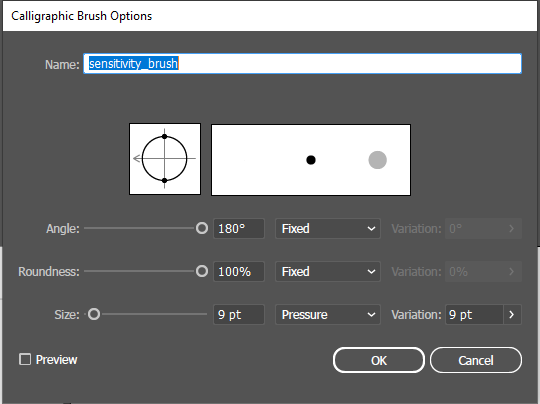Adobe Community
Adobe Community
- Home
- Illustrator
- Discussions
- Betreff: Huion pen pressure not working in Adobe I...
- Betreff: Huion pen pressure not working in Adobe I...
Huion pen pressure not working in Adobe Illustrator.
Copy link to clipboard
Copied
Hello, I have a Huion Kamvas Pro 13 and I am working with Adobe Illustrator CC 2019. My tablet works perfectly with Photoshop, but in Illustrator the pressure does not register at all. When I use the blob brush tool, the brush strokes remain the same size eventhough I drew on varying pressure. In the brush options, I have set the size to pen pressure, but results are still the same. I tried with my Wacom One and the pressure works fine. It's only with the Huion that I'm having an issue.
I've looked up this issue online and tried downloading Wacom Drivers in top of my Huion Drivers but that isn't solving my issue. I've downloaded the Wacom Cintiq and Intuos Pro drivers. Did I download the wrong Wacom drivers?
Any help in this issue is greatly appreciated.
Explore related tutorials & articles
Copy link to clipboard
Copied
Which system is it?
The last time I tried the Huion Kamvas with Illustrator 2019 it worked. This was on Mac OS 10.14.6 and I have a Wacom driver installed.
Installing the Huion driver was jumping through half a dozen hoops and I only managed with the help of Huion support. There are quite some things you have to set up correctly.
Which system is yours? Did you contact their support?
Copy link to clipboard
Copied
My operating system is Windows 10. But yesterday I tried plugging in my tablet BEFORE opening Illustrator and somehow the pen pressure works. I found out that if I plug in my tablet AFTER opening Illustrator, the pen pressure does not work. This is weird because my Wacom works fine either way. I'm happy that the problem's solved.
Thank you so much for replying Monika. I'm also speaking with Huion Support at the moment.
Copy link to clipboard
Copied
I am having the same issue.
Did you get some support at all from Huion?
Thanks in advance
Copy link to clipboard
Copied
You could try and install Illustrator 2020
There are reports that the public beta version should also work.
Afterwards it should also work in other versions.
Copy link to clipboard
Copied
I'm not familiar at all with Huion graphics tablets. Do you know if the tablet requires Windows Ink to be enabled in order for the pen to have pressure sensitive functions in some (or all) applications? I only ask that because that is a BIG problem with Wacom graphics tablets connected to PCs running Windows.
I have a Intuos Pro M tablet hooked up to my Alienware X17 at home. I can only get pressure sensitive functions with this tablet by enabling Windows Ink. But when Windows Ink is enabled much of the computer's functions become very infuriating to use. Basically Windows Ink thinks that any computer with a graphics tablet attached is a mobile phone that has no physical keyboard. It throws handwriting text entry pop-ups in the way at any attempt to click into a text entry box using the pen. I can't even select and highlight text to copy/cut/paste because the cursor functions are changed. The situation is beyond aggravating. 95% of the time I have to use the tablet without any pressure sensitive functions. And in the 5% zone when I'm tempted to try suffering the Windows Ink experience I just end up grabbing my iPad Pro and Apple Pencil and getting all the pressure sensitive drawing functions done there. Microsoft really needs to overhaul Windows Ink. It is TERRIBLE. Microsoft's engineers are completely clueless about this really stupid situation.
Copy link to clipboard
Copied
Hi, I had the same issue in 2023, but to be honest it was a very quickfix. I deleted the drivers then reinstalled them with illustrator turned off, not sure if you need to do this but it's just something I did. I then opened up illustrator and went to edit, the preferences and scrolled all the way to the bottom and selected devices. It opens up with a Wacom option, mine wasn't ticked so I ticked it. It will only take effect when you close down illustrator and reopen it. So once it is open go to calligraphy pen and double click the brush you want to change or make a new one and select the options you want for roundness and angle, then on the size click the drop down and you will see pressure is now available. so select whatever variant you want and start drawing. This worked for me on all versions of illustrator even new ones.
Copy link to clipboard
Copied
I reinstall the huion driver and work now
Copy link to clipboard
Copied
Hello, I had the same issue and I found a solution. If you using the Huion tablet make sure that you installed the Huion driver and uninstalled the other driver. Then when you open Adobe Illustrator you need to create a new calligraphy brush with sensitivity and give it a name that you can remember and save it. Each time you want the sensitivity pen you need to find that brush and that's it. I am going to add a Huion website as well. please take a look.
Thank you.
Copy link to clipboard
Copied