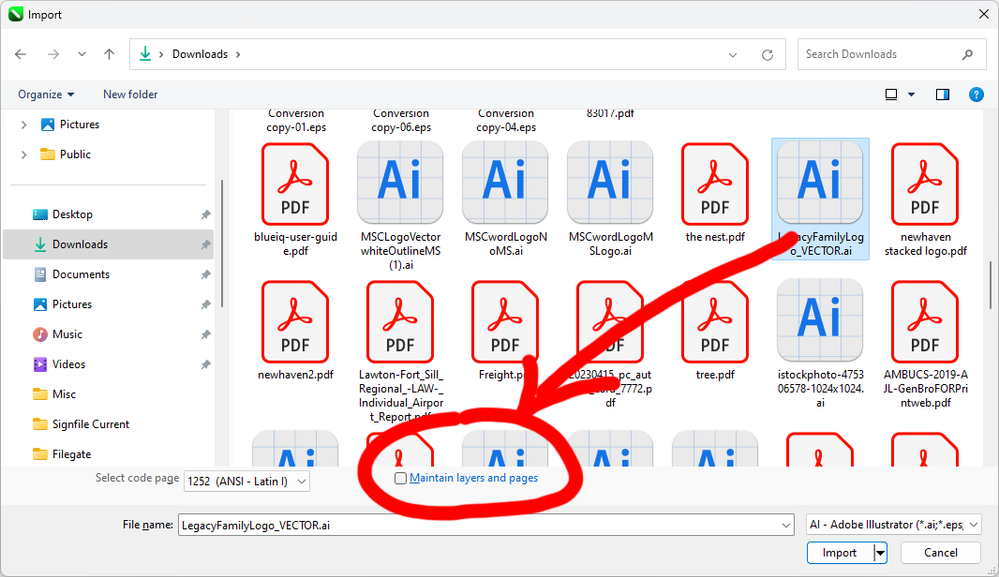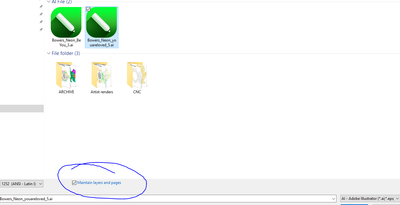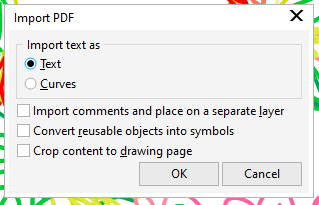Adobe Community
Adobe Community
- Home
- Illustrator
- Discussions
- I want o import Grouped objects in CorelDRAW 2020 ...
- I want o import Grouped objects in CorelDRAW 2020 ...
Copy link to clipboard
Copied
Previously it was properly working. Like the objects which are grouped in AI stays grouped while importing in Corel. But now it is importing in single layers, by which it get some harder to work. Does there is any option to group the on the time of saving the document?
 2 Correct answers
2 Correct answers
You will probably have to contact Corel about it.
But what exactly are you saving? I haven't tested yet, but as far as Iknow Corel can only import up to version CC2019. So if you save as AI 2020, then maybe CorelDRAW imports the PDF part of the file and that's what you are seeing. So maybe try and save to alegacy CC version in Illustrator and then the import works better.
OK, I'm confused. I thought you were having problems trying to control whether Illustrator AI files would import into CorelDRAW on a single layer or multiple layers. That seemed to be the context of your response to my comment from March of 2021.
The problem is the Illustrator art importing as PDF content? That usually happens when CorelDRAW is trying to import Illustrator files in a format too new for it to support.
Whoever is giving you Illustrator AI files needs to take a couple steps mor
...Explore related tutorials & articles
Copy link to clipboard
Copied
You will probably have to contact Corel about it.
But what exactly are you saving? I haven't tested yet, but as far as Iknow Corel can only import up to version CC2019. So if you save as AI 2020, then maybe CorelDRAW imports the PDF part of the file and that's what you are seeing. So maybe try and save to alegacy CC version in Illustrator and then the import works better.
Copy link to clipboard
Copied
My problem has been solved by switching to CC 2019. But still, I had to open the latest versioned file in CC 2020 then save that in the lower version & then use it in CC 2019.
Copy link to clipboard
Copied
When you import an Illustrator document into CorelDRAW there is an option in the lower part of the dialog box that says "Maintain layers and pages" that can be checked or not. If it is not checked the Illustrator artwork will import on one layer.
Copy link to clipboard
Copied
Sorry but no there isn't.
Importing an AI file comes up as "Import PDF" (CorelDRAW 2023)
Copy link to clipboard
Copied
Try saving the AI file as CC2019 (save as a copy of course)
Copy link to clipboard
Copied
Thank you. However that is only a solution if you have Illustrator. Not having Illustrator is often the reason for wanting to import into CorelDRAW. This is my situation and others.
Copy link to clipboard
Copied
Frank, take a close look at the attached screen shot of the Import dialog box from CorelDRAW 2023 (v 24.4.0.636):
I import layered Adobe Illustrator artwork into CorelDRAW on a fairly regular basis. The feature does work.
Copy link to clipboard
Copied
Thank you Bobby,
Yes I do the same ...
However no matter what it imports as a pdf.
Usually I just accept this however for this project I really need to maintain the original layers.
If I am missing something its really hidden
I also have the same version of CorelDRAW
Copy link to clipboard
Copied
OK, I'm confused. I thought you were having problems trying to control whether Illustrator AI files would import into CorelDRAW on a single layer or multiple layers. That seemed to be the context of your response to my comment from March of 2021.
The problem is the Illustrator art importing as PDF content? That usually happens when CorelDRAW is trying to import Illustrator files in a format too new for it to support.
Whoever is giving you Illustrator AI files needs to take a couple steps more than just hitting the "save" button when creating/saving the AI files. That just saves them in the latest version format. They're probably giving you files saved in Illustrator CC 2023 format with PDF compatiblity turned on. CorelDRAW can't import the AI 2023 data, so it reverts to importing the PDF data instead. That's better than nothing actually. If they unchecked the "Create PDF Compatible File" option in the Save dialog box you would end up with an AI file that would not import at all.
They need to click on the Save As command and under "versions" in the dialog box they need to choose an older "legacy format." Out of habit I usually choose version CS6 when saving AI files to be imported into CorelDRAW. The "Legacy CC" format delivers some hit and miss results.
Even if they can give you proper CS6 version AI files you could encounter plenty of other issues.
Copy link to clipboard
Copied
Thank you Bobby, it seems that would be the problem, and also answers a question I had on why some ai files would not open because as you said "unchecked the "Create PDF Compatible File" option in the Save dialog box you would end up with an AI file that would not import at all.". BINGO!
These are curve drawings without any effects or fills but lots of curves in different colors. So perhaps your suggestion of saving as Legacy CC version CS6 would be no problem. I'll ask for that.
It is interesting to mention that if I export to ai from CorelDRAW all the layers are lost, however if I export to a pdf all the layers are preserved when opened by Illustrator.
Thank you again Bobby, you have the answers.
Cheers!
Copy link to clipboard
Copied
You're welcome. Glad to help. I get stumped by things from time to time.
Regarding CorelDRAW and AI/PDF export I usually see the opposite with how layers are treated. If I export CDR artwork in AI format it will usually open in Illustrator with the layers intact. If I save the CDR artwork in PDF format it usually opens in Illustrator with everything merged on one layer.
There's lots of other weird behaviors I see. Things can get really wacky when dealing with live variable font objects, complex fills, etc. I really don't like the PDF and AI export behaviors in CorelDRAW when it comes to object fills with varying levels of transparency. Too often the fills get converted into rasterized objects held inside clipping masks. For certain kinds of design tasks I'll opt to do the whole thing in Illustrator.
Copy link to clipboard
Copied
CorelDRAW and Illustrator do not play well together especially with the points you brought up.
I'm the only one here with a PC and CorelDRAW which gives me an advantage as a good portion of our projects far exceed Illustrators artboard size. This is how I found out (scaled down) pdfs are better for maintaining layers however this could be a because CorelDRAW exports to CS6 ai.
Life is all about learning the "work-arounds" to get things done.
Cheers!
Copy link to clipboard
Copied
Adobe Illustrator added a large canvas document feature around a couple years ago. It multiplies the normal 227" X 227" limit to 2275" X 2275". But it's tricky getting applications outside Adobe Illustrator to honor AI files made in those kinds of documents (often the artwork gets scaled down to 10% of its actual size). CorelDRAW has a max art board size of 1800" X 1800," but the application starts behaving weird with page sizes more than 1000" in size.
Copy link to clipboard
Copied
Yes, that was my understanding as well that Ilustrator supports 2275" X 2275" however I am still being told to scale down to 227" X 227" or below. Usually the projects I work on are less that 1000" X 1000"
Then the issue with the pdf page size larger than 200"X200" even though with pdf Version 1.6 (Acrobat 7.0) and newer the theoretical pdf page size is 15,000,000"X15,000,000"(!) Yet Acrobat X which I have refuses to open anything over 200"x200" which, as I understand because of the ISO 32000 standard for pdf sets that limit. Try as I may I cannot find any setting with Acrobat X that disables the ISO 32000 standard. Therefore I use Perfect PDF 12 or my browser to open those larger size pdfs.
My wish is for a Grand Unifying Software - Illustrator, CorelDRAW, AutoCAD, Sketchup, Rhino 3D all holding hands and singing Kumbaya.
Not in my lifetime...
Copy link to clipboard
Copied
I don't mind various applications being separate, such as Illustrator and Photoshop being individual apps. It's better for a certain application to focus on its core purpose rather than trying to dabble in all sorts of other areas, duplicating features from other apps. There are even some benefits of having two or more of the same kind of application -like having Illustrator and CorelDRAW installed on the same computer.
I agree it's a little annoying having to work around size limits when generating PDFs. Thankfully the large format printing RIP software we use can scale and panel PDFs that are loaded into the queue.