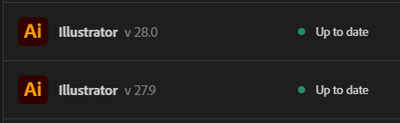- Home
- Illustrator
- Discussions
- Illustrator always opens Document in new Window
- Illustrator always opens Document in new Window
Copy link to clipboard
Copied
When I create a new document or when I open an existing document Illustrator always opens a new window which is not attached to the program. I have to drag it first to the tabs so that it is inside of the program. I can't find the setting that changes this behavior.
 1 Correct answer
1 Correct answer
Do you have "Open Documents As Tab" selected in the User Interface section of your Illustrator preferences? Check this and then quit the program and it should become the default. You may have to do it with no document open for it to become the default.
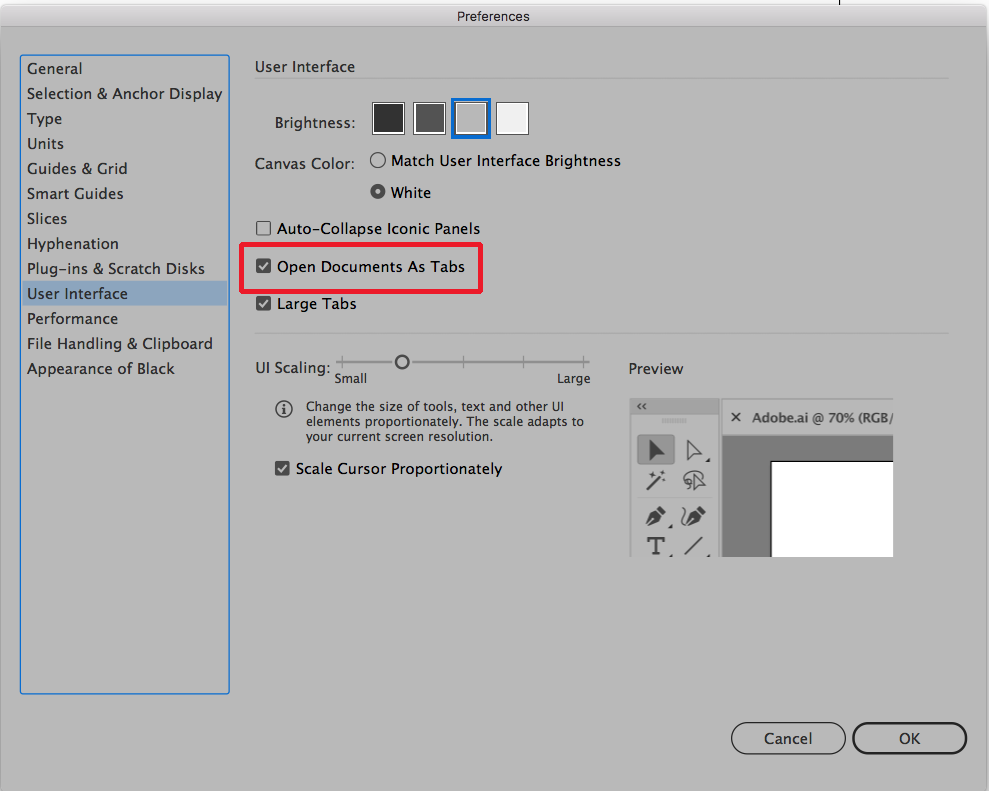
Explore related tutorials & articles
Copy link to clipboard
Copied
Do you have "Open Documents As Tab" selected in the User Interface section of your Illustrator preferences? Check this and then quit the program and it should become the default. You may have to do it with no document open for it to become the default.
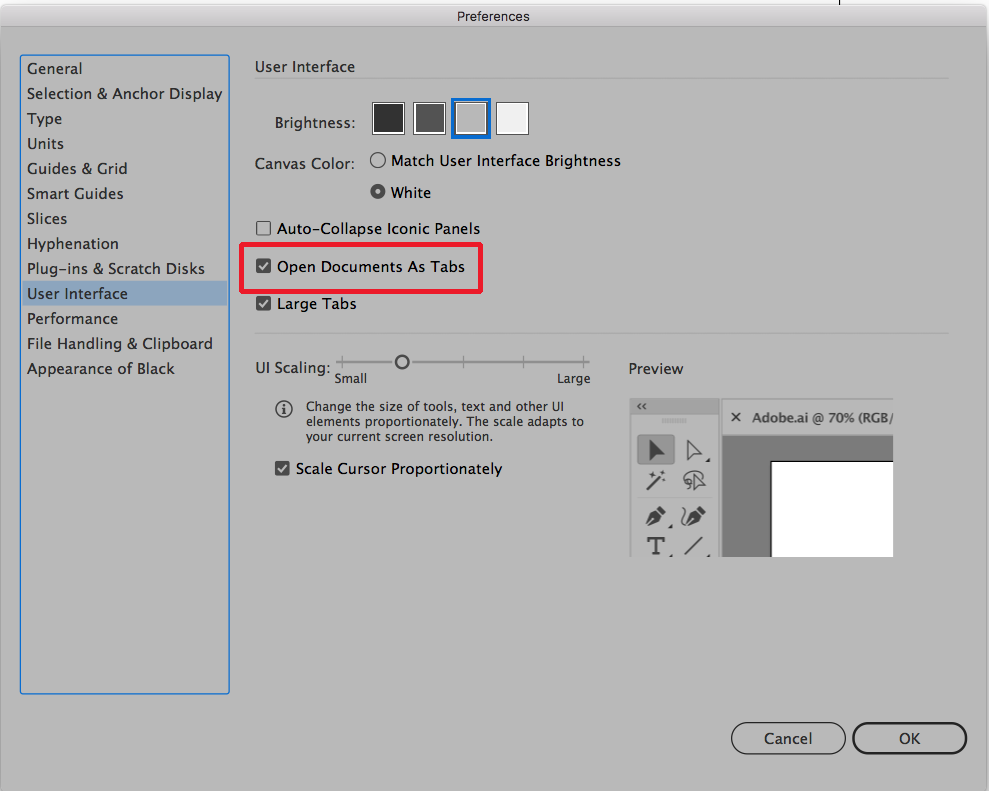
Copy link to clipboard
Copied
Yes, that's exactly what I was looking for. Thanks a lot, I searched a lot for this option but somehow missed it.
Copy link to clipboard
Copied
Happy to help.
Copy link to clipboard
Copied
I have this selected, but i still have the same problem.
Copy link to clipboard
Copied
Do you have Window > Application Frame checked?
Copy link to clipboard
Copied
Not quite sure what you mean. But I am too experiencing this same problem ever since updating AI, extremly frustrating. I have unchecked the the box and files are contining to open as individual tabs.
Copy link to clipboard
Copied
I don't know if you have terminology mixed up here, but if you have the same problem as the OP, you need to check that box to solve it.
Copy link to clipboard
Copied
Did you get to resolve this? I too have the same issue here. Although I unchecked everything, still the same.
Copy link to clipboard
Copied
And when both are checked?
Copy link to clipboard
Copied
I have the same problem and this is checked. It launches a new Illustrator app, when it used to just open in an existing AI window.
Copy link to clipboard
Copied
Are you opening files via File > Open or from your OS? Do you have more than one version of Illustrator installed?
Copy link to clipboard
Copied
yeah i came here to update. i noticed days ago that there's 2 versions of illustrator which idk why that is. i thought the new one will lalways overwrite the old one during updated - and that caused my computer to have 2 illustrators with different histories and different recent and recognized files.
Copy link to clipboard
Copied
There's a checkbox for removing old versions when you update. If you uncheck it, it will leave the old version installed.
Find more inspiration, events, and resources on the new Adobe Community
Explore Now