 Adobe Community
Adobe Community
- Home
- Illustrator
- Discussions
- Illustrator CC 2018 crashes at load screen
- Illustrator CC 2018 crashes at load screen
Copy link to clipboard
Copied
Just installed CC 2018 (4 times) and every time it crashes at the load screen (at different points) Anyone else experiencing this, have a solution (I've removed it, removed preferences, restarted, logged out and in again.
Screenshot:
Here is the link to my zip-file with DMP and NFO informations - hope this is helpfull:
Dropbox - illustrator2018_crash.zip
Nachricht geändert durch Heike Birkenbusch
 1 Correct answer
1 Correct answer
Hi,
Can you please try once setting your default printer as Adobe PDF and revert back if its still happening.
Thanks,
Sarah
Explore related tutorials & articles
Copy link to clipboard
Copied
I've uninstall Illustrator 2018, run the Cleaner Tool, and reinstall. But that doesn't help 😞
Copy link to clipboard
Copied
Hi,
Can you please try once setting your default printer as Adobe PDF and revert back if its still happening.
Thanks,
Sarah
Copy link to clipboard
Copied
I had the same issue today - (W10) - updated, uninstalled, reinstalled, restarted multiple times etc etc without effect (InDesign, Photoshop etc worked - but not Illustrator. Did as suggested in this thread (set default printer to Adobe in Windows) and Illustrator 2018 can now open. Went back to Windows settings and changed back to my default printer and Illustrator still worked. But, that is one lousy bug. When will it be fixed?
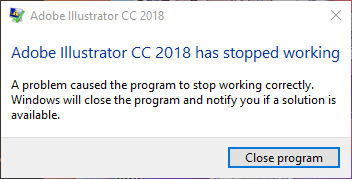
Copy link to clipboard
Copied
excellent it work for me too, thank you
Copy link to clipboard
Copied
im not understand how to do that can you help?
Copy link to clipboard
Copied
Hi Sarah,
yeah!! Now I can open Illustrator 2018 for the first time 🙂 Thank you ![]()
![]()
Best regards
Heike
Copy link to clipboard
Copied
How do you set the default printer in Illustrator if you can't open it? I keep getting an error about SwatchLibs.aip needs to be updated! How can I do that? I've reinstalled several times with no results.
Copy link to clipboard
Copied
Click on the start symbol,
write printer
click printer & scanner
and now you can see a list of your installed printers
click Adobe PDF and the button manage
now click the button as Standard
Hope thats right. My Win 10 is in german 😉
Greats Heike
Copy link to clipboard
Copied
i have just microsoft print to pdf i didnt find what you said
Copy link to clipboard
Copied
I have the same problem...
InDesign crashed constantly since Update to CC 2018 on W10... Found solution with a patch this morning...
And now after an update the same with Illustrator.
PDF as standard-Printer doesn't help...
Reinstall doesn't help either
Is there a patch also?
How can you solve this problem???
Thanks
Reto
P.S. German Installation as well...
Copy link to clipboard
Copied
https://forums.adobe.com/people/R+hoch%C2%B2+AG schrieb
I have the same problem...
InDesign crashed constantly since Update to CC 2018 on W10... Found solution with a patch this morning...
And now after an update the same with Illustrator.
PDF as standard-Printer doesn't help...
Reinstall doesn't help either
Is there a patch also?
How can you solve this problem???
Thanks
Reto
P.S. German Installation as well...
WHen the solution posted in this thread doesn't help, it doesn't make much sense to post into the same thread. And since this thread is marked solved, it might not even be read by relevant people.
Please create a new thread, since your problem is different.
Have you already tried resetting the preferences?
Copy link to clipboard
Copied
I'd the same thing, but after making AdobePDF as default printer everything became ok!
Good luck
Copy link to clipboard
Copied
Same problem with me - how did you fix it? Tried reinstall and printer issue
