- Home
- Illustrator
- Discussions
- Re: Illustrator CC2018 crashes on startup
- Re: Illustrator CC2018 crashes on startup
Copy link to clipboard
Copied
I recently upgraded to CC 2018 after my CS6 would no longer be available on the newest Windows 10. Unfortunatly I have not been able to launch Illustrator CC 2018 succesfully because 'the program stopped working' during every launch. Photoshop CC 2018 and Lightroom CC 2018 are both fine.
My System:
Windows 10 Home version 10.0.16299
HP Pavillion Power Laptop 15-cb0xx
Intel Core i7-7700HQ CPU @ 2.80GHz , quad core
8GB of RAM
Nvidia GeForce 1050 (Driver version 391.01 newest)
The issue:
Every single time I try to launch Illustrator I get the 'stopped working' error message after the cursor displays the loading circle briefly (few seconds). I have noticed that it always crashes whilst initializing the plug-ins, however never at a specific plug-in.
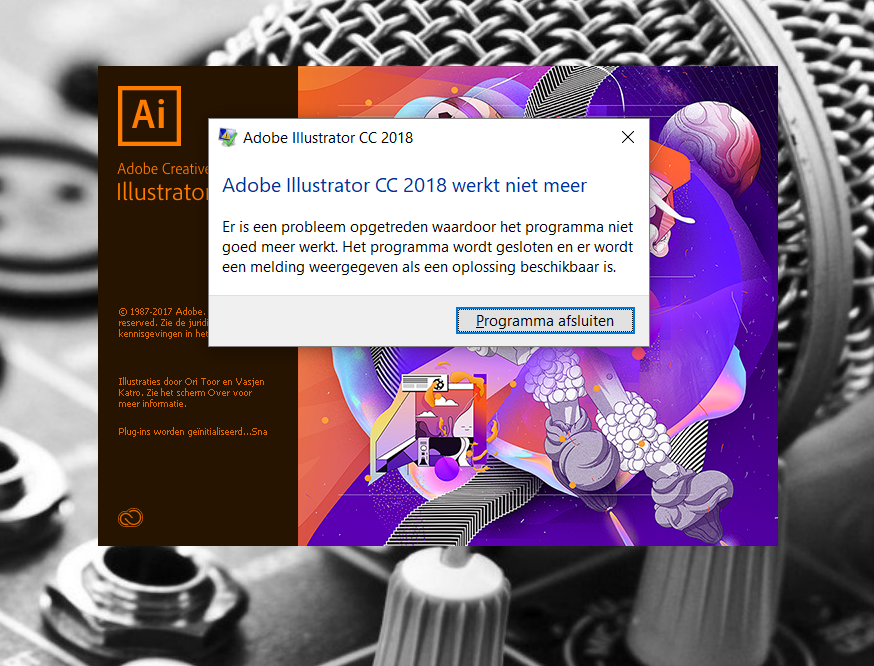
I have tried:
- Updating drivers where necessary and trying to launch after a reboot.
- Setting the Adobe print to pdf as the standard printer (found this in an october 2017 thread) then trying to launch again.
- De-installing Illustrator CC 2018 whilst maintaining preferences, then reinstalling after a reboot.
- De-installing Illustrator CC 2018 whilst deleting preferences, then reinstalling after a reboot.
- De-installing Illustrator CC 2018 and removing the now empty folders manually, then reinstalling after a reboot.
- Deleting all of my custom fonts, keeping only the standard Windows font set.
None of the above did the trick, I hope someone has the golden tip...
 1 Correct answer
1 Correct answer
After many phone calls and troubleshooting I finally found the issue:
The drivers for my Wacom Intuos Pro had not been updated for a few weeks, this caused the crashing of Adobe Illustrator. I have now updated the drivers and everything works as it should.
Explore related tutorials & articles
Copy link to clipboard
Copied
When you uninstalled did you do it through the Creative Cloud Desktop app? The uninstall option can be found to the right of the app name in the app section by clicking on the"V" that you'll see. Before you've reinstalled did you run the Cleaner Tool which can be fount at https://helpx.adobe.com/creative-cloud/kb/cc-cleaner-tool-installation-problems.… . After using the tool you must reinstall also through the desktop app. If all of this doesn't work please contact Customer Care at Contact Customer Care . Customer Care will be able to run diagnostics that are not possible in the user to user forum.
Copy link to clipboard
Copied
All the previous uninstalls were done through the Creative Cloud app.
I just tried your suggestion with the Creative Cloud Cleaner, this also didn't work sadly.
Also, on the Contact Customer Care page I only have the option for Community Forums, any idea why I do not have access to the Chat or Phone options? This is the same on both Adobe.com and the specific Adobe for my region (Netherlands).
Copy link to clipboard
Copied
It may be because it is now the weekend. Are the links just not given or do they just not work? I would suggest trying during the day on Monday to see if the options are available or if they work.
Copy link to clipboard
Copied
If all of the above does not work~ call tech support!
Chana
Copy link to clipboard
Copied
After many phone calls and troubleshooting I finally found the issue:
The drivers for my Wacom Intuos Pro had not been updated for a few weeks, this caused the crashing of Adobe Illustrator. I have now updated the drivers and everything works as it should.
Get ready! An upgraded Adobe Community experience is coming in January.
Learn more