- Home
- Illustrator
- Discussions
- Illustrator CS4 Text Rotation not working as it ha...
- Illustrator CS4 Text Rotation not working as it ha...
Copy link to clipboard
Copied
When I attempt to rotate a text element, the text does not rotate along with the textbox that it was created inside. Instead, it always stays at the top of the text box and moves left/right (I hope that is an accurate description). Anyone know what is going on with this?
 1 Correct answer
1 Correct answer
I think I know what it is happening in this case.... I have time and was trying to reproduce the issue..
1. Here I have a text and a text inside a container (Block text)

2. Here I use the rotate tool, every thing goes as expected
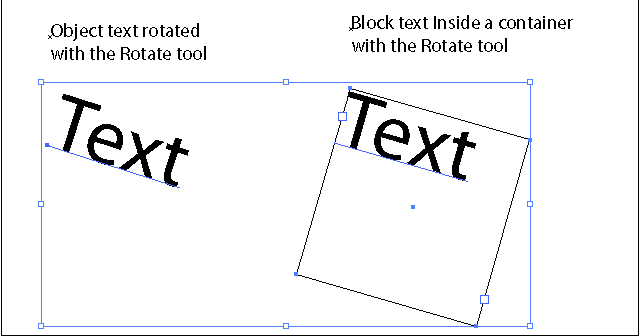
3. Here I used the free Transform tool. and as you can see, that tool rotates the container but not the text itself, so that's the "problem"...
use the rotate tool instead the transfor tool...

Explore related tutorials & articles
Copy link to clipboard
Copied
Make sure you are selecting the container and the text, and not just the container.
Copy link to clipboard
Copied
here's a video of what is happening:
http://www.flickr.com/photos/thisisdarby/3924383276/?processed=1&cb=1253051167707
Copy link to clipboard
Copied
Jamie
I can remember a long time ago (very old) a similar case, really weird, as far as I can remember, no solution but if you wish you can follow the answers here
http://forums.adobe.com/thread/319685
Could you please upload the ai file as an attachment to look into....I am curious again.
Copy link to clipboard
Copied
I will post up my file later this afternoon, I'm at work right now. It's basically a new file with just the one text element. I just installed CS4 yesterday (I've used it many times prior) but this behavior that I'm getting is just bizarre.
Copy link to clipboard
Copied
I think I know what it is happening in this case.... I have time and was trying to reproduce the issue..
1. Here I have a text and a text inside a container (Block text)

2. Here I use the rotate tool, every thing goes as expected
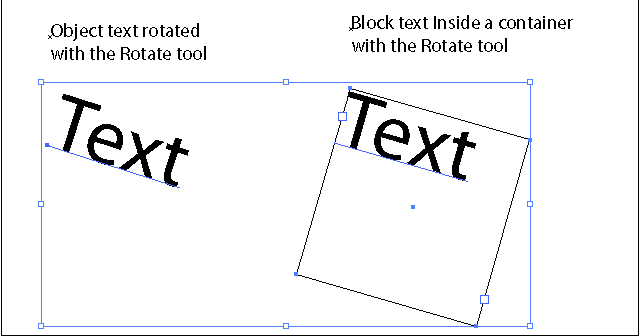
3. Here I used the free Transform tool. and as you can see, that tool rotates the container but not the text itself, so that's the "problem"...
use the rotate tool instead the transfor tool...

Copy link to clipboard
Copied
Alright, the rotate tool worked, I didn't think of using that. It seems very odd that Adobe made the change to CS4 that caused the Move tool to behave like that.
Copy link to clipboard
Copied
"Very odd" is a nice way to put it. I can't think of a use case where I would want to have the text box container rotate, but have the text remain horizontal. The majority of the time the text container isn't even visible in my documents. This also represents a backward step in the process of rotating text, because now I have to open Transform->Rotate, and rotate manually by trial and error. This should really be reported as a bug because no developer in his or her right mind should ever have made this change to the software.
Copy link to clipboard
Copied
I agree 100% with you. I don't understand why i need to Open Transform and the Rotate which is a very slow process instead of just moving freely my text around. This feature and the Clipping Mask on an image instead of just moving the anchor points to fit the right composition are the two things that really bothers me of Illustrator.
I hope some smart person might have develop a script or tool to override this very unfriendly commands.
Cheers,
Copy link to clipboard
Copied
I know this is an old issue, but wanted to add a solution I just discovered because this was the first answer that popped up when I searched this problem.
- Click on the text box
- Double click on the round anchor handle to convert to Point Type
Now you can rotate it by hand.
Copy link to clipboard
Copied
Thank you! This was very helpful and I'm glad it is such a quick fix!
Copy link to clipboard
Copied
Thank you for the quick fix!
Copy link to clipboard
Copied
legend
Get ready! An upgraded Adobe Community experience is coming in January.
Learn more
