- Home
- Illustrator
- Discussions
- Illustrator Embedded Image Resolution Issue
- Illustrator Embedded Image Resolution Issue
Illustrator Embedded Image Resolution Issue
Copy link to clipboard
Copied
Hi there!
I am currently checking in Illustrator some artworks created by a client , for large scale prints.
Some of these artworks have been created using InDesign instead of Illustrator.
Some of the images (mainly jpgs) embedded in the PDF have a low resolution, around 50ppi.
However if I copy a low quality image (ipg) from the pdf file (opened in Illustrator) and paste it in Photoshop, the image suddenly has a higher resolution.
I understand that this might be an issue related to how the pdf is exported from Indesign but I am not sure why this si happening and how to solve this issue without saving and relinking every single image embedded.
Here below is the resolution of the same image in Illustrator and in Photoshop
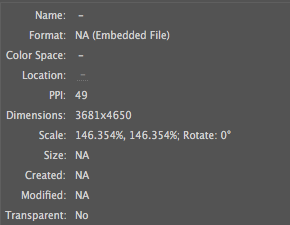
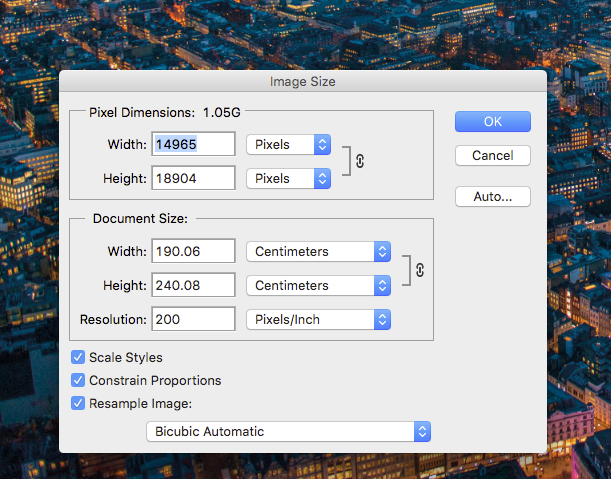
Has anyone ever experienced this issue or have any suggestion on how to work around this problem (eg. Export Indesign settings) ?
Explore related tutorials & articles
Copy link to clipboard
Copied
However if I copy a low quality image (ipg) from the pdf file (opened in Illustrator) and paste it in Photoshop, the image suddenly has a higher resolution.
If you unembedd the image (via the Links Panel’s flout menu) from the pdf opened in Illustrator and open the resulting file in Photoshop what is its resolution?
Copy link to clipboard
Copied
as low as in illustrator...
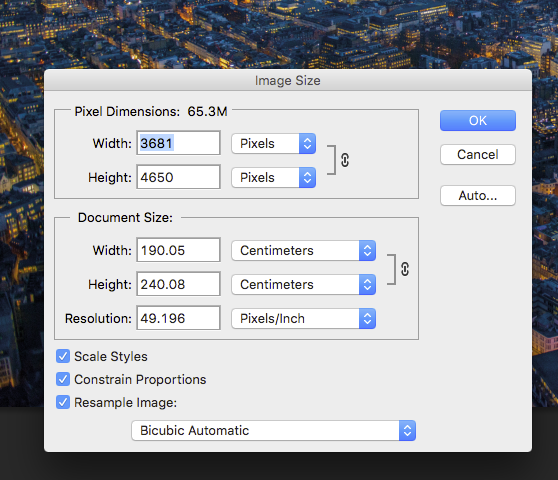
Copy link to clipboard
Copied
What you see in Illustrator is the effective resolution. That is the resolution after scaling the image.
Copy link to clipboard
Copied
And copying an embedded image in Illustrator and pasting it in Photoshop does not seem particularly meaningful as it does not paste the actual pixel content but the pixel content within an ai, as far as I can tell.
Copy link to clipboard
Copied
The problem is not just the resolution, is the size of the image, which in illustrator is 3681 x 4650 pixel and copied and pasted in photoshop becomes 14965 x 18904..
Copy link to clipboard
Copied
Don't copy/paste. Instead open the PDF in Photoshop.
Then go to the "Images" tab.
Select the image and open it.
This will get you the image as it is embedded in the PDF.
But actually I'm really not understanding your workflow.
Wnat to just check a PDF: use Acrobat. Illustrator has no business in checking a PDF. And neither has Photoshop.
Copy link to clipboard
Copied
Hi, sorry I might not have been very clear.
I receive graphic artworks from my clients for large scale prints, I am meant to check them and make sure that all embedded images have at lest 150ppi resolution, then I need to send them to our printer which only accepts pdf files.
I am just trying to understand whether Illustrator reads properly the resolution of the images embedded
The artwork is scale 1:1
Copy link to clipboard
Copied
Illustrator provides the correct information as evidenced by Photoshop indicating the same resolution when the embedded images are opened properly (as per the method Monika Gause indicated) and not copied in Illustrator and pasted in Photoshop, which I have pointed out already does not actually transmit the pure pixel content.
But if the job is to check the pdfs then that should, in my opinion, firstly be done with Preflight in Acrobat.
Copy link to clipboard
Copied
The resolution of imported images is irrelevant once the image has been scaled inside Illustrator. Illustrator will tell you the effective resolution of a placed image.
But you absolutely don't want to open a PDF in Illustrator in order to "check" something in it. You can't. Use Acrobat for that. If you don't know how to use Acrobat, please learn.
Copy link to clipboard
Copied
I agree with Monika that a PDF tool is the best tool to check a PDF.
Acrobat Pro offers Tools > Print Production > Output Preview – Object Inspector, where you will click on an object to see it’s properties:
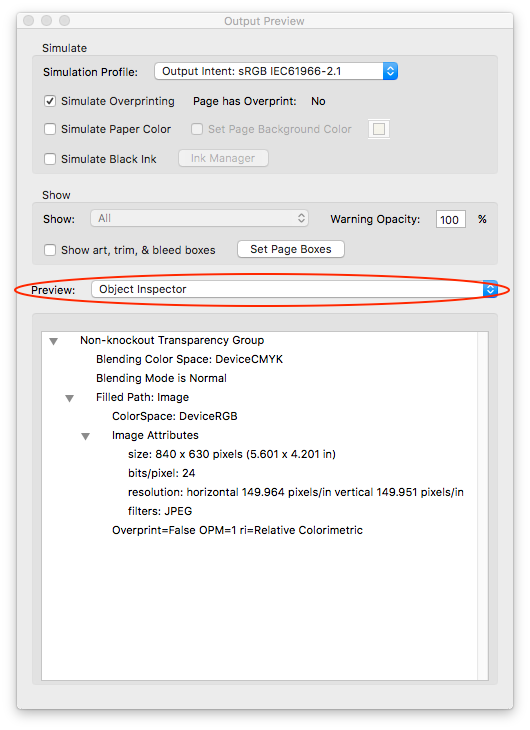
Or you can use Tools > Print Production > Preflight – Single Checks and one of the many default profiles specifically based around resolution:
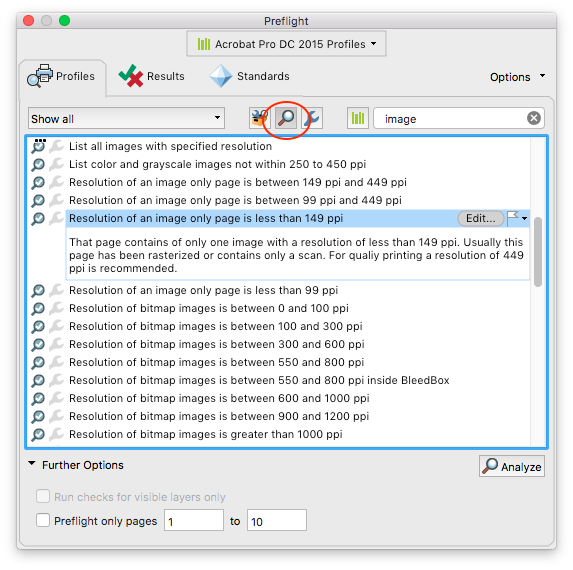
Another option can be found under Tools > Print Production > Preflight – Single Checks – Color Images which also lists resolution data:
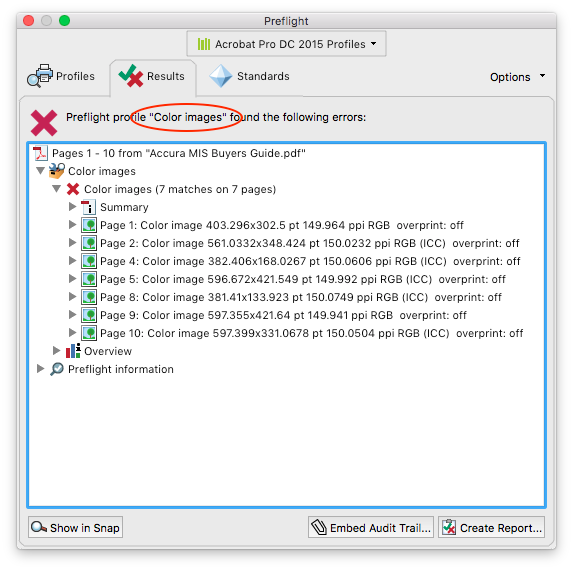
Copy link to clipboard
Copied
Thanks for taking the time to send this Stephen,it is really helpful
Copy link to clipboard
Copied
which in illustrator is 3681 x 4650 pixel and copied and pasted in photoshop becomes 14965 x 18904..
That depends on the resolution of the receiving file in Photoshop as the pasted content is not the pixel image itself but the pixel image within vector data.
Anyway:
Is the pdf in a scale of 1:1?
For very large prints an effective resolution of 50ppi might suffice.
Get ready! An upgraded Adobe Community experience is coming in January.
Learn more
