Illustrator missing font and program freezes
The past couple of days I have been having issues with Adobe Illustrator. I open a document I built in Illustrator and get this message. I will click to sync fonts and 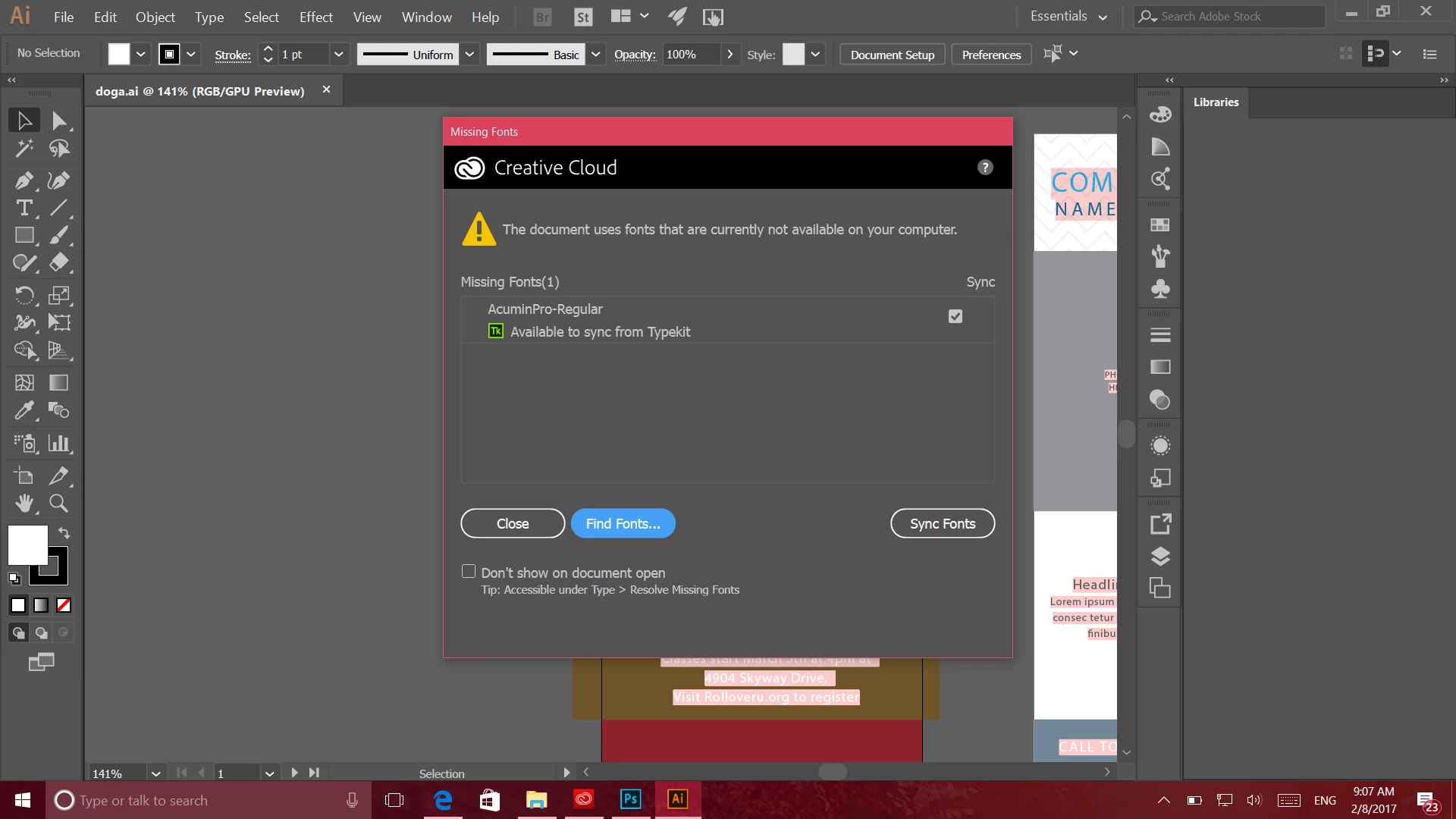 after several minutes it will tell me that it can't be synced. I have uninstalled the program and reinstalled it. I have even go to typekit and tried to sync the font from there. I can't run the program without this font for some reason. I will hit close and the whole program freezes, I have to open my task manager just to shut it down.
after several minutes it will tell me that it can't be synced. I have uninstalled the program and reinstalled it. I have even go to typekit and tried to sync the font from there. I can't run the program without this font for some reason. I will hit close and the whole program freezes, I have to open my task manager just to shut it down.
Any suggestions would be awesome!
Thanks,
Nicole

