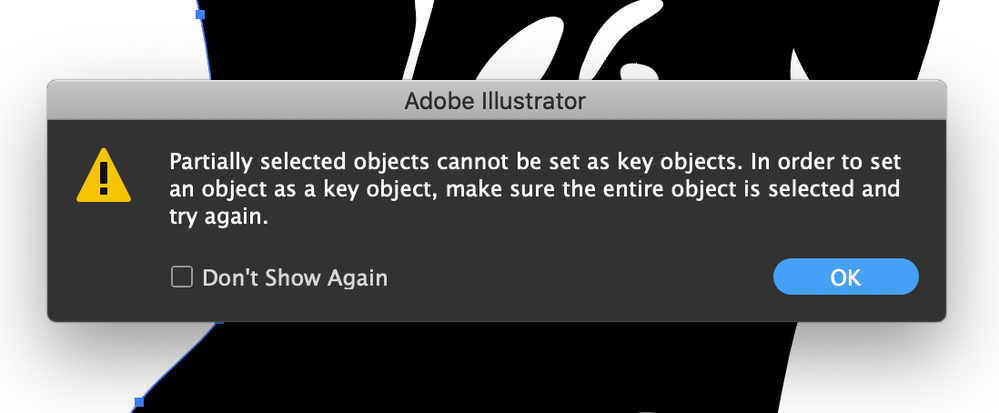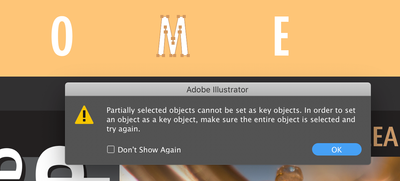Illustrator Smooth Tool 2020 Bug
Copy link to clipboard
Copied
Hello everyone,
so I was using the Smooth Tool as always and Illustrator suddenly started giving me a strange error when I tried to smooth out a line on my design. I'm not sure what it means, and I assume it's a new 2020 bug. After researching for quite a while, I was not able to find anything related to that error in illustrator.
The Error states: "Partially selected objects cannot be set as key objects. In order to set an object as a key object, make sure the entire object is selected and try again."
Not really sure what it's supposed to tell me, but I guess it's a JavaScript bug.
If anyone knows what's up with that and could help, please let me know. It's getting kinda annoying hearing a Mac's error sound every millisecond. Thanks in advance.
Explore related tutorials & articles
Copy link to clipboard
Copied
WHich version exactly is it?
Copy link to clipboard
Copied
Latest update 24.2.1
Copy link to clipboard
Copied
Did you reset the preferences after the update?
And then what are you doing step by step?
Copy link to clipboard
Copied
I did yes.
I Image Traced a picture of a head that I wanted to use for a Logo I was making, and I was smoothing out some edges because the trace was too rough. So I began using the Smooth Tool when suddenly for the first time this error appeared. I had to restart Ai for the Error to disappear for a while. Then as I was smoothing out the rest of the head, the Error started popping up again, without me doing anything else that could disrupt my process.
Copy link to clipboard
Copied
I can't reproduce that.
Copy link to clipboard
Copied
I have the same problem. It worked fine yesterday. Today, I created a few leaves with the Blob brush, then tried to use the smooth tool on one and received the "partially selected objects..." error. I don't understand how this could be related to a "key object" since I'm not trying to align anything. I'm using the latest Illustrator as of 7 days ago on a newer Macbook Pro.
Copy link to clipboard
Copied
Which version is that?
Copy link to clipboard
Copied
Illustrator 24.2.1 on a 2018 15" Macbook Pro
Copy link to clipboard
Copied
I had the same error, had to click "Don't Show Again" otherwise it would not stop.
Copy link to clipboard
Copied
Hi there,
Sorry to hear about this. Would you mind sharing version of the OS & Illustrator? Does it happen with a specific file? You may also share your workflow for better understanding.
This information will help us assist you accordingly. Looking forward to your response.
Regards,
Ashutosh
Copy link to clipboard
Copied
Thx. Mac OS Big Sur 11.0.1, AI 2021 v 25. At the time of the error I had the 'Direct Selection' tool active. I have only had it happen once and I will never see the error again as I had to click the "Don't Show Again" check box to exit the error.
Copy link to clipboard
Copied
I get the same mistake more than once! Clicking «OK» or pressing to Esc button does not close this message window. There is no chance to continue working! 😞
When the error occurs (see screenshot), I use the Direct Select tool and the path as M is the only chosen path (within a HOME compound path).
Illustr. v. 24.3.0/ MacOS Mojave 10.14.6 (18G6042)/ iMac (Retina 5K, 27 дюймов, 2017)
Find more inspiration, events, and resources on the new Adobe Community
Explore Now