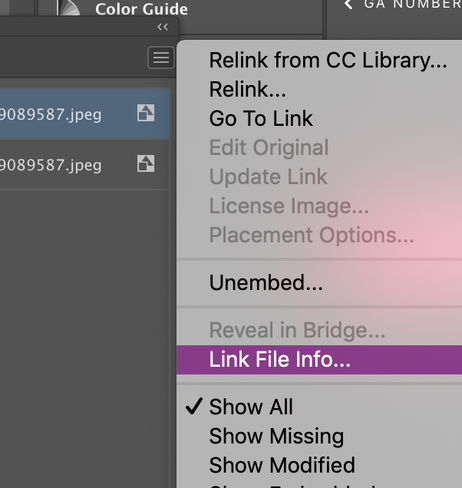- Home
- Illustrator
- Discussions
- Image resolution / scale check before exporting
- Image resolution / scale check before exporting
Copy link to clipboard
Copied
Hi - How do I verify how much a raster image is scaled within illustrator before export?
I want to verify the image is not scaled more than 100% of the original,
Similar to the window in InDesign that even warns on upscaled images
Thanks
 1 Correct answer
1 Correct answer
In recent versions of Illustrator you can verify it in the Links palette.
Explore related tutorials & articles
Copy link to clipboard
Copied
In recent versions of Illustrator you can verify it in the Links palette.
Copy link to clipboard
Copied
Just what I was looking for! thanks
Copy link to clipboard
Copied
when you place an image to illustrator,
file> place> choose the image, then click on the artboard, the image will be in its origin dimentions.
if you drag and release you will have different size you have defined.
otherwise, go to links panel, click on the name
links panel menu> link file info.
on the left tabs, choose camera data, check the shot information and image size, for example the image i use its 5616X3744
now go to image and see its dimentions in pixel.
Get ready! An upgraded Adobe Community experience is coming in January.
Learn more