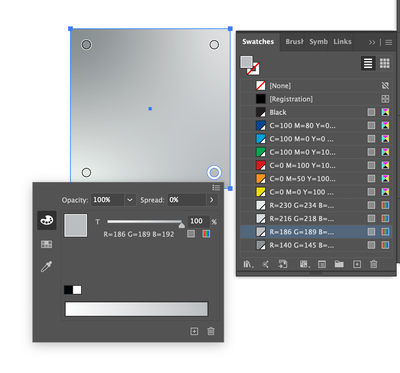Adobe Community
Adobe Community
- Home
- Illustrator
- Discussions
- In CMYK document, freeform gradient is producing R...
- In CMYK document, freeform gradient is producing R...
Copy link to clipboard
Copied
I've just upgraded to Catalina 10.15.7 and AICC 2020 24.3.0.
I'm in a CMYK document, and my swatches, all self-created, are global CMYK. I've made a freeform gradient, then asked the swatches panel to Add Used Colors. The added colors are clearly from the gradient. They appear in the panel as global RGB. I can, one-by-one, successfully convert the RGB swatches to CMYK, but that begs the questions.
Am I doing something wrong? Can anyone replicate this? Do we know why it might happen? Just a quirk in the freeform gradient or something more serious? What effect if any would it have in a print scenario? I should add, I get the same results in new documents.
Thank you in advance.
 1 Correct answer
1 Correct answer
It's the "Content aware defaults".
Sorry - German version, I just most of the time forget how these things are called in English. I only remember where they are. For about 20 things I also know the shortcut.
😄
Explore related tutorials & articles
Copy link to clipboard
Copied
I also just updgraded to Catalina & AI 24.3, but in doing a test could not replicate your issue.
Can you please show a screenshot of where you are seeing RGB and confirm your document color mode is set to CMYK. The Add Used Colors from swatches flyour always creates the colors in the document color mode your are in. If you manually switched color mode in swatches panel to RGB after suing add used colors, you could have created that situation.
Copy link to clipboard
Copied
Thanks, Mike. Screenshot below.
This freeform gradient was made most definitely in a CMYK color mode document (I never use RGB). Never switched color modes manually. The gradient was made in a fresh CMYK document (you can see the CMYK colors in the Swatches Panel that are present when my new documents are opened). I made the gradient by filling the simple rectangle with the default black-to-white linear gradient (both CMYK). I then converted to a freeform gradient (by clicking the freeform icon). I then asked the Panel to Add Used Colors.
You can see that the Swatches Panel has added the colors in the gradient as RGB. You can also see the RGB format in the on-screen editing color dialogue that I called by clicking on the lower right gradient point in the rectangle.
It's a mystery I don't understand and want to fix. Hope you or anyone can help.
Copy link to clipboard
Copied
Further experimentation that's got me relieved but more confused at the same time:
If I save the freeform document as a PDF (with the RGB colors assigned in Illustrator's Swatches Panel as discussed above), the PDF separations preview shows only CMYK colors. There are no RGB colors. This is true with all of these PDF Presets:
Illustrator Default
High Quality Print
Press Quality
PDF/X-4)
Sorry to be a pest, but is there anyone who can replicate this on Catalina 10.15.7 and AICC2020 24.3.0? If not, can anyone suggest a way to remedy this?
Copy link to clipboard
Copied
Can you check if the context sensitive options are turned on in the preferences > general?
I have checked in Illustrator 2021 and this simply doesn't happen.
Copy link to clipboard
Copied
Just found this, but it's from 2018.
Copy link to clipboard
Copied
Monika, I'm embarrassed to say I'm not sure which of the Preferences>General in 24.3.0 are "context-sensitive options." Nothing labeled there as such, but I'm assuming you're referring to several different individual options. Can you tell me which ones you mean? I'm eager to try anything.
Copy link to clipboard
Copied
It's the "Content aware defaults".
Sorry - German version, I just most of the time forget how these things are called in English. I only remember where they are. For about 20 things I also know the shortcut.
😄
Copy link to clipboard
Copied
Dear Monika,
Had I not told you a dozen times over the years that your diagnostic and problem-solving skills are unequaled, I'd tell you now that you're ingenious.
Not surprisingly, you solved the mystery and fixed the problem. But instead of being on my way, I want more of your knowledge. I am not a bad researcher, but I have been able to find nothing—nothing—as I scour the internet for an explanation of this "Enable Content Aware Defaults" in General>Preferences. Please enlighten me if you can. What in the world does the preference enable exactly?
Thank you, as always,
Doug
Copy link to clipboard
Copied
> "What in the world does the preference ("Enable Content Aware Defaults") enable exactly?"
It is an experiment that – basically speaking – tries to "think" for you based on some so-called artificial intelligence. For example – if enabled – you get clever or not so clever suggestions if you are using Illustrator's Crop command to crop raster images.
Apart from that, a general warning about Freeform gradients: They are still in an experimental state and far away from production stable. They may entirely disappear on objects for various reasons (e.g. scaling) and that often happens kind of "randomly". I don't recommend to use them in serious productions.
Copy link to clipboard
Copied
Dr. Gold, if you don't recommend that Preference for serious productions, I will follow your counsel without hesitation. First, because it's your counsel, and second because I only do serious productions, never frivolous ones.
And I thank you for the explanation of the Preference itself… in an "experimental" state. That's all I needed to hear my friend.
Copy link to clipboard
Copied
Doug,
it is not the preference setting that I do not recommend. That is just a playground and you can see if you like it or not.
My warning is about using Freeform gradients. At the moment they are just dangerous due to their bumpy and unreliable behaviour that may ruin entire productions.
Apart from that, due to your pretty long absence on this forum, I somehow thought that you have already passed away. Thankfully, that appears not to be true. Whoever else should ask the subtle questions then?
Copy link to clipboard
Copied
To the best of my knowledge, I have not yet passed away. And as for your comment, I did in fact understand you to be cautioning me about the freeform gradients, not the Enable Content-Aware Defaults. But you gave me a perspective on the latter which I could find nowhere else. So I was thanking you for both the freeform caution and the Preference explanation.