Inkscape to illustrator

Copy link to clipboard
Copied
what happen when Inkscape SVG or EPS file opened in illustrator? is the layer arranged properly, or grouped objects in inkscape still grouped in the same layer in illustrator? can someone explain it? i don't have adobe illustrator, please...
Explore related tutorials & articles
Copy link to clipboard
Copied
You can use a Try-out version of Illustrator to find out.
Copy link to clipboard
Copied
It would depend on the complexity of your files. At least for SVG. I would expect EPS to be more reliable (but it will have some other issues, such as transparency).
For Inkscape SVG is the native file format and it supports some kinds of hierachical constructs that Illustrator has some difficulty to understand.

Copy link to clipboard
Copied
Hey i have tried the trial and i'm out of trial, i'm curious if i export EPS file from Inkscape, will the gradient and opacity works when opened in Illustrator?
Copy link to clipboard
Copied
THis is a simple graphic: Just a rectangle with a gradient and two semi-transparent circles
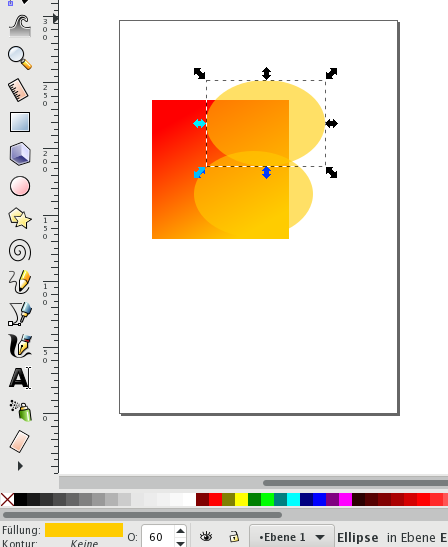
When exported as an EPS you get this:
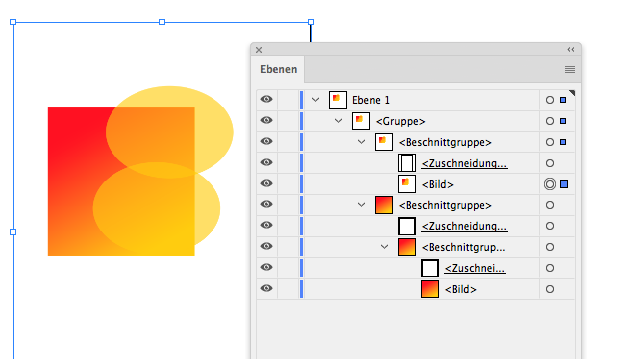
Which is basically a raster image
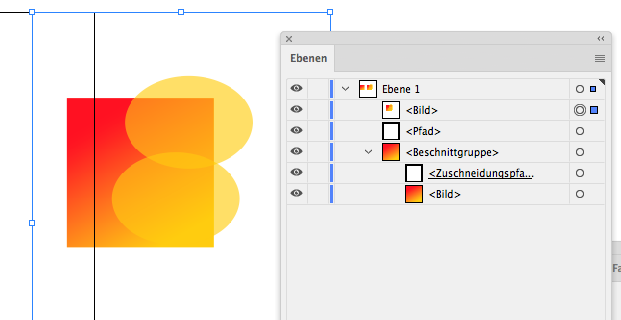
You see, EPS is a dinosaur. It's not fit for this kind of job.
Simple graphics like this can be saved as SVG and then opened in Illustrator. That works just fine.
Only more complex artwork might cause issues when saved as SVG from Inkscape and then opened in Illustrator.

Copy link to clipboard
Copied
Well I'm satisfied with your answer though, just to make sure, is the layer that you arranged in Inkscape becomes one layer when opened in Illustrator? is the group same when opened in Illustrator? can i know what version of Inkscape you are using?
Thanks.
Copy link to clipboard
Copied
The version is 0.92
It not only becomes one layer, but the complete drawing gets rasterized into one image. So it's not vector anymore.

Copy link to clipboard
Copied
Is it real that all the vectors in Inkscape EPS files becomes rasterized when opened in Illustrator? even if we dont use gradient or opacity? what about simple vector with curves and flat color?
Copy link to clipboard
Copied
Flat designs should work.
Please try out your designs for yourself. It's a highly individual issue.
Find more inspiration, events, and resources on the new Adobe Community
Explore Now
