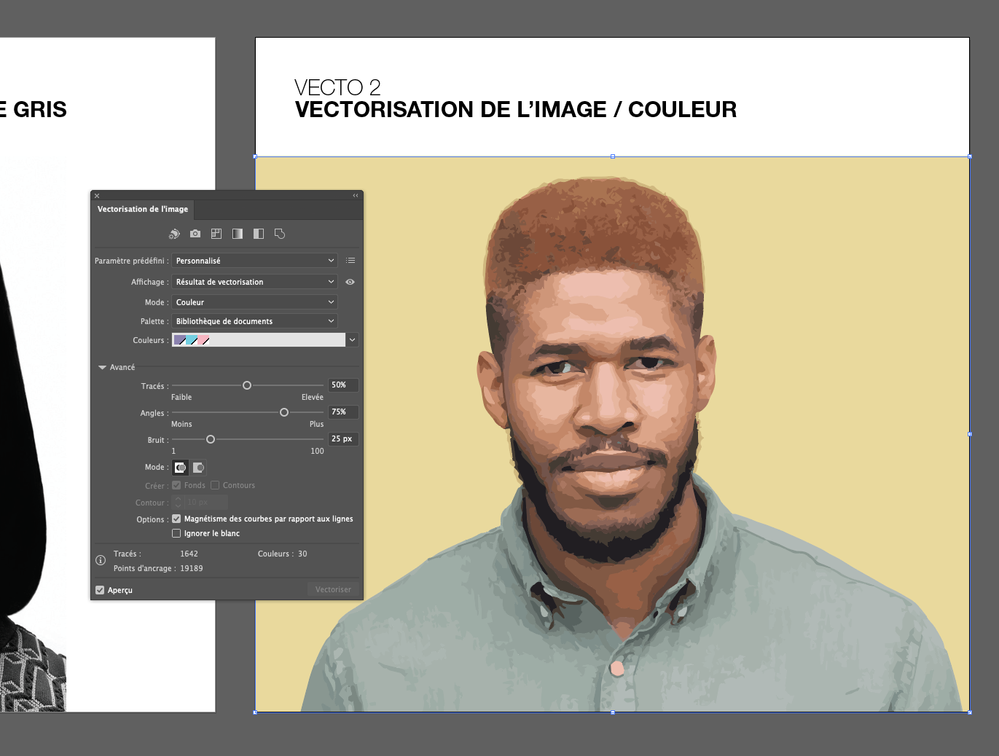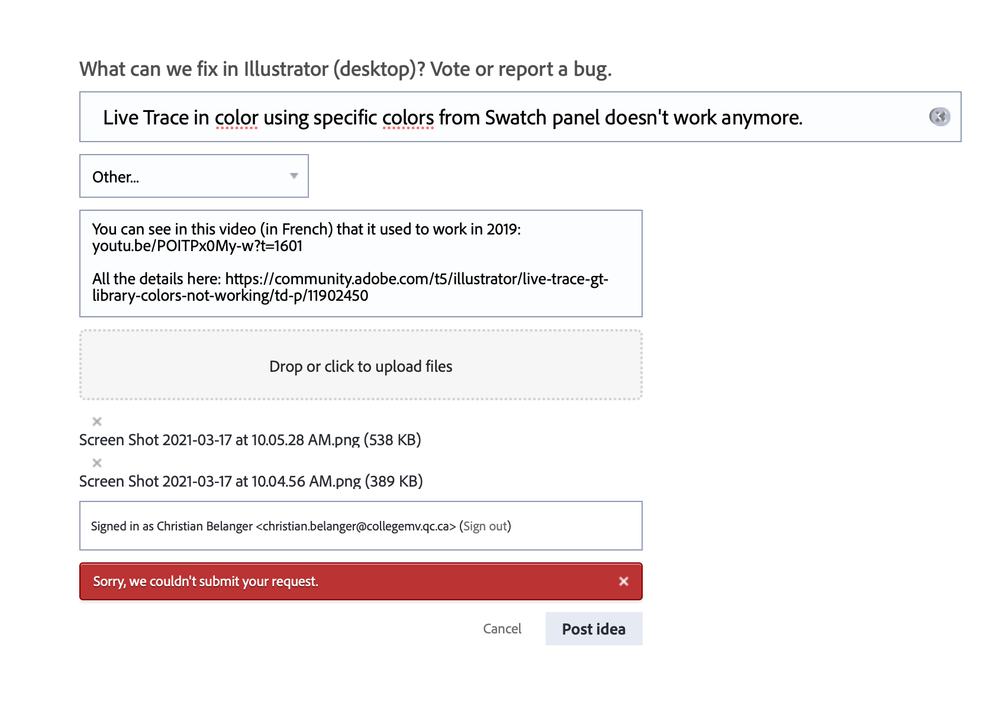- Home
- Illustrator
- Discussions
- Live Trace > Library colors not working.
- Live Trace > Library colors not working.
Copy link to clipboard
Copied
Hi!
Can someone tell me why I can't use colors from my swatch library anymore when I Live Trace?
Thanks!
Chris.
 1 Correct answer
1 Correct answer
OK, thank you. I can reproduce that.
Can youtry and save the swatches as a library and then load that library and use it - does that work?
For me it worked with swatches libraries, so perhaps that is a workaround.
And please post a bug report: http://illustrator.uservoice.com
Explore related tutorials & articles
Copy link to clipboard
Copied
Can you please tell us what you are doing step by step, what you expect and what is not happening?
Copy link to clipboard
Copied
Hi!
I need to Live Trace using specific swatches from my Swatch library. This was working in 2019.
2019 (working):
2020/2021 (not working):
Thank you!
Copy link to clipboard
Copied
OK, thank you. I can reproduce that.
Can youtry and save the swatches as a library and then load that library and use it - does that work?
For me it worked with swatches libraries, so perhaps that is a workaround.
And please post a bug report: http://illustrator.uservoice.com
Copy link to clipboard
Copied
Hi!
It is very hard for me to post anything here today... I can't send links, my steps by steps, etc.; it always gives me errors. It is very frustrating.
Copy link to clipboard
Copied
Here are all my steps: https://youtu.be/yIVmegKIlqc
Copy link to clipboard
Copied
This is clearly not my day!
Why is this happening?
Copy link to clipboard
Copied
Your workaround finally worked for me too. Thank you!
Find more inspiration, events, and resources on the new Adobe Community
Explore Now