- Home
- Illustrator
- Discussions
- Make the text editing cursor visible
- Make the text editing cursor visible
Copy link to clipboard
Copied
I edit a lot of text in illustrator, yet it's often impossible to see where the cursor is. Why not make it easily visible?
It's a major issue when the cursor is at the beginning of a line, it gets obscured by the highlight rectangle around the text area.
The cursor also flashes too slowly, a more rapid flash rate would be more visible.
Anyone else have similar issues?
 2 Correct answers
2 Correct answers
Thank you for linking those, Ton Frederiks. I posted a new one as well but I think that this one right here:
is the one we should focus on voting on. I'll delete mine so we can keep focus on one to rally behind.
The only way I was able to solve this problem on my end was by opening a new document and do my work there. It seemed to only work when I type on a new document so I guess you have to transfer everything you're working on onto the new document. Thats the only way.
Explore related tutorials & articles
Copy link to clipboard
Copied
What version of Illustrator and what operating system are you using? I looked at your situation with Illustrator CC 2019 and Mojave and it really didn't seem like the cursor was proportionally small or slow blinking. You could try increasing your UI Scaling to Large with "Scale Cursor Proportionally" checked in the User Interface section of Illustrator CC 2019's preferences, if you are using the up to date version of Illustrator, but unless you have a very large monitor your tools and panels will take up a lot of your screen geography.
Copy link to clipboard
Copied
Hi Bill, thanks for getting back so quickly. I'm on a Mac, Mojave, 10.14.4 and Illustrator CC 2019 23.0.3.
I've taken a screenshot to show the issue I'm having. I included a normal size view on top and magnified on the bottom. As you can see the cursor is where the red arrow is pointing, but even magnified, it's almost impossible to see as it's a faint orange line overlapping the blue of the text area selection boundry.
As for the blink rate, the cursor spends about 50% of the time in the "off" state" so it's only visible half the time, although i think this is a secondary issue.
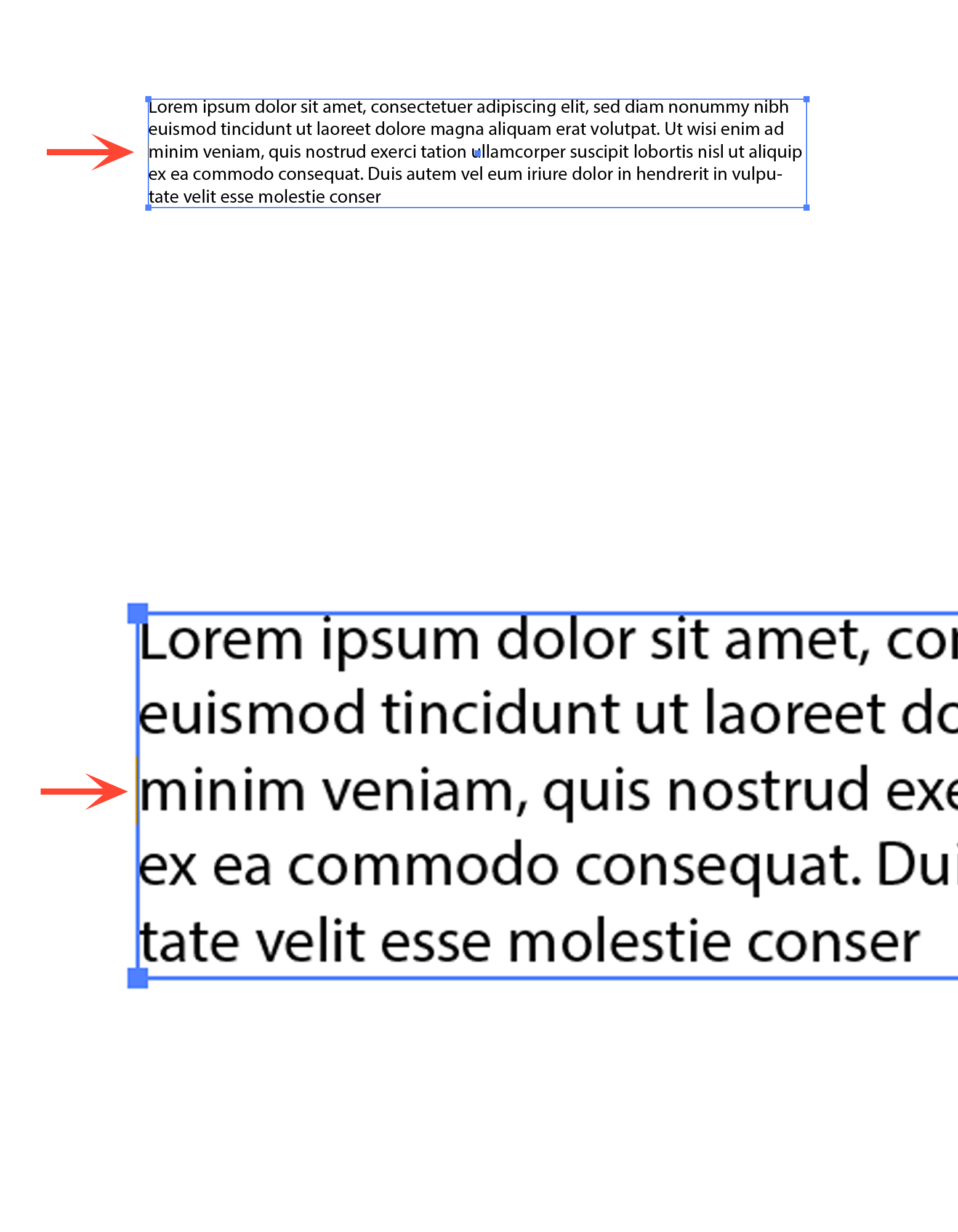
Copy link to clipboard
Copied
One thing you can do to make the cursor more visible when it is at the edge of the type frame is to hide the selected frame edges (keyboard shortcut Command-H). As for the slowness of your cursor that is not usual behavior. Are you using any third party plug-ins either with Illustrator or your Mac OS? You can also try turning off the Macintosh's Dictation feature in the Keyboard section of your Mac OS System Preferences.
Since the slow cursor is not usual behavior you can also try trashing your Illustrator preferences.
To do so on a Mac:
The User Library folder in which Illustrator’s preferences are stored is hidden by default on most Macintoshes. To access it make sure that Illustrator is closed and click on the desktop to launch a Finder Window (Command-N).With this window in column view follow the path User>Home folder (it’s the folder with an icon that looks like a house—it may have the user’s name rather than “Home”) and click on the Home folder. With the Option Key pressed choose Library from the Finder Go Menu. “Library” will now appear within the Home folder. Within the Library folder find the folder called Preferences and within it find the folder called “Adobe Illustrator <Version #> Settings” (earlier versions of Illustrator might just say “Adobe Illustrator”) and the file called “com.adobe.Illustrator.plist” and delete both that folder and that file. When Illustrator is next launched it will create new preference files and the program will be restored to its defaults.
The advantage of manually deleting preference files in this manner is that after you’ve reset up the program (make sure that no document window is open) to your liking, you can create copies of your personalized “mint” preference files (make sure that you quit the program before copying them—that finalizes your customization) and use them in the future to replace any corrupt versions you may need to delete.
Copy link to clipboard
Copied
The text cursor in Adobe Illustrator CC2020 is ridiculously thin in OSX Catalina on an iMac 27" 5K display, and not just at the edges of the text box. BTW, having to hide the text box edges is NOT a fix. It's a pain the backside workaround that nobody should need to do. Scaling the UI does not fix it either (and of course wrecks all your other panel layouts).
I use a lot of text in the infographics I design in Illustrator, and my job is being hindered and slowed down because I frequently loose the cursor in paragraphs. It's the most stupid UI design decison/omission I've ever seen in my life. And for Adobe to have not fixed it after a year of complaints is criminal. The text cursor needs to be one or two pixels wider than it is now. Simple.
Copy link to clipboard
Copied
Yes I have this problem too on a 28" 4K monitor, the height of the cursor scales fine with the UI size slider in the preferences, but the width stays almost invisible. Editing copy text is a nightmare. Please fix this, give us a width option, Adobe.
Copy link to clipboard
Copied
Hi there,
Sorry to hear about your experience. I'll pass this information to the product team. You may also post your feedback on Adobe Illustrator UserVoice.
This UserVoice is monitored by product team and they might be looking into it for future releases.
Hope it helps.
Regards,
Ashutosh
Copy link to clipboard
Copied
Copy link to clipboard
Copied
Thank you for linking those, Ton Frederiks. I posted a new one as well but I think that this one right here:
is the one we should focus on voting on. I'll delete mine so we can keep focus on one to rally behind.
Copy link to clipboard
Copied
From what I heard bugs need at least 10 votes to be taken seriously.
I just added mine.
Copy link to clipboard
Copied
Copy link to clipboard
Copied
The only way I was able to solve this problem on my end was by opening a new document and do my work there. It seemed to only work when I type on a new document so I guess you have to transfer everything you're working on onto the new document. Thats the only way.
Copy link to clipboard
Copied
You could just keyboard zoom in (ctrl +) or scroll zoom in, you're screen will center in on the blinking cursor...
(I wasn't cursing)
Copy link to clipboard
Copied
Yes - same here:( frikin nightmare!
Find more inspiration, events, and resources on the new Adobe Community
Explore Now



