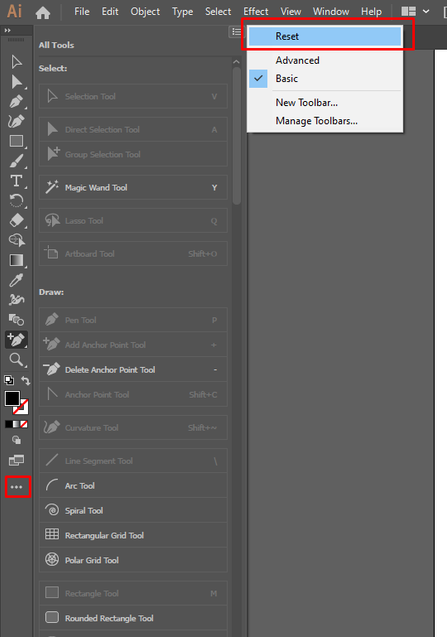Copy link to clipboard
Copied
Hi, For some reason, many of my tools in illustrator are blocked and can't be used,
such as the scale tool, lasso tool, scissor tool and such. I was wondering if I could get some help with that.
{Renamed by MOD}
 1 Correct answer
1 Correct answer
You are customizing the toolsbar?
Did you read this: https://helpx.adobe.com/illustrator/using/tools.html#Customizethetoolbar
Just go to Window > Tools > Advanced and you should be good.
Explore related tutorials & articles
Copy link to clipboard
Copied
You are customizing the toolsbar?
Did you read this: https://helpx.adobe.com/illustrator/using/tools.html#Customizethetoolbar
Just go to Window > Tools > Advanced and you should be good.
Copy link to clipboard
Copied
Hi there,
Thanks for reaching out. Monika is right, Illustrator has a customizable toolbar due to which sometimes tools get hidden. If the Advanced toolbar is already selected, simply try resetting it by clicking 3 dots at the bottom of the toolbar.
Let us know if this helps or if you have any further questions.
Regards,
Srishti
Get ready! An upgraded Adobe Community experience is coming in January.
Learn more