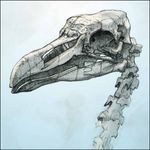Need help to uninstall plugin
Copy link to clipboard
Copied
Illustrator is not properly working because it is saving that "plug-in must be updated or uninstalled". I have looked up how to uninstall plug-ins and the best advice I found for Windows is :
Choose Program Files > Adobe > Adobe Illustrator > Plugins.
I have been unable to go this route since I don't know how to find the program files.
I have also tried going to My Exchange > Manage All Plug-ins, but it says that I have no plugins
I don't know what other steps I should take (I have also tried uninstalling illustrator).
Explore related tutorials & articles
Copy link to clipboard
Copied
Which version on which system is it?
Does it tell you the name of the offending plugin?
Copy link to clipboard
Copied
I don't know about all plugins, but in the case of old Astute Graphics plugins you can find them in the "Apps & Features" panel of the Windows Control panel (Add and Remove Programs in System Settings). Might be worth a look.
Possibly also worth a look in C:\Users\<username>\AppData\Roaming\Adobe\Adobe Illustrator <version number> Settings\<language>\x64\Plug-ins\
As you've checked "My Exchange" and not found anything, I'm guessing that means neither Adobe Extension Manager CC and nor Anastasiy's Extension Manager will be any use either. But if you're desperate...
I'd be quite tempted to fully reinstall Illustrator though. Obviously make sure you've got all your presets, scripts, keyboard shortcuts and actions backed up first!
Find more inspiration, events, and resources on the new Adobe Community
Explore Now