- Home
- Illustrator
- Discussions
- New Document setup window opens blank
- New Document setup window opens blank
Copy link to clipboard
Copied
In my CC Illustrator as well as Photoshop, I am unable to create a new document. When I try to, this is what I get:
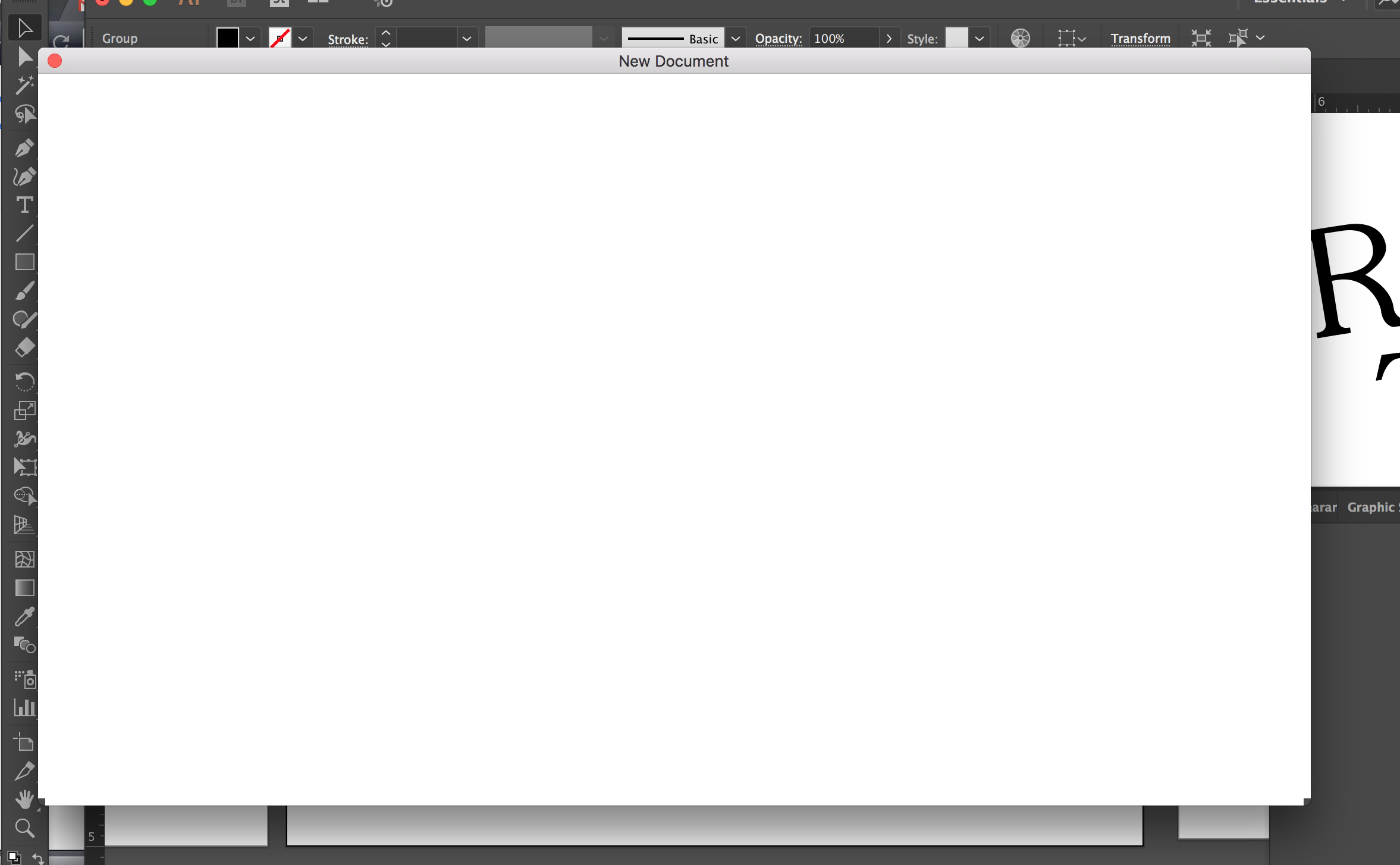
I've tried restarting the programs to no avail.
My apps are updated.
Help?
 1 Correct answer
1 Correct answer
In preferences check the box that says "Use Legacy New Document dialog".
Explore related tutorials & articles
Copy link to clipboard
Copied
reset your preferences -
illustrator: http://helpx.adobe.com/illustrator/using/setting-preferences.html
photoshop: https://forums.adobe.com/thread/375776
Copy link to clipboard
Copied
Moving to Illustrator
Copy link to clipboard
Copied
In preferences check the box that says "Use Legacy New Document dialog".

Copy link to clipboard
Copied
Had the same issue with my new surface pro 4, switching to legacy did fix this - but why is it not working?
Copy link to clipboard
Copied
Thank you so much for this. My daughter has an assignment due using InDesign and was so stressed as a blank window showed up when she hit New - Document. This helped us unravel the mystery and provided a path forward. We still have InDesign come up with just a blue circle in the middle. Surprisingly, New - Document shows us the dialog to setup the doc.
Copy link to clipboard
Copied
Wow, this bug still persists in 2023 (version 27.4). Unreal.
Copy link to clipboard
Copied
Hello @artichoked,
We understand that dealing with technical problems can be frustrating. Could you please try the following steps and see if they resolve the issue:
- Close all Adobe applications
- Rename the UXP folder to ~UXP.
For Windows: Navigate to C:\Program Files\Common Files\Adobe\UXP
For macOS: Navigate to Macintosh HD/Library/Application Support/Adobe/UXP - Relaunch Illustrator
If the issue persists, kindly try removing Illustrator using the Creative Cloud Cleaner Tool (https://helpx.adobe.com/creative-cloud/kb/cc-cleaner-tool-installation-problems.html) and then reinstall and share your observations.
Looking forward to hearing from you.
Thanks,
Anubhav
Find more inspiration, events, and resources on the new Adobe Community
Explore Now


