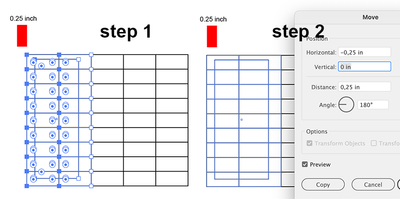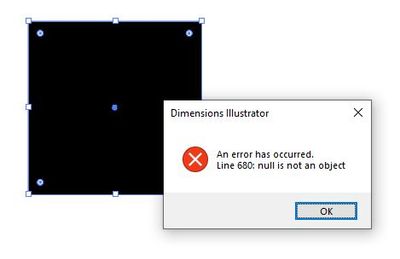Copy link to clipboard
Copied
I have completed the Illustrator version of the Dimensions script. Get it at the link below. Like the InDesign version, the script makes dimension marks in Illustrator.
It may be helpful to view the conversation about the InDesign version: https://community.adobe.com/t5/indesign/new-script-dimensions-indesign/td-p/12026461
In that conversation is a link to a video showing how it works, which mostly applies to the Illustrator version as well. There are a few differences. Soon I'll make a new video dedicated to the Illustrator version.
To download, and how to use the script, visit http://www.marspremedia.com/software/illustrator/dimensions-illustrator
How to use the script may be obvious, but I suggest users read the section "Further reading: differences from the InDesign version of the script." This explains important differences that were not obvious to my test users, until I explained what the script does. At least review this section of the page: http://www.marspremedia.com/software/illustrator/dimensions-illustrator#further-reading
This is version 1.0 so I fully expect something won't work right. Please let me know, in this conversation or website contact page. All feedback is welcome.
Thank you all for your interest and support.
 4 Correct answers
4 Correct answers
Got it fixed. At least by my light testing. Please download and help me ensure it's working OK. I would appreciate it.
Updated version 3.6 on website now...
https://www.marspremedia.com/software/illustrator/dimensions-illustrator
THANK YOU for your feedback. I wouldn't know otherwise until next time using the script myself. Let me know if any other trouble with it. I'll get right on it.
I've been so busy I forgot to come back here and post a link to the the video, which is now done.
Enjoy.
Can't you just select the right path points with a Lasso tool, for example, and run the Move panel?
or simple write in the control bar (x or y coordinate) your desired value after the current value - in your case: +1/4 inch
Explore related tutorials & articles
Copy link to clipboard
Copied
Hi!
Maybe you can adapt it to photoshop ?
Regards
Panagiotis
Copy link to clipboard
Copied
I'm afraid that's like driving a nail with a screwdriver. I suppose a bit of the functionality could be implemented in Photoshop. But measurements of what? Layer bounds? A selection? It's just so different of an environment from vector editing programs. And there would have to be considerable demand to justify the great time it would take to code (ID and AI versions were about 6 months of my time... very intensive work). Besides, one could always create dimensions in either ID or AI and rasterize the result in Photoshop. probably the path of least resistance.
Copy link to clipboard
Copied
Dear Mars and Will,
Thank you so much for creating this, it's extremely helpful.
I'm getting a storage error though, "Line 2187: undefined is not an object". What can this be about? I have selected just a normal rectangle.
Copy link to clipboard
Copied
Haha, sorry, I mistook "Mars Premedia" for other creator's name, and can't find the way to edit the first reply, my bad ;))
Copy link to clipboard
Copied
I've just noticed that the error shows up if I change the colour in the "Dimensions" Paragraph Style to any other than the "Dimensions" swatch.
Copy link to clipboard
Copied
Yes I'm looking at it now. It's from a change earlier today to work around another problem when undo and make dimensions again, text comes out white because Illustrator undo leaves behind the paragraph style, but not its color (makes it blank, zero cmyk). Working on adjustment right now, and just about have it figured out. I'll post an update to my website any time now... and I will post here when it's ready. Won't be too long.
Copy link to clipboard
Copied
Got it fixed. At least by my light testing. Please download and help me ensure it's working OK. I would appreciate it.
Updated version 3.6 on website now...
https://www.marspremedia.com/software/illustrator/dimensions-illustrator
THANK YOU for your feedback. I wouldn't know otherwise until next time using the script myself. Let me know if any other trouble with it. I'll get right on it.
Copy link to clipboard
Copied
That's nice, thanks.
Copy link to clipboard
Copied
Will,
admittedly, I somehow missed your initial post until today.
I dare say that your dimensions script is one of the most thoroughly designed Illustrator scripts I've ever seen.
Thank you very much. It's a true gift.
Copy link to clipboard
Copied
Thank you for the kind words. I'm glad the effort shows. A LOT went into this script and the InDesign version.
Copy link to clipboard
Copied
Very impressive work.
Copy link to clipboard
Copied
Thank you for your support. The positive response keeps me writing new scripts. More to come soon!
Copy link to clipboard
Copied
I've been so busy I forgot to come back here and post a link to the the video, which is now done.
Enjoy.
Copy link to clipboard
Copied
Great script!
Copy link to clipboard
Copied
Thanks.
Copy link to clipboard
Copied
Thank you looking forward to try it. 🙂
Copy link to clipboard
Copied
Mr. Cambell, is there a way for Illistrator to remember the script so I dont have to file, script, other .... each time?
Copy link to clipboard
Copied
One way is to add it to Illustrator. Then it appears in the scripts menu. I have two videos showing how, one for macOS, another for Windows.
macOS: https://youtu.be/DGMYAdv4N4k
Windows: https://youtu.be/_RImYICaoFw
Even better is to get the plugin "JSX Launcher" in the Adobe Marketplace. In the Creative Cloud Desktop app, click "Stock & Marketplace." Select "Plugins" and search for "JSX Launcher".
Copy link to clipboard
Copied
Please disreguard the previous request, I found where they go. thanks
Copy link to clipboard
Copied
The script was working fine, the last time I checked. But now this eror pops up. Tried uninstalling and reinstalling didn't help. Also tried moving script to another folder. Still no luck. Need Help.
Copy link to clipboard
Copied
It's the Illustrator 26.4 update to blame. I'm working on it now with 2 other users. Just got some test results from one of them. The 26.4 update, for tabbed panels, selection, no longer has the property 'index' that tells which tab it is. So when reading it to save settings, it gets the 'undefined' error. I am working on a interim fix at the moment. I'll have an update ready probably later today.
Copy link to clipboard
Copied
Version 5.6 is available on the web page
http://www.marspremedia.com/software/illustrator/dimensions-illustrator
This version has a workaround for AI 26.4. Just the last tab used won't be remembered until Adobe fixes the ExtendScript bug. It will always open to the Dimensions tab.
Any questions message me through my website: http://www.marspremedia.com/contact/
Copy link to clipboard
Copied
William, but did the "tabbedpanel" object ever have the "selection.index" property? I have checked different ScriptUI documentation sources. I find that only "index" has "dropdownlist", "listbox", "treeview".
Copy link to clipboard
Copied
I add the missing index property during object creation. This is common in JavaScript. If the property already exits, the value is stored in it. If not, a new propery is added to the object and the value is stored in it. The code for these particular scripts has worked fine the last year and half in Ilustrator and InDesign. It was the 26.4 AI update when it stopped working. Here is a simple example of what my codes does. This script runs without error in ID all versions (I've tested) and AI prior to 26.4. The latest version of AI now index is undefined.
var w = new Window("dialog", "Tabbed Panel Test");
var tp; // tabbed panel
var tabs = [];
tp = w.add("tabbedpanel");
tabs[0] = tp.add("tab");
tabs[0].text = "Tab 0";
tabs[0].index = 0;
tabs[1] = tp.add("tab");
tabs[1].text = "Tab 1";
tabs[1].index = 1;
tabs[2] = tp.add("tab");
tabs[2].text = "Tab 2";
tabs[2].index = 2;
tp.onChange = function () {
alert(tp.selection.index);
};
var btnOk = w.add("button", undefined, "OK");
btnOk.onClick = w.close;
w.show();
-
- 1
- 2
Find more inspiration, events, and resources on the new Adobe Community
Explore Now