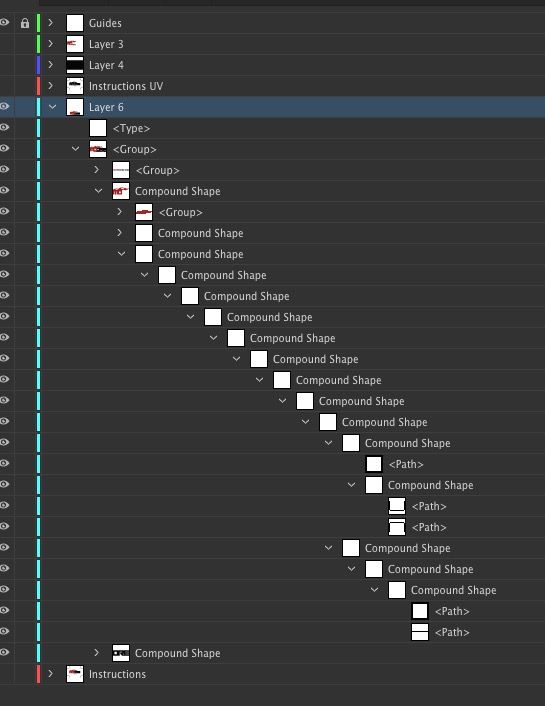- Home
- Illustrator
- Discussions
- Please help, Part of my Objects are Disappearing o...
- Please help, Part of my Objects are Disappearing o...
Copy link to clipboard
Copied
I have a logo file that I created approximately 8 years ago and have been using without issue for all this time. Suddenly now I'm having problems not just with one file, but every copy of this logo I have and am wondering if something changed in the new version of Illustrator to mess this up. Basically if I open the logo, it looks fine at first. But if I try to move it or change it in any way (including adjusting the artboard size), suddenly half of my letters disappear. I have checked all my fills and everything seems to be correct, and it almost seems like a bug as sometimes different letters disappear then before. Not sure what I am doing wrong, and worried I'll have to remake this file from scratch, which I really don't want to have to do. I've attached the file in question as well as a screenshot of what it looks like when it "breaks", please help!
 1 Correct answer
1 Correct answer
My best guess as to the problem was the deeply nested Compound Shapes. Like.. the file had compound shapes inside of compound shapes inside of compound shapes and all of the compound shapes seemed to have different appearances in terms of their fill and stroke. I don't necessarily know why that would cause an issue, but it does and i'm not shocked based on the other compatibility issues i've seen in 2020.
I understand the appeal of compound shapes for their versatility.
...Explore related tutorials & articles
Copy link to clipboard
Copied
My best guess.. this logo was at some point saved as a PDF with "illustrator editing capabilities" turned off. When a file is saved this way, it results in lots of clipping masks with regular solid fill path-items inside them.
Copy link to clipboard
Copied
Woops just kidding. I spoke too soon. I just opened up the file and now i'm seeing what you mean...
I'll take a closer look.
Copy link to clipboard
Copied
I have many versions of the file (.ai, .pdf with editing, .eps) and they all have this issue. I just uploaded the .pdf version because it wouldn't accept my .ai version. Really appreciate any help your able to give!
Copy link to clipboard
Copied
Ok. I'm back again. A bit of a "good news, bad news" situation here..
Good news, I've determined that version compatibility is the main issue you're seeing. If i open your PDF file in Illustrator CC 2019, it appears to work just fine. The issue of disappearing letters is exclusive to CC 2020.
Bad news, and I don't mean to insult you or whoever created this file.. but wow, this thing is a mess. I'm not so much surprised that this file doesn't work in v2020... I'm more surprised that it worked well in any of the previous versions of illustrator..
I'll get it fixed up for you. Hold, please.
Copy link to clipboard
Copied
Not insulted, I created it but honestly have never had any training so it was all trial and error which is why I was worried about trying to redo it. But really do appreciate your help, I guess I need to do some additional training myself >.<
Copy link to clipboard
Copied
My best guess as to the problem was the deeply nested Compound Shapes. Like.. the file had compound shapes inside of compound shapes inside of compound shapes and all of the compound shapes seemed to have different appearances in terms of their fill and stroke. I don't necessarily know why that would cause an issue, but it does and i'm not shocked based on the other compatibility issues i've seen in 2020.
I understand the appeal of compound shapes for their versatility... but for my money, there's no beating a regular good old fashioned compound path. I think compound shapes are just fine while you're developing something.. because then you have more freedom to make edits.. But once you've settled on a design.. You're best off saving a copy that will serve as your "output file" (like something that you'll be sending to a printer or webmaster) and then selecting the artwork and expanding it in Object > Expand so that you have a nice clean vector artwork that doesn't rely on illustrator's ability to read and render the effects. A clean compound path can be rendered by any vector drawing app or web based svg viewer.
Hope this helps. Feel free to ask any other questions you may have.
edit: here's a screenshot of the nested structure of the compound shapes. Like.. they went really deep.
Copy link to clipboard
Copied
Oh my word, you are the best! Seriously thank you!! And honestly, Im not sure what happened since I made it so long ago, I know my strategy was to just click things until it looks right without knowing what anything does, so who knows what I did to it. I will definitely look into taking some actual illustrator classes, or working through some tutorials after this. Have a wonderful day!
Find more inspiration, events, and resources on the new Adobe Community
Explore Now