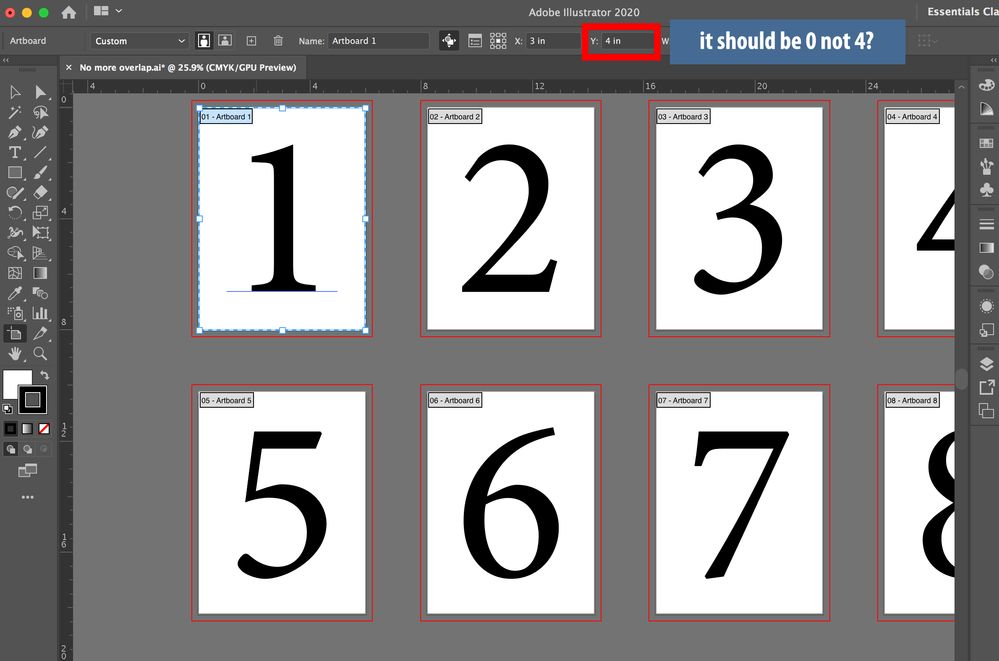Copy link to clipboard
Copied
Hi,
When I tried to create zero point to artboard 1, for some reason, when click on the artboard 1 its Y point isn't as zero but it's at 4 inches. It's supposed to be at zero, isn't it?
 1 Correct answer
1 Correct answer
The reference point (proxy) indicates that you have the X and Y for the center of the Artboard. Click the other eight points to see their positions, then settle on the point that your prefer. I like the upper left.
~ Jane
Explore related tutorials & articles
Copy link to clipboard
Copied
The reference point (proxy) indicates that you have the X and Y for the center of the Artboard. Click the other eight points to see their positions, then settle on the point that your prefer. I like the upper left.
~ Jane
Get ready! An upgraded Adobe Community experience is coming in January.
Learn more