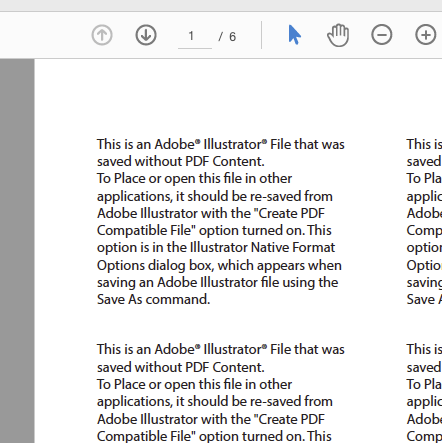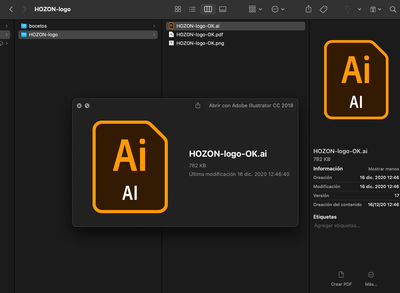- Home
- Illustrator
- Discussions
- Quick View does not work with .ai files
- Quick View does not work with .ai files
Quick View does not work with .ai files
Copy link to clipboard
Copied
Hello. This is a translation made in Google Translate.
This week I upgraded to MacOS Big Sur 11.3.1 and Adobe CC 2021 and I can no longer see the previews in Quick View.
I handle a lot of Illustrator files and it's frustrating not being able to preview them like I used to.
Even files saved as pdf compliant cannot be viewed in Quick Look.
Any solution?
Thanks.
Explore related tutorials & articles
Copy link to clipboard
Copied
What do you see instead? Does it show the boilerplate compatibility text (below), or something else?
Copy link to clipboard
Copied
This is what i see
Copy link to clipboard
Copied
Hi, the files were saved with PDF compatibility?
Copy link to clipboard
Copied
What exactly happens when you depress the spacebar, does any window pop up? What happens on other files like .png?
Try closing all other apps, or better to reboot, as something else may be hijacking your spacebar shortcut.
Copy link to clipboard
Copied
Copy link to clipboard
Copied
Did you save the files with "PDF compatibility" turned on as others have already asked?
This is crucial.
Copy link to clipboard
Copied
Yes, I always do it because it is the way to visualize them.
Copy link to clipboard
Copied
Maybe you should also ask in Apple-related forums. It looks like Quick Look can have issues with its own cache that might lead to this.
https://osxdaily.com/2018/08/21/clear-quick-look-cache-mac/
I have never had this. So no personal experience and before doing anything with Terminal, please do double check.
Copy link to clipboard
Copied
I will see it.
Thank you
Copy link to clipboard
Copied
Not works 😞
Get ready! An upgraded Adobe Community experience is coming in January.
Learn more