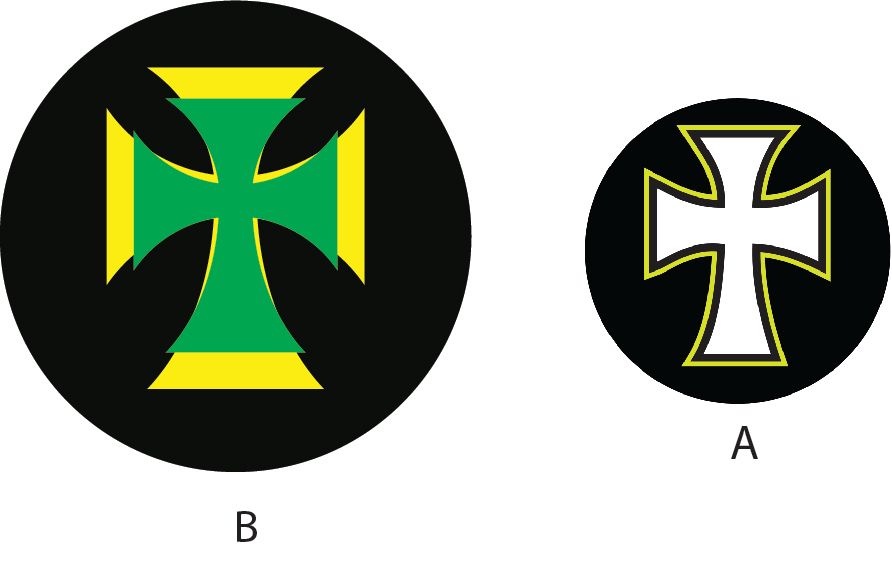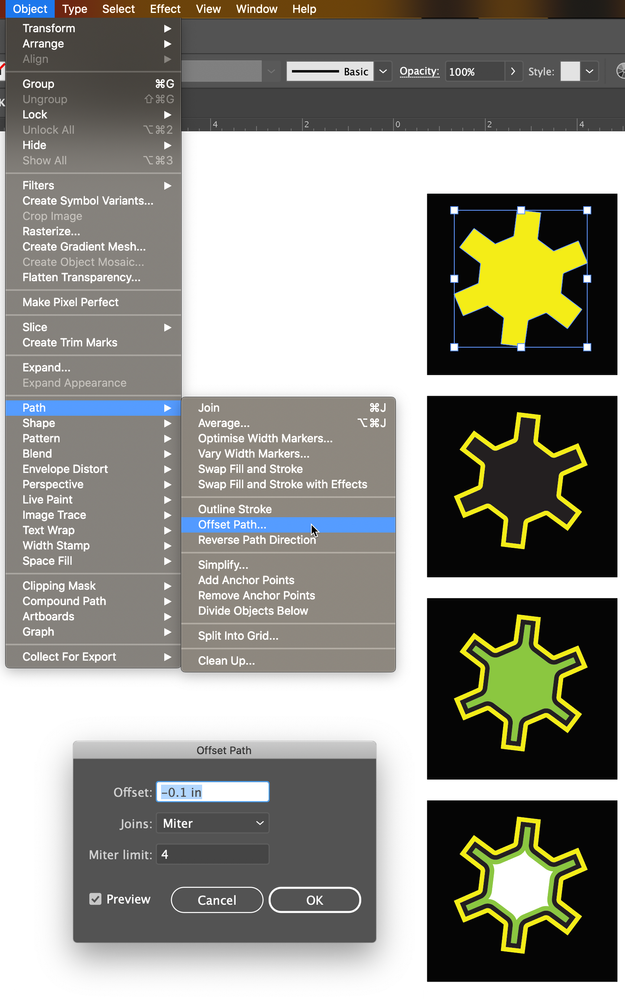- Home
- Illustrator
- Discussions
- Resizing Image to fit inside itself
- Resizing Image to fit inside itself
Copy link to clipboard
Copied
I want to reproduce a vector image of Image A. The cross color layers are Yellow, Green, black, and white as the top layer.
I have reproduced the cross OK. But now I want to do the color layers and each cross must fit into the layer beneath. How can you resize the cross to fit into the other cross? As you can see with image B, just resizing doesn't work. Does each cross have to be created separately from scratch in a different size?
Using Illustrator cs5 Windows 10
 1 Correct answer
1 Correct answer
There are several ways to do this, but if you'd like to start with the yellow shape you already have, you can go to Object menu > Path > Offset path and enter a negative value in the Offset field, then repeat for the new path and so on. You can recolor each path as you go or when you've completed all of them.
Peter
Explore related tutorials & articles
Copy link to clipboard
Copied
There are several ways to do this, but if you'd like to start with the yellow shape you already have, you can go to Object menu > Path > Offset path and enter a negative value in the Offset field, then repeat for the new path and so on. You can recolor each path as you go or when you've completed all of them.
Peter
Find more inspiration, events, and resources on the new Adobe Community
Explore Now