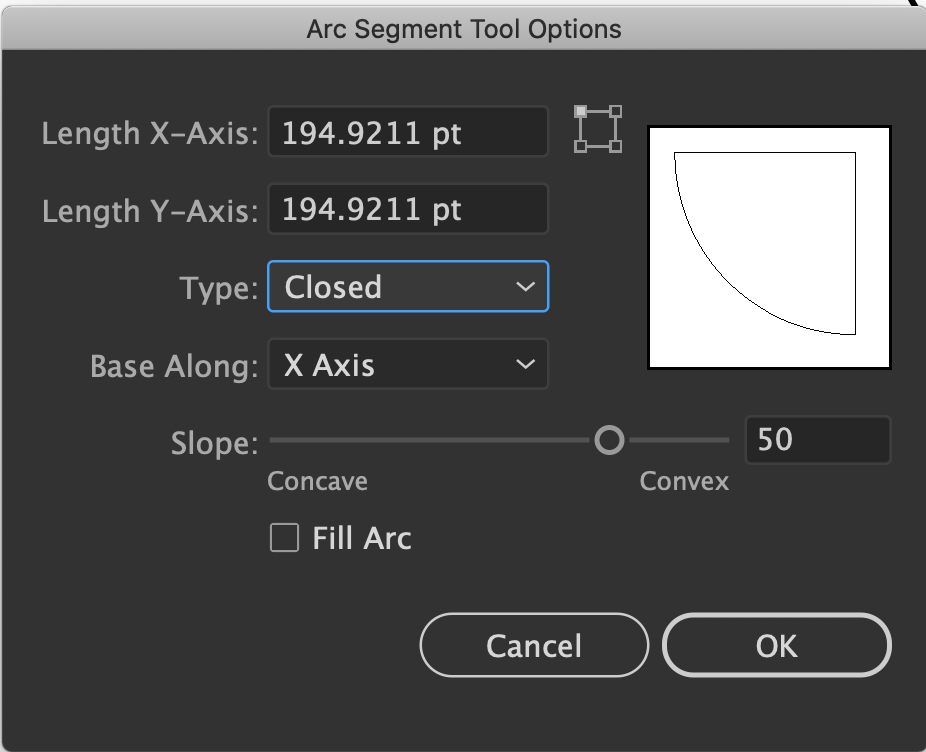Adobe Community
Adobe Community
Copy link to clipboard
Copied
Why Illustrator doesn't have an especific tool to draw segments of circle in a way more intuitive. It sucks to make it in the current way. Take a look at CorelDRAW way. In there it´s so easy!
 2 Correct answers
2 Correct answers
While you can't draw arcs with the circle tool easily, you can draw pies: https://helpx.adobe.com/illustrator/how-to/live-shapes.html
If you're looking for a quarter of a Pie Shape, double-click on the Arc tool and change to a Closed shape. Then hold down your Shift while clicking and draging with the Arc tool.
Explore related tutorials & articles
Copy link to clipboard
Copied
Which version of Illustrator are you using?
Also, are you really talking about circular segments or rather about arcs or circular sectors?
Copy link to clipboard
Copied
Hi, Kurt!
I´m using 2020 version.
When I talk about to draw segments of circle I mean a tool that give you control on the extent of a segment of circle in a free way. In CorelDRAW, for instance, together with the tool 'elipse' there are the options 'pie' and 'arc' with wich you just need pull a point to determine where you want to finish a segment into the 360º circle.
Thank you for your attention!
Copy link to clipboard
Copied
While you can't draw arcs with the circle tool easily, you can draw pies: https://helpx.adobe.com/illustrator/how-to/live-shapes.html
Copy link to clipboard
Copied
Hello Monika!
Bingo! The solution you pointed out solves the problem I have for now. Thank you!
Either way, the arcs in Illustrator still need a tool that works easily, with equal precision and freedom of use.
Copy link to clipboard
Copied
Try clicking and dragging with the Arc tool, while holding down your Shift key.
Copy link to clipboard
Copied
If you're looking for a quarter of a Pie Shape, double-click on the Arc tool and change to a Closed shape. Then hold down your Shift while clicking and draging with the Arc tool.
Copy link to clipboard
Copied
Thanks for the clarification.
I do know how Corel Draw works in this matter, but I was not quite sure about your request, because strictly speaking circular segments are not what you are looking for (you are looking for circular sectors which can be drawn easily in recent versions of Illustrator).
Nevertheless, I am also a bit disappointed that there is still no way to draw and control arcs in the same way (and especially that their handles are not smart guides sensitive). I once provided a workaround based on Live Paint, but unfortunately cannot find the link to the topic right now. Moreover, I can imagine that you won't like that workaround too much.
Copy link to clipboard
Copied
Hello Kurt!
You're right, making arcs in Illustrator still needs a tool that works easily with more precision and freedom. It is a pity...
Thank you for your contribution!
Copy link to clipboard
Copied
The Arc tool is a very good tool, Jeff, but unfortunately it only creates "dead" paths which cannot be adjusted as desired by Bereh (as far I understand it).
Something that was possible in FreeHand about 20 years ago (and some other applications) ...
Copy link to clipboard
Copied
Indeed, CorelDRAW has been doing that for more than 15 years (the last time I used it)… It’s mindboggling that Illustrator still cannot do it! 😞
Copy link to clipboard
Copied
@Astronomie-Québec schrieb:
Indeed, CorelDRAW has been doing that for more than 15 years (the last time I used it)… It’s mindboggling that Illustrator still cannot do it! 😞
Maybe you want to tell the developers that you need this:
Copy link to clipboard
Copied
Thank you very much, but I wonder if Adobe will act upon the suggestion… If this feature is still not available after 15+ years of CorelDRAW having it, I’m not very optimistic.
Copy link to clipboard
Copied
If you do not tell them, how should they know anyone wants this?
Just because CorelDRAW has it, is just not a reason.
They do not read this forum. So complaining here that this feature does not exist, makes no sense whatsoever if you do not tell them that you want it.
Copy link to clipboard
Copied
Thank you. I have indeed sent a Feature Request using the official channels.
Copy link to clipboard
Copied
What's wrong with the two "correct answer" solutions?
Copy link to clipboard
Copied
Those create 90° angles only. If I want, let’s say, a 42.41° angle, then the Arc tool is not appropriate. Also, the way I remember it worked in CorelDRAW, the arc was editable afterwards, akin to what we can do with the circle tool, but there was the option to not create the wedge (“pie slice”) and only keep the arc. This was useful when, for example, one would realize that another graphic element would interfere with the arc, so the arc could be modified (let’s say, to have it go from 10.16° to 25.42° instead of from 9.25° to 19.24°) even after applying stroke options such as arrowheads.