Copy link to clipboard
Copied
Hello! I'm trying to figure out how i can stretch the image on the left across the shutter gate in the image on the right (with perspective, so it fits in the exact shape of the shutter), the yellow/blue image on the left is grouped. Any help appreciated
 1 Correct answer
1 Correct answer
You could use the Perspective Grid tool in Illustrator to match the perspective of the gate and then the artwork would distort to that perspective plane. If you want it to look more realistic though, you might want to try the Vanishing Point filter in Photoshop. either way, the aspect ratio of your artwork may not match that of the gate so in my screen shot I had to duplicate them. Monika's suggestion would work too.
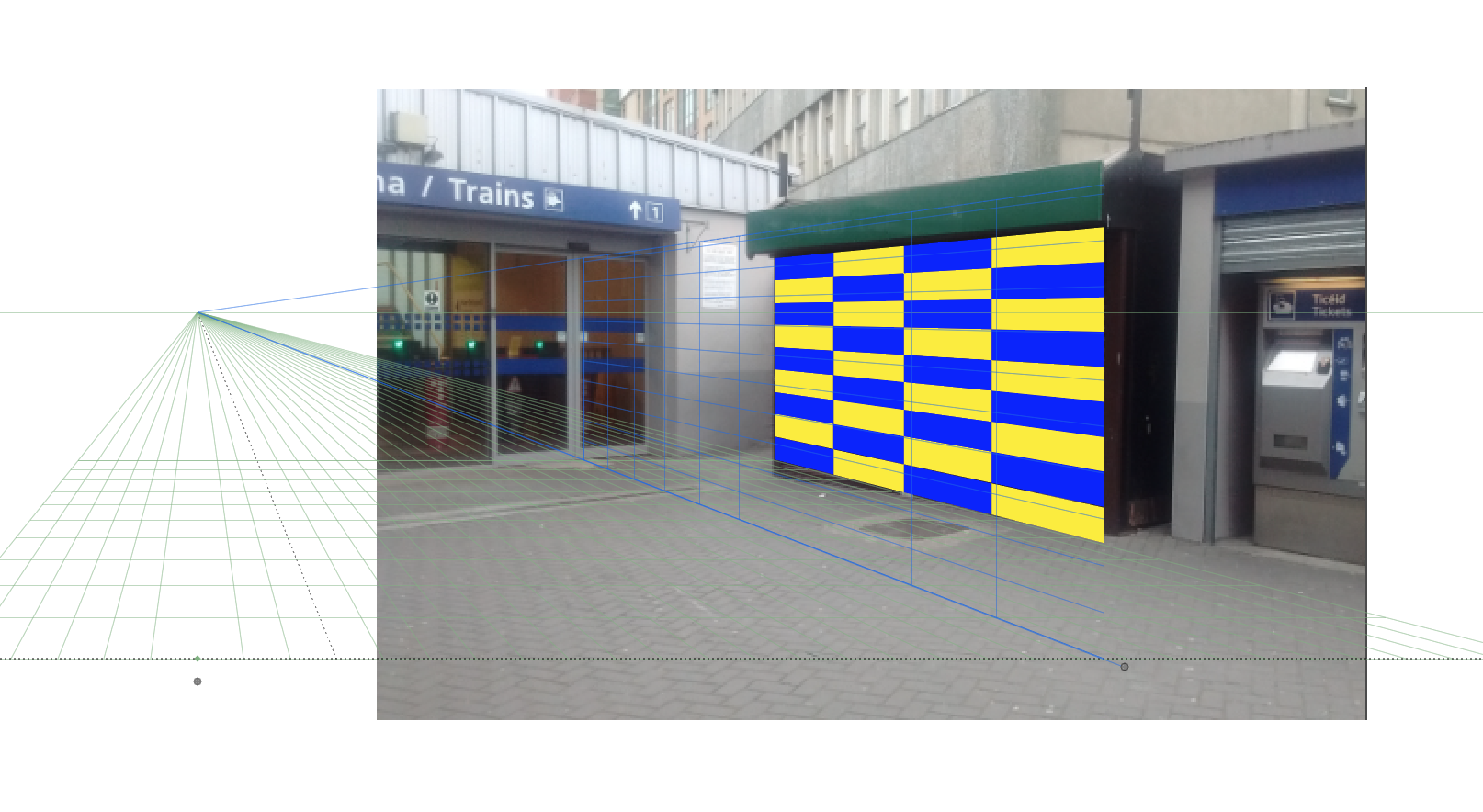
Explore related tutorials & articles
Copy link to clipboard
Copied
Draw a shape of that shutter and then use it as an envelope.
https://helpx.adobe.com/illustrator/using/reshape-using-envelopes.html
Copy link to clipboard
Copied
Hi monika, thanks for reply, would you mind telling me how to use it as an envelope?
Copy link to clipboard
Copied
You could use the Perspective Grid tool in Illustrator to match the perspective of the gate and then the artwork would distort to that perspective plane. If you want it to look more realistic though, you might want to try the Vanishing Point filter in Photoshop. either way, the aspect ratio of your artwork may not match that of the gate so in my screen shot I had to duplicate them. Monika's suggestion would work too.
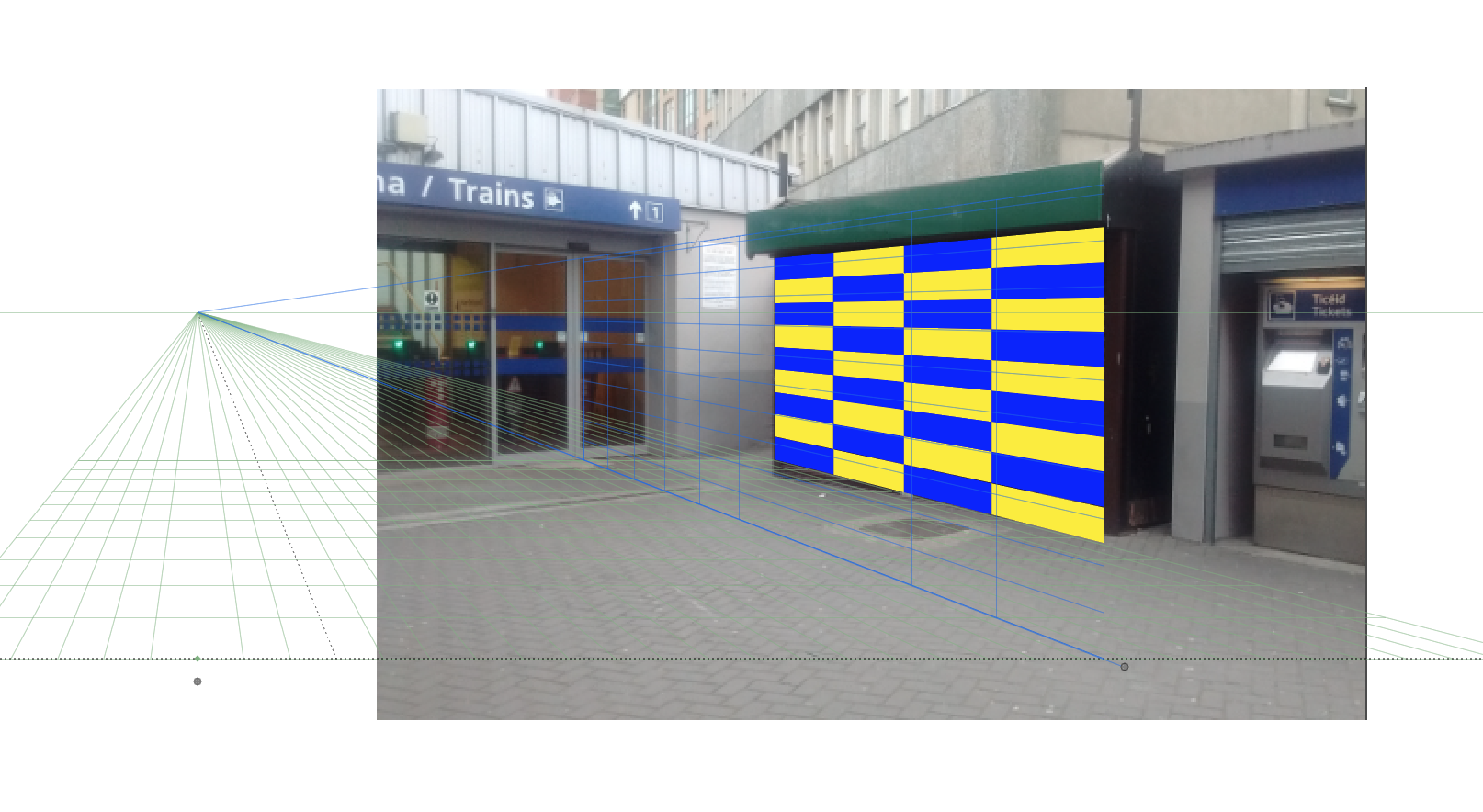
Find more inspiration, events, and resources on the new Adobe Community
Explore Now
