 Adobe Community
Adobe Community
- Home
- Illustrator
- Discussions
- transparent jpeg images when printed has colour wa...
- transparent jpeg images when printed has colour wa...
Copy link to clipboard
Copied
how to fix this? i have no idea whats wrong. the border of the images are transparent in ai and pdf when viewed but the printing outcome shows the border having a washed colour. Can anyone help?
 1 Correct answer
1 Correct answer
Explore related tutorials & articles
Copy link to clipboard
Copied
Moving to Illustrator
Copy link to clipboard
Copied
jpg can't have transparency... Can you post a screenshot? Are you printing the PDF? What version of PDF? PDF 5 and below doesn't support transparency.
Copy link to clipboard
Copied
I am having the same issue. In my document in Illustrator it looks perfectly fine, but when I print it out, I have this affect. Notice the darkened edges where it should be transparent.
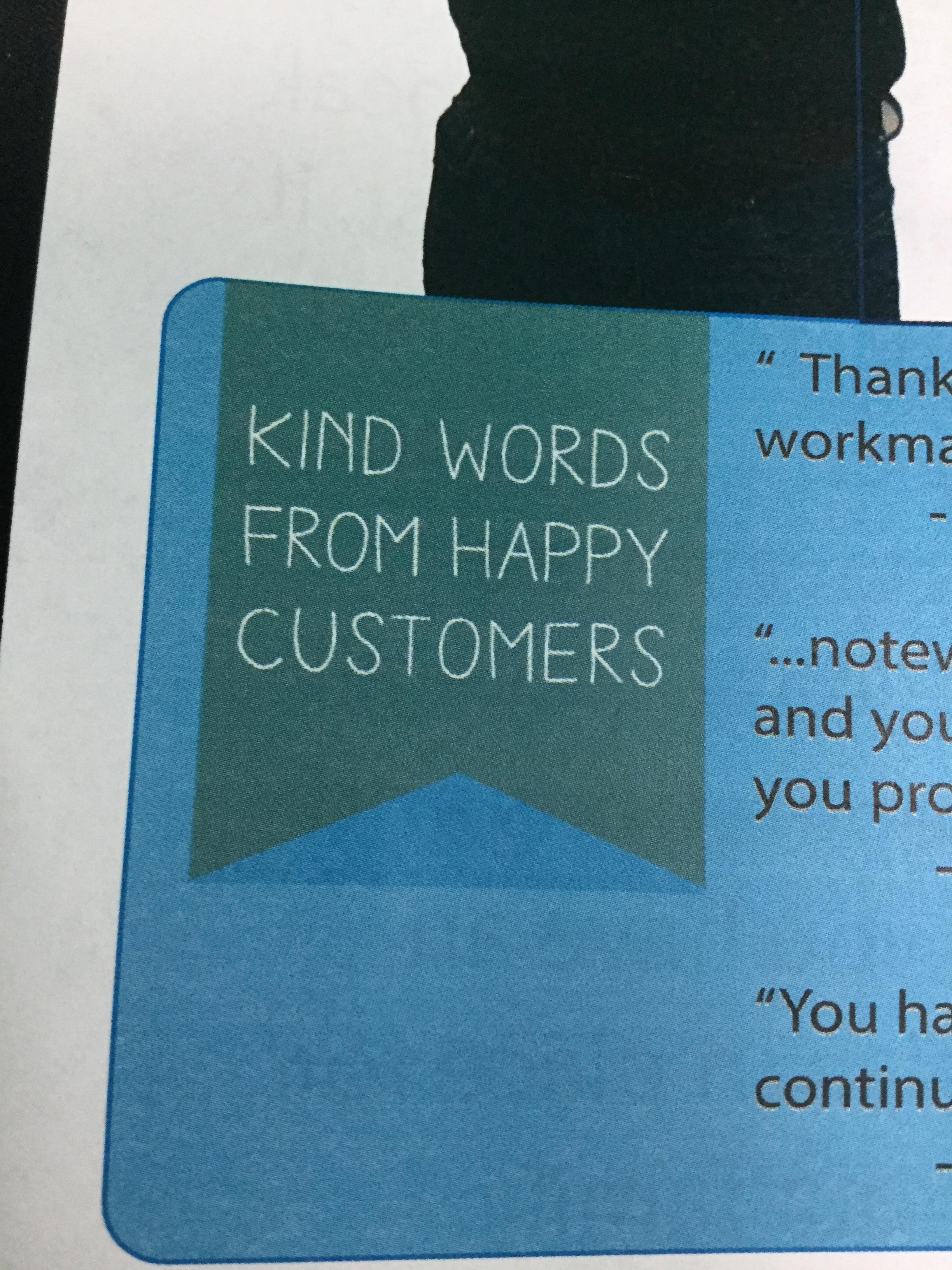
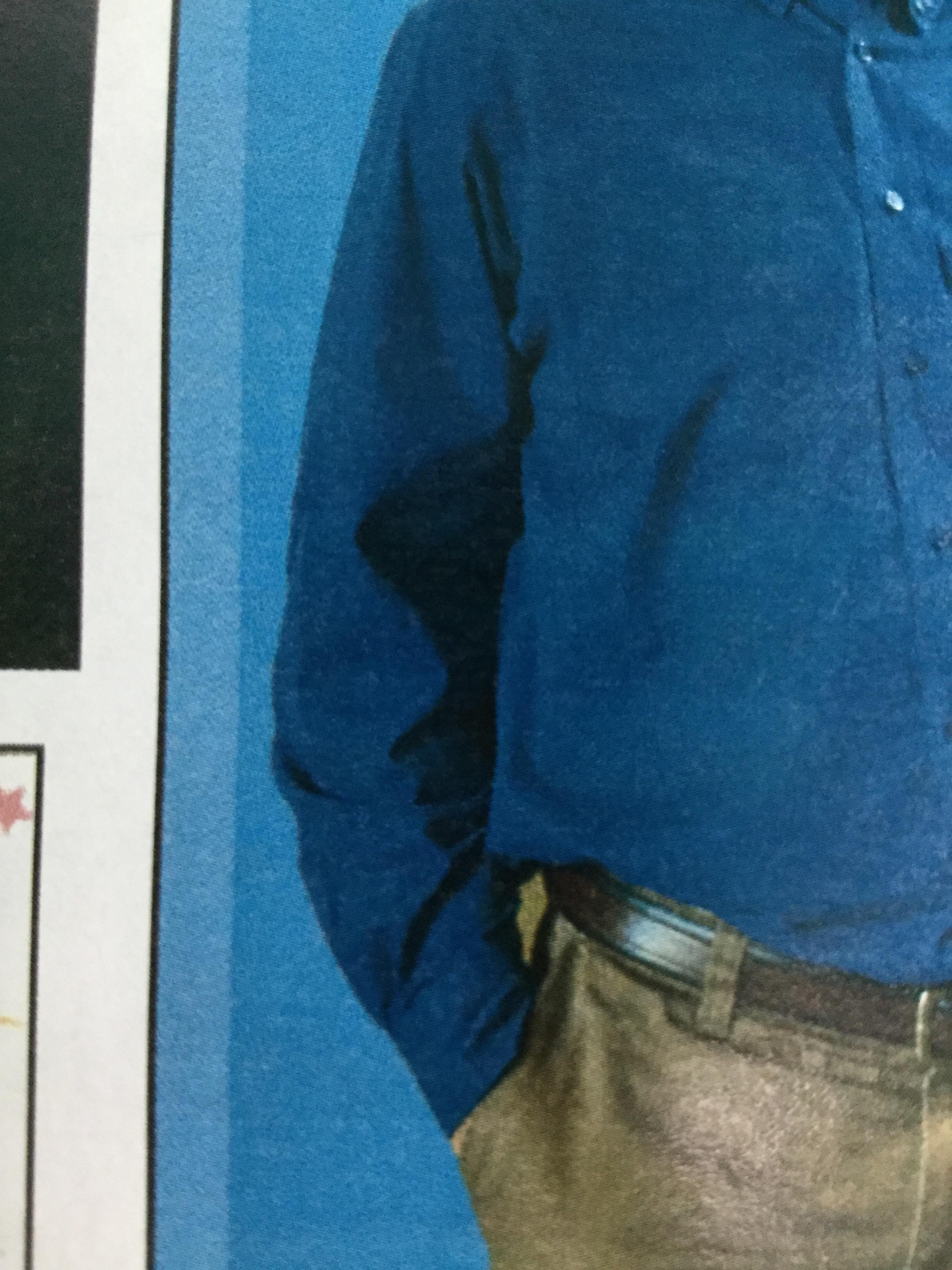
Copy link to clipboard
Copied
Copy link to clipboard
Copied
Hi Robert,
I would like to know if the steps suggested by Monika worked for you, or the issue still persists.
Kindly update the discussion if you need further assistance with it.
Thanks,
Srishti

