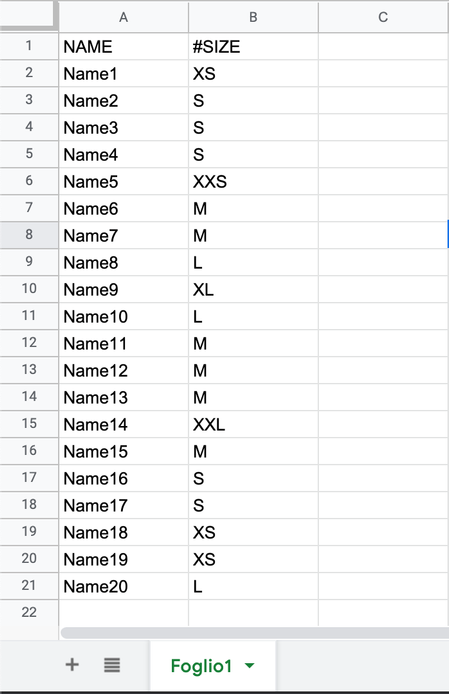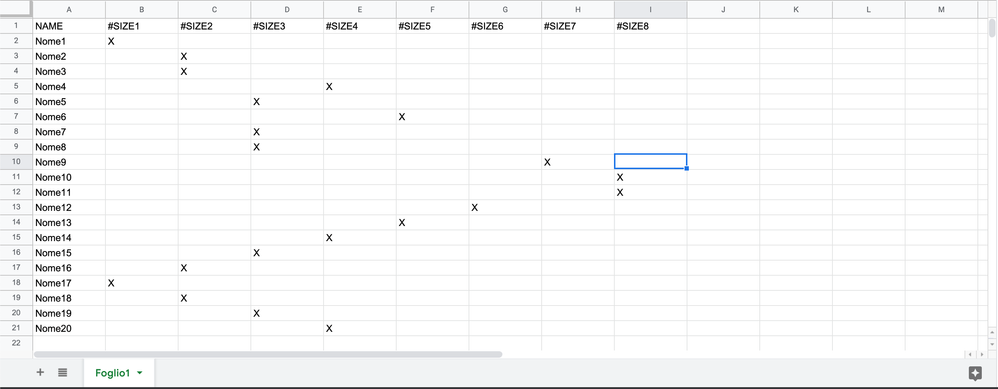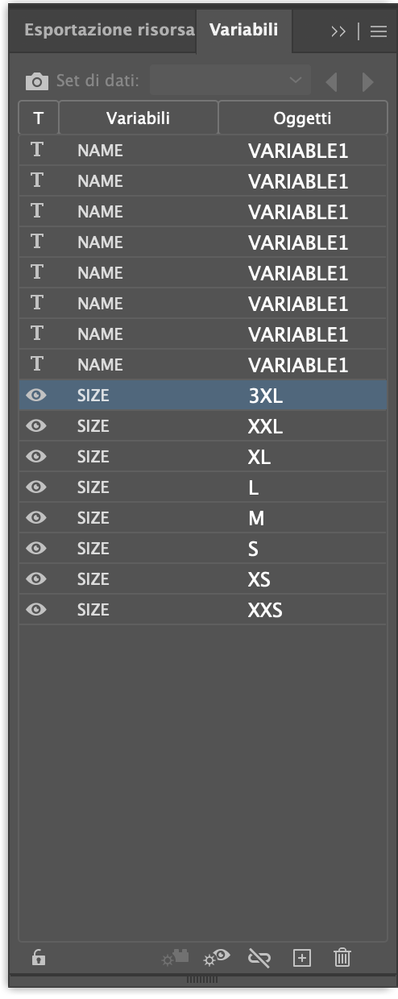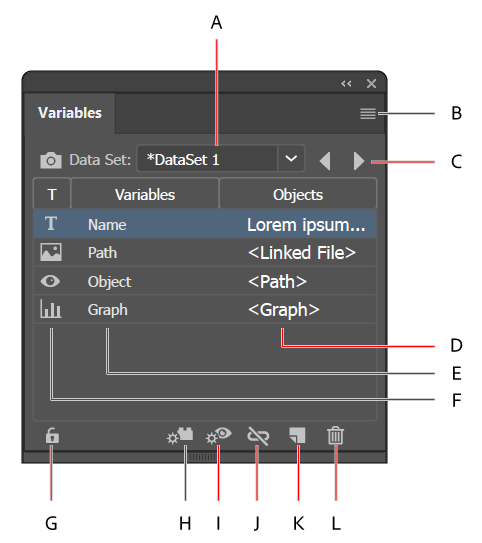Variable Data - Dynamic Visibility
Copy link to clipboard
Copied
Hi Folks,
I'm new in this community and my English is not perfect, so be tolerant.
I need your help to solve an important problem. I need to use the Variable Tool on Illustrator and connect an excel file containing the name and relative size of custom t-shirt.
I want these data are able to switch these text variables and toggle on/off the visibility of the layer (that corresponding to the paper pattern of the t-shirt size with the graphics). I have watched all tutorials I have found on this topic, but only the text/name customization working...
Maybe I wrong something in setting the variables or in building the excel file. I tried different solutions but the result is always the same: names that change but sizes all visible simultaneously and don't toggle on/off.
Anyone who is familiar with this feature and can help me?
Thanks, I'm waiting for your answers.
Explore related tutorials & articles
Copy link to clipboard
Copied
To attach a visibility variable you must choose your item and use the variables panel to add a visibility variable which would be in your data as a column of TRUE & FALSE. The VariableImporter script that does auto-binding can only bind only one variable by its name to art, so it may appear impossible to automatically get your text and your visibility variable bound to the same text frame. However, in this case you could wrap your art in a group and name the group something different so that your visibility variable can be distinguished from the text variable as far as naming is concerned. Now you can change visibility and text independently but in the same dataset so that your goals are achieved.
Note that the Layers panel's layer objects can also have the visibility variable attached to them to hide or show an entire layer or sub-layer - but the script can't attach variables to layer objects. In this case, still use groups instead of layers to achieve the same effect.
Copy link to clipboard
Copied
Thanks for your reply. I solved something but not completely, but I realized that it is not a problem how I made the file.
The file works and all the various layers are in the right place. I understood that I have to use the multi-column version (with 1 column for size), the problem is that once import the CSV on Illustrator this does not read the true/false. I noticed this when exporting the XML from Illustrator all the column sizes are indicated on true. So, manually I changed it and now it works, but this management is not sustainable.
I have to find a method to generate the file correctly so that Illustator can read immediately in right away. Considering that my Customers send me a 2-column file, the first with the names and the second with the letter of the reference size.
Copy link to clipboard
Copied
My VariableImporter script takes care to translate your visibility convention in the spreadsheets to the TRUE/FALSE values automatically, and if it does not do so then it has a bug.
But if you use the native Import CSV button, I am not sure what it does when you have some cells blank?
Get ready! An upgraded Adobe Community experience is coming in January.
Learn more