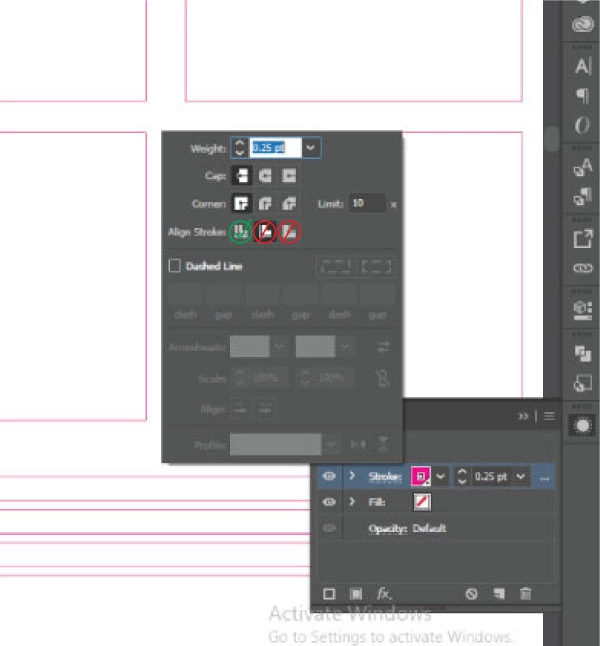Versaworks cutlines vs Illustrator CC 2019
Hey I was hoping some of you out there could help me with this issue.
I've been using versaworks and Illustrator for years now with no issues and recently my EPS files with cut lines have been hit or miss if Versaworks will recognize them or not. the files are all strictly vector, no raster images, no transparencies, & no layers.
I've tried saving as a pdf, recreating the files from scratch, flattening transparencies (even when there is none), outlining type, embedding type, saving as a earlier version of eps, upgrading my Operating system (previously windows 7 now windows 10), uninstalling Illustrator and re installing, initializing Versaworks again and nothing has worked.
For example, my project is to install some frosted vinyl on a window. Here is my initial file of just cut lines (File V1)
I sent this file to another print shop for help, and they adjusted my stroke to .25pt and said my stroke should never be 1pt (File V2) My versaworks still does not recognize the cut lines, however it works in theirs.
I recreated the file again (squares), made my stroke .25pt and now Versaworks recognizes only 3 of the 4 cut lines.
Here are the files
Thanks in advance for your help!