Copy link to clipboard
Copied
Just like shown in the image above, why is this turned off and what can I do to use it?
 1 Correct answer
1 Correct answer
Or you have a Group selected.
It could be any of these ideas!
Select one path and try again. Does it work now?
Jane
Explore related tutorials & articles
Copy link to clipboard
Copied
Maybe because you have an object with a clipping mask selected?
Copy link to clipboard
Copied
Or you don't have an object selected. Showing the full screen would give us context.
Copy link to clipboard
Copied
Or you have a Group selected.
It could be any of these ideas!
Select one path and try again. Does it work now?
Jane
Copy link to clipboard
Copied
Thank you... I had this same problem and it was because after using the shape builder tool my new shapes were grouped. Ungrouping them enabled the draw in front feature again.
Copy link to clipboard
Copied
Hi Denhamp,
I'm glad the group / ungroup solution worked for you!
Copy link to clipboard
Copied
Oh, but I did just find something that I think is truly odd. I was about to say it might be a line, because how can you draw inside a line? It turns out that you can. But you can't see it in Preview. Because it is a line, after all.
Here is my illustration in GPU Preview:

Here is the same illustration in Outline View:

And one more time, here it is in Isolation mode:
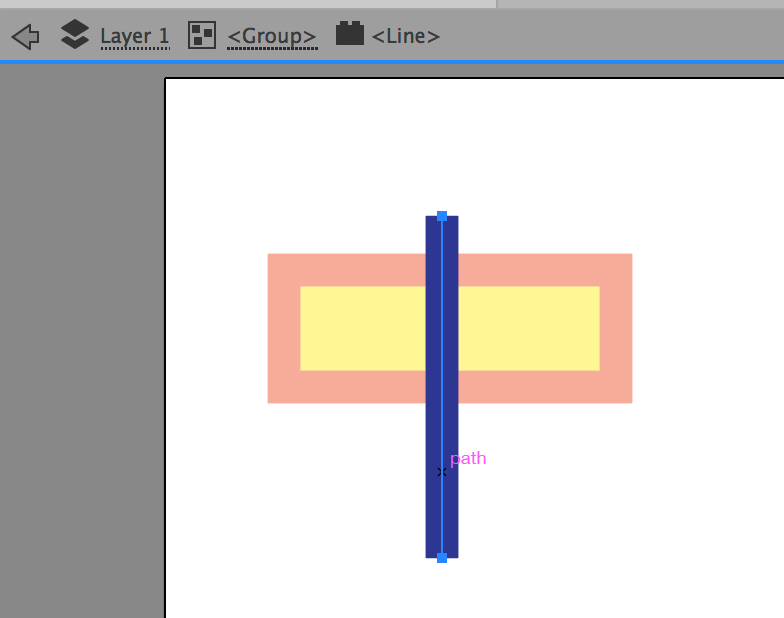
Find more inspiration, events, and resources on the new Adobe Community
Explore Now

