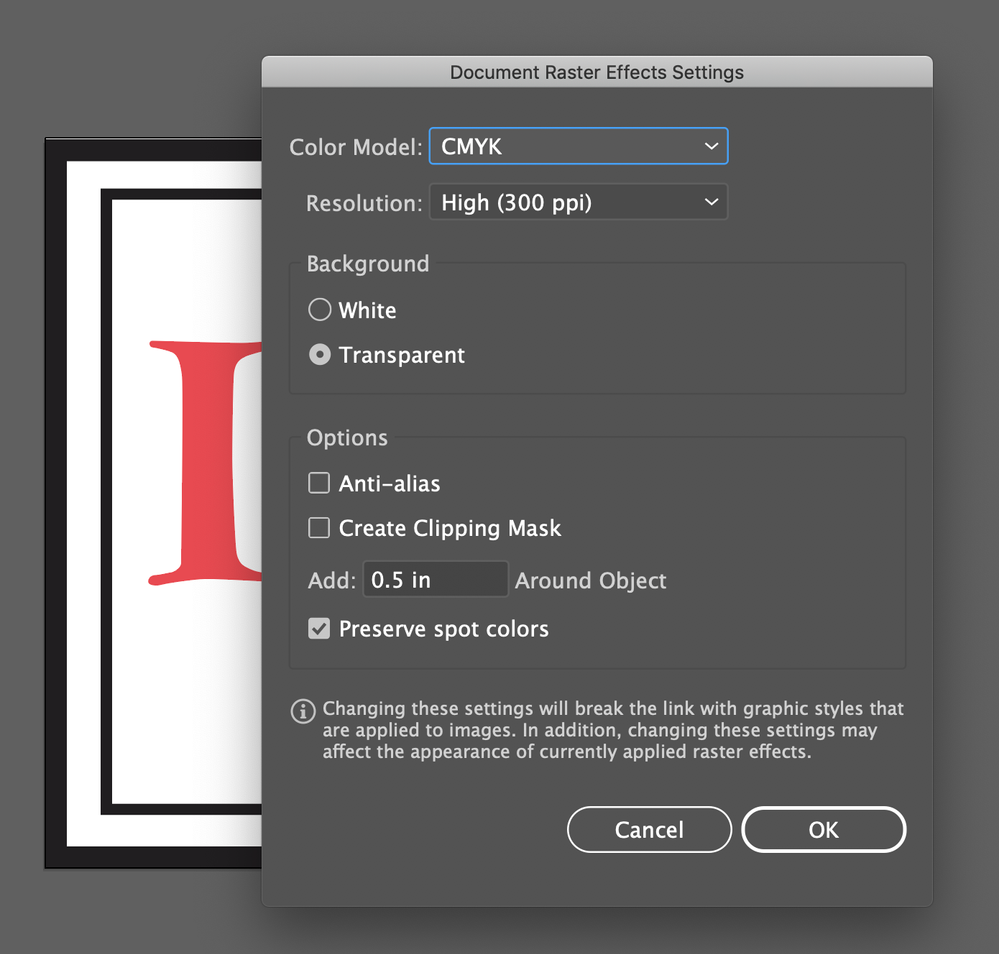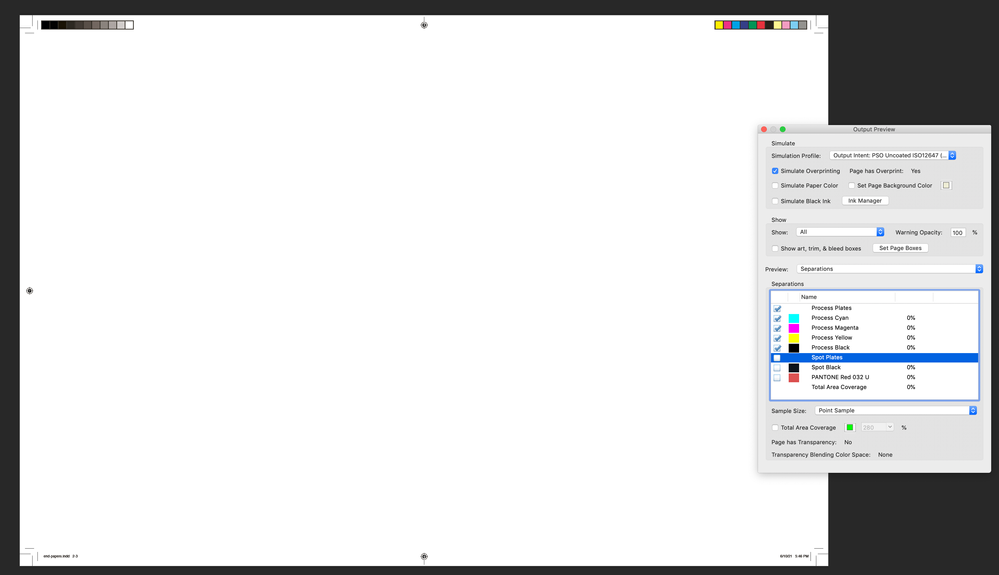- Home
- InDesign
- Discussions
- Re: 2c Spot InDesign File PDF Export — Printer Say...
- Re: 2c Spot InDesign File PDF Export — Printer Say...
2c Spot InDesign File PDF Export — Printer Says it's a 6c PDF
Copy link to clipboard
Copied
I have set up a file with placed illustrator vector logos. All the logos are set as either 1c (black) or 2c (PMS 032 and black). Each logo has been set to LAB, "Spot Color Options" in the Swatches panel have been set to "Use LAB values...", all unused colors deleted.
One open questions is the Document Raster Affects Settings for "Color Model." There are three options; CMYK, Grayscale, and Bitmap. What is the proper setting for files that only has spot colors (either 1c or 2c)?
"Preserve Spot Colors" is selected in each file.
When the logos are placed in InDesign, the only colors that appear are the two spot colors (I named the black in all the Ill files "Spot Black" to be certain).
On exporting a PDF for production, the printers is insisting that the PDF is a 6c file, not 2c.
In the Ink Manager in inDesign or Acrobat, there's no way to remove CMYK, or to supress CMYK output (that I can find). So, have I missed something either in Illustrator or InDesign that might be causing there to be 6c, or is the printer wrong? I assume there's a way to supress film output for unused process colors.
Copy link to clipboard
Copied
If you open the PDF in Acrobat and go to Tools>Print Production>Output Preview, you should see all of the colors in the file. If you turn off your two spot colors, do you see a blank page, or is anything remaining?
Copy link to clipboard
Copied
Nice, thanks for the tip.
If I turn off CMYK everthing looks correct except a 40% screen of the spot black which appears to be treated as process K.
I'll need to revisit that logo. Is it possible to set a screen of black for a spot color? Maybe I'll set it as 032 red.
Copy link to clipboard
Copied
Is it possible to set a screen of black for a spot color?
By @interrobang letterpress
Yes.
- Select your object
- Go to Window>Properties
- Click on the color of the fill or stroke you want to tint
- A window will pop up with two options. One is Swatches that looks like a bunch of squares, and the other is the Color Mixer, and it looks like an painter's pallet. Select the Color Mixer, and you will have a Tint slider that you can set to 40%.
That will give you a 40% opaque tint. If you want a 40% transparent tint, use transparency instead.
Copy link to clipboard
Copied
Perfect, thank you.
mjb
Copy link to clipboard
Copied
Acrobat will show CMYK in Output Preview, even when there is no process elements on page. But you may want to confirm that there is actually no process inks in your file.
Copy link to clipboard
Copied
When spot colors are turned off the page is blank. That is what I wanted to see.
Cheers,
mjb
Copy link to clipboard
Copied
Most devices will not output blank separations, however you need to check with whomever is printing the job to make sure the registration color won't trigger unnecessary "plates". It shouldn't but it's worth checking.
Copy link to clipboard
Copied
You could also just create a separate Black spot color. Then tell the printer not to output any CMYK at all.
Copy link to clipboard
Copied
That's what I had done in the each of the dozen logos in Illustrator. See the screen grab above.
Copy link to clipboard
Copied
You can turn the entire job to black and white and send the printer the pdf in black ink along with the color pdf so they can see where to separate the colors. Let them know the Pantone color you want to use. That should solve the problem.
Copy link to clipboard
Copied
What if the colors overlap?
Copy link to clipboard
Copied
This would not work for overlapping colors.
Copy link to clipboard
Copied
The printer is in CZ, so I'd prefer to do this "by the book" as the language difference already poses a challenge.
Copy link to clipboard
Copied
Ok, I have tons of printing experience and I was thinking the fasted way for you to get your job done. Double check that the Pantone color is not set to CMYK on your InDesign file.