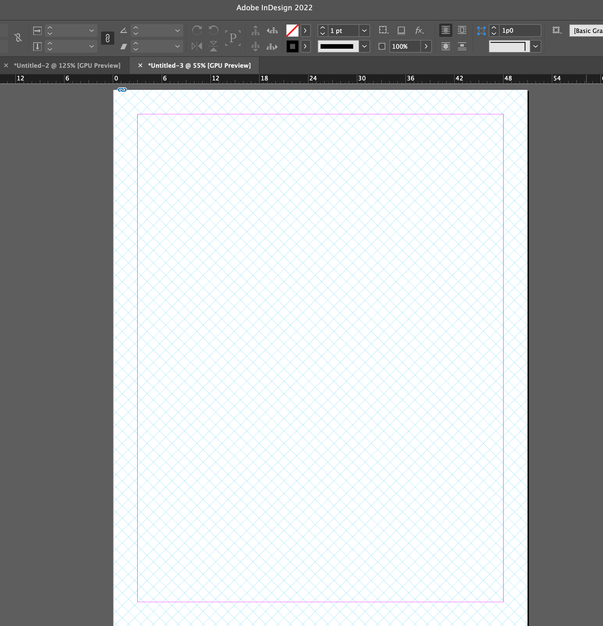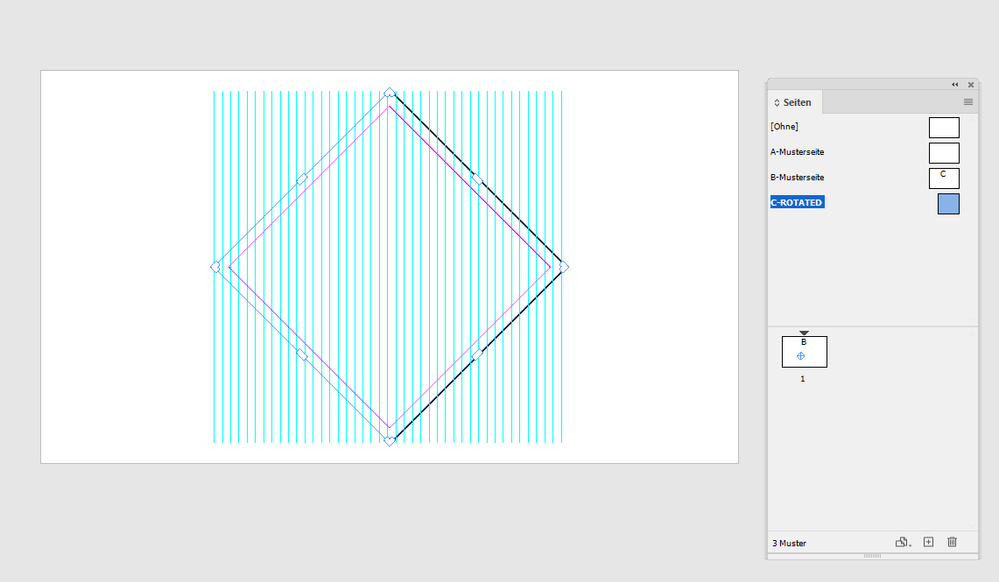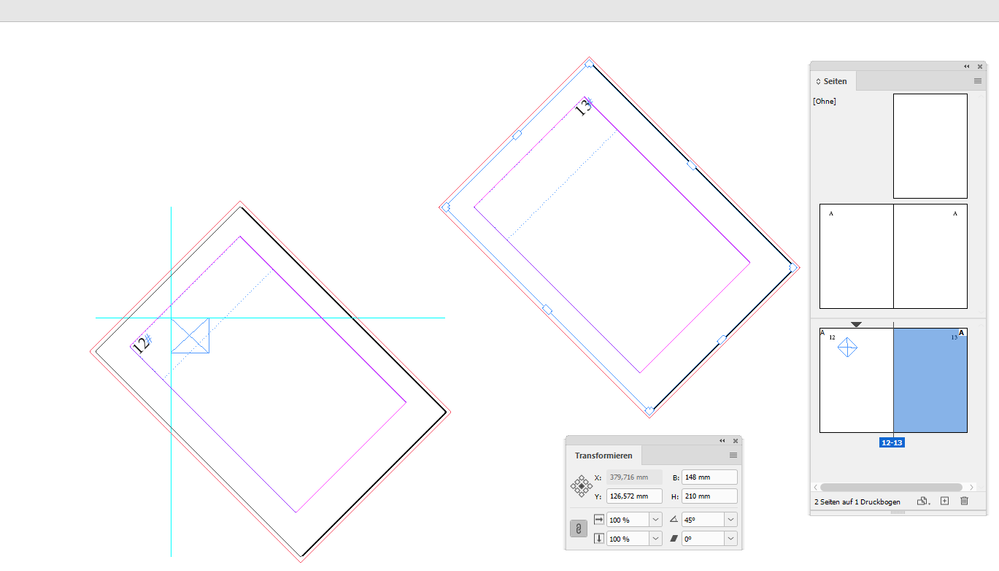45 degree angle grid
Copy link to clipboard
Copied
Is there an existing layout grid/guides that is at 45 degrees? If not, what is the best way to create 45 degree layouts guides in indesign? We are rolling out a new brand using a lot of 45 degree angles so grids will be very helpful going forward.
Thank you.
Copy link to clipboard
Copied
That isn't a feature of InDesign, but is this what you are looking for?
I made the grid in Illustrator and dropped it into InDesign with File > Place. I would put it on the parent page on a locked layer and it will appear behind the body pages. You can hide it by hiding the layer.
I'll attach the .ai file for you to look at but basically, I drew one horizonal and one vertical line and duplicated them across the artboard, with edges extending on both sides. I rotated them 45˙ and put an 8.5 x 11 clipping mask on top.
~Barb
Edit: I can't attach the .ai file. I'm getting the message: "The attachment's 45 degree grid.ai content type (application/postscript) does not match its file extension and has been removed." I don't know what that's about but if you would like to see the file, message me privately with your email address and I'll email it to you. (Click my name above this post and click the Message button.)
Copy link to clipboard
Copied
Thank you so much, this is great. I thought it wasn't going to be possible within indesign so thank you for confirming.
That file looks like a great help, thank you, will save me some time.
Copy link to clipboard
Copied
Barb--since the snap wouldn't work in ID, couldn't you just do this on an InDesign layer too?
Copy link to clipboard
Copied
Two more thoughts and then I have to run: you can make an actual diagonal grid in Illustrator because any object can be converted to guides. The file I emailed over looks like guides, but objects aren't going to snap to it. It will just be a visual guide.
~Barb
Copy link to clipboard
Copied
What about the “magnetism” of such a grid?!
(^/) The Jedi
Copy link to clipboard
Copied
I know that is a rhetoric question.
FWIW: "Magnetism" is zero.
One could even use real guides in InDesign to do that.
On a parent page that is rotated to 45° and applied to the document page.
Even then: "Magnetism" is zero:
InDesign guides with zero magnetism, applied from a parent page that is rotated:
But this should work:
Rotate the document page and its contents to 45° and use normal InDesign guides.
Important note: To maintain the relative position of already rotated frames on the page while rotating the page itself, first group the contents of the page.
Select the page with the Page tool.
Rotate it with the Transform panel.
Regards,
Uwe Laubender
( ACP )
Copy link to clipboard
Copied
... What about a 2-pages spread to be rotated?! 😉
(^/)
Copy link to clipboard
Copied
>>... What about a 2-pages spread to be rotated?!
Is this one of your build ups to "it can be done with a script" replies? 😁
Copy link to clipboard
Copied
"... What about a 2-pages spread to be rotated?!"
Why not?
Rotate all the pages of a spread if necessary.
( Do not rotate the view of the spread. )
Regards,
Uwe Laubender
( ACP )