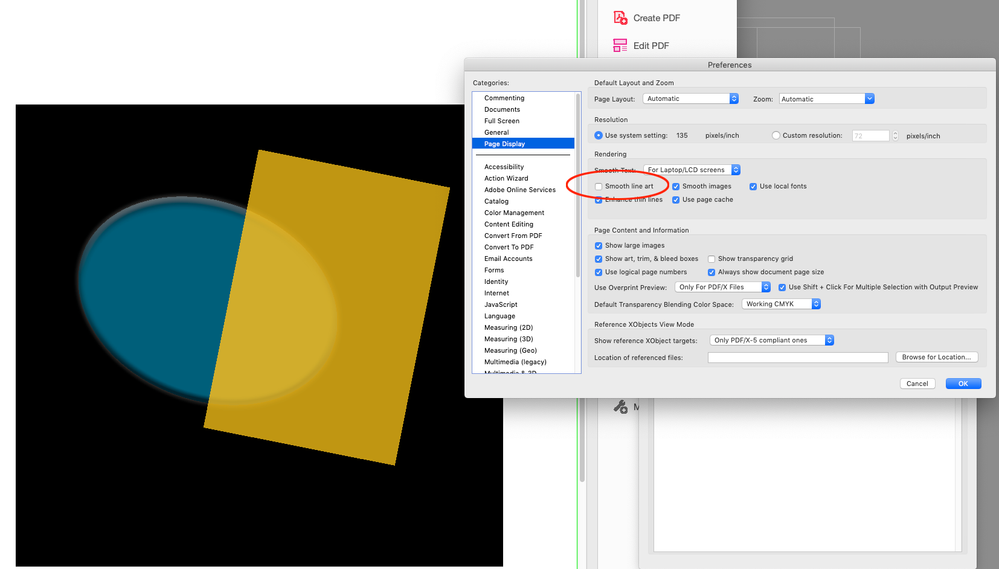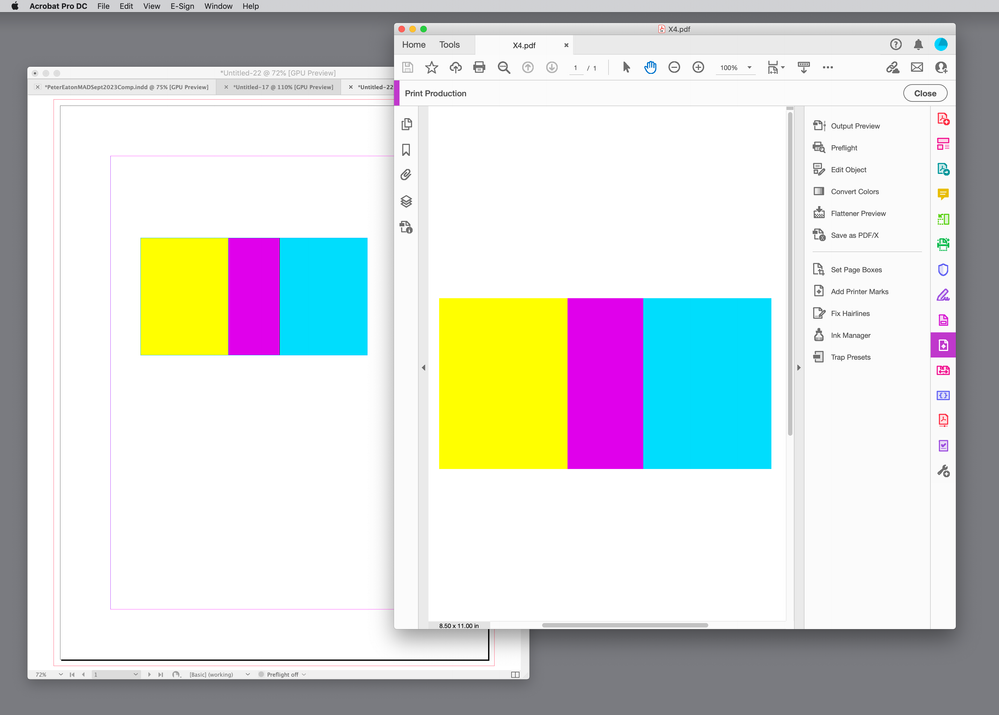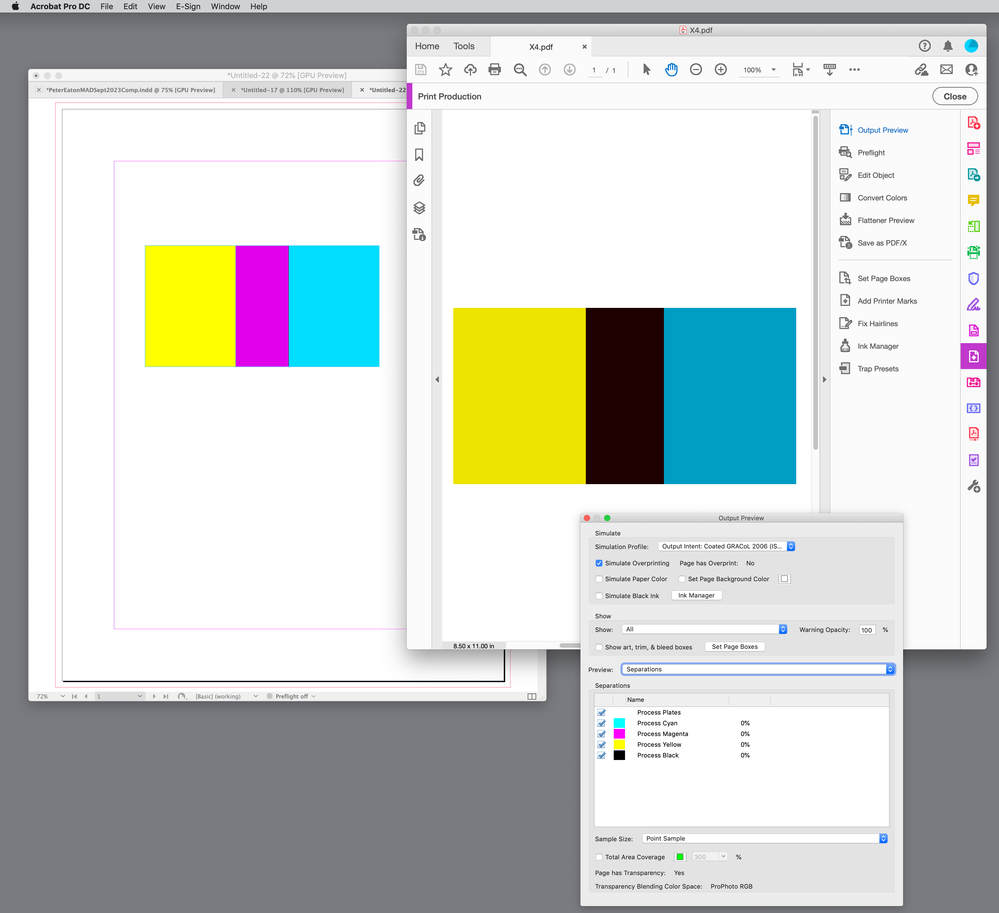Adobe Community
Adobe Community
- Home
- InDesign
- Discussions
- Re: A modern way to eliminate transparency in PDF
- Re: A modern way to eliminate transparency in PDF
A modern way to eliminate transparency in PDF
Copy link to clipboard
Copied
Hi there,
I would like to ask for some help with the print production workflow.
The printer I am preparing data for insists on receiving PDFs without transparency. This could be achieved using Acrobat 1.3 when exporting from Id, but it tiles the bitmaps and I am afraid that the hairlines may appear between the tiles.
So the only solution I have found is to isolate all the transparent objects and background into a separate layer, while keeping the text and vector objects on their own layer. I export the transparent objects and background as a PDF which I then open in Ps, save as a .psd file and then import into Id as a replacement for the layer I prepared it from. Then I export it as a PDF with no transparencies and no tiling.
This way of working seems a bit outdated to me, but do you have a better solution?
Thank you!
Copy link to clipboard
Copied
My suggestion is export to a flattened PDF version, rather than image replacement. Any extraneous file manipulation can lead to an error, and there is more chance of error with this method.
Although flattened images can be fractured into multiple parts, these parts will abutt with no space in between. The visual display of hairlines is an Acrobat display issue. The one potential risk is your print vendor's RIP/DFE has a trap setting to choke raster images by default. This could lead to actual gaps (hairlines).
Copy link to clipboard
Copied
Thanks for your reply, Jeffrey!
You are absolutely right about the potential for error in this kind of workflow, but as I understand your advice, you cannot be absolutely sure about the appearance of hairlines when using standard PDF flattening. So maybe the clumsy way I described at the beginning is really a safe bet in terms of the print result, but it does give some chance of error.
I really don't know what settings the printer uses.
Copy link to clipboard
Copied
Outdated? Archaic and ancient would be better descriptions.
Find another printer! If you're stuck with this one, design accordingly.
Copy link to clipboard
Copied
Thanks for your reply, Bob.
The customer chose this printer (cheap?) and I can't do anything with it.
Copy link to clipboard
Copied
Hi @Zed 248 , As @Jeffrey_Smith suggests stitching is caused by the anti-aliasing methods on low res devices and displays. You can change the display anti-aliasing Acrobat uses by unchecking Smooth line art in the Page Display Preference:
Printers using automated prepress systems want flattened CMYK because it forces the client to see the results of flattening and out-of-gamut colors being brought into gamut, which are not always expected. For example the page on the left exported to PDF/X-4 matches in AcrobatPro when I don’t view the Output Preview :
But I get this with Output Preview turned on:
Copy link to clipboard
Copied
So you would think that tiling / stitching is safe and the print will be clean?
Copy link to clipboard
Copied
Should be, but my very strong advice is to contact the client in writing a warn them you cannot be held responsible for it.
Copy link to clipboard
Copied
Ask for a hard copy proof.
Copy link to clipboard
Copied
So you would think that tiling / stitching is safe and the print will be clean?
If the output is to a high resolution RIP there would be no anti-aliasing, which is the cause of stitching on a low res display. There’s no need to anti-alias high res output—it would cause problems with objects like black text where there can’t be any halftoning on the edges.
The idea that live transparency (PDF/X-4) will always output with no problems is demonstrably wrong. If you are worried about something unexpected happening with a PDF/X-1a, do get a high resolution proof, but keeping transparency live doesn’t change anything—you still need a proof.
Copy link to clipboard
Copied
Thanks guys!