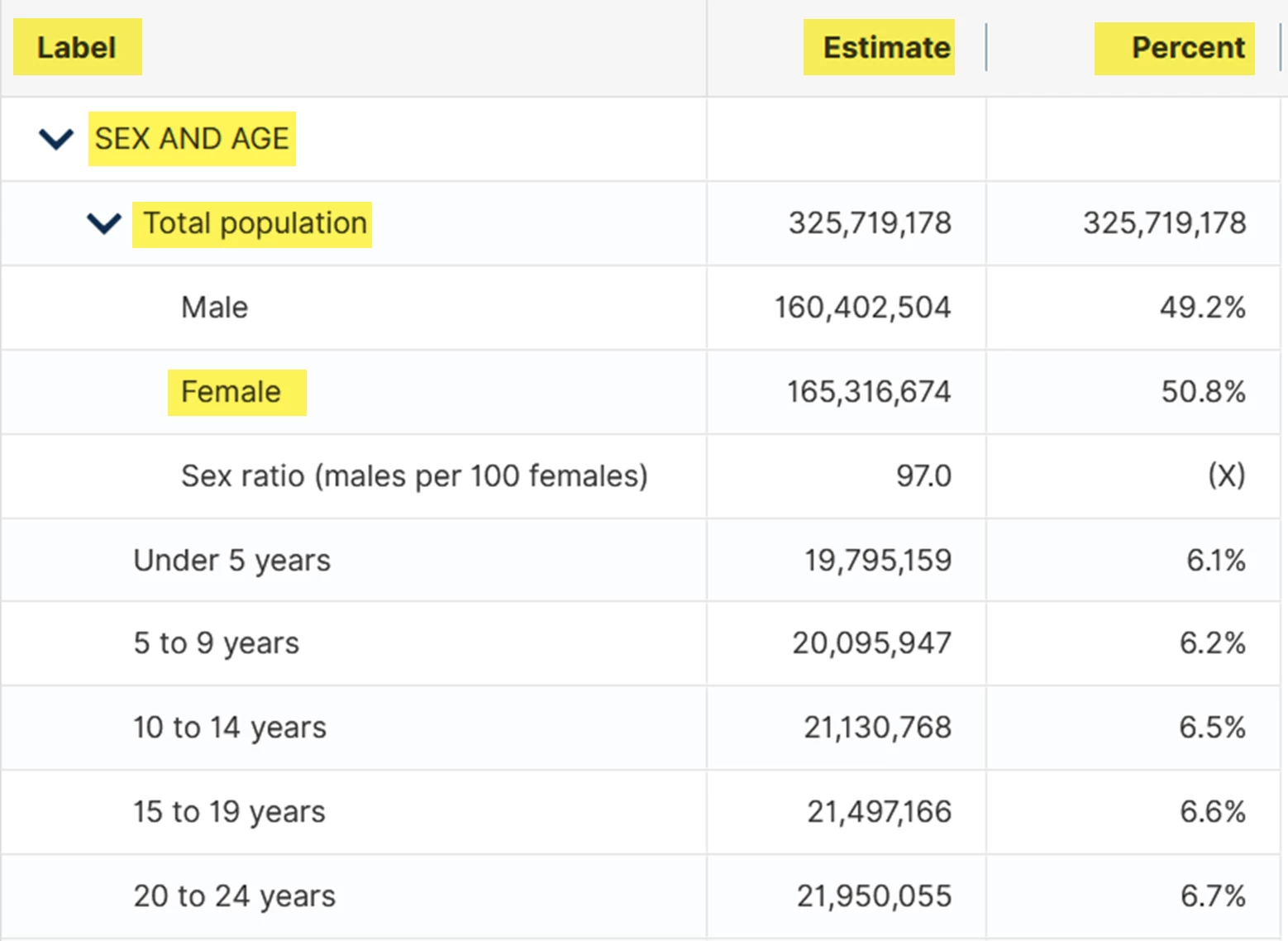Because they would be in the middle of the table, I can't make them Table Headers.
If the client wants "Headings" to have a hierarchy within a table, I'm assuming this can't/shouldn't be done at all?
By @Oriana808
Not in InDesign, that has te be done in Acrobat, but make sure that in that case you set all Header ID's and associate the data with the correct Header ID's, set scope etc. That is what we call a (very) 'complicated' table. Tools like AxesPDF are the best tool to remidiate such tables in Acrobat.
But in most cases simplifying table or break them up in different simpeler tables is a better solution...
By @Frans v.d. Geest
Frans has given good advice. He teaches graphic design and accessibility with InDesign.
Although it's not illegal (per the current PDF/UA-1 standard) to have <Hx> tags within a table, it's also not a standardized format, either. That means most assistive technologies won't know what to do with them, and end users are not expecting <Hx>, which then causes confusion. And a lot more verbosity, too.
So no, we do not recommend using <Hx> tags within a table.
One problem with using headings (H1-H6) in tables is that all headings in a file must be in a sequential hierarchical order. If H1 is used to designate the file's title and H2 identifies the first level of subhead, then what is the first heading level to use inside the table itself?
- H3 if the table is inside an H2 subhead section?
- H4 if the table is inside an H3 sub-subhead?
This drives us InDesigners nuts, especially when we have many tables in a document: nothing is consistent and the heading levels change from table to table.
And you should hear what it does to those using screen readers. Gah! <grin> Total confusion. They're lost.
So all of your headings/headers must be tagged with a <TH> header tag because they are used by screen readers to identify the column or row the user is in. And they are read in sequence. Example: US Census table, total population of females.
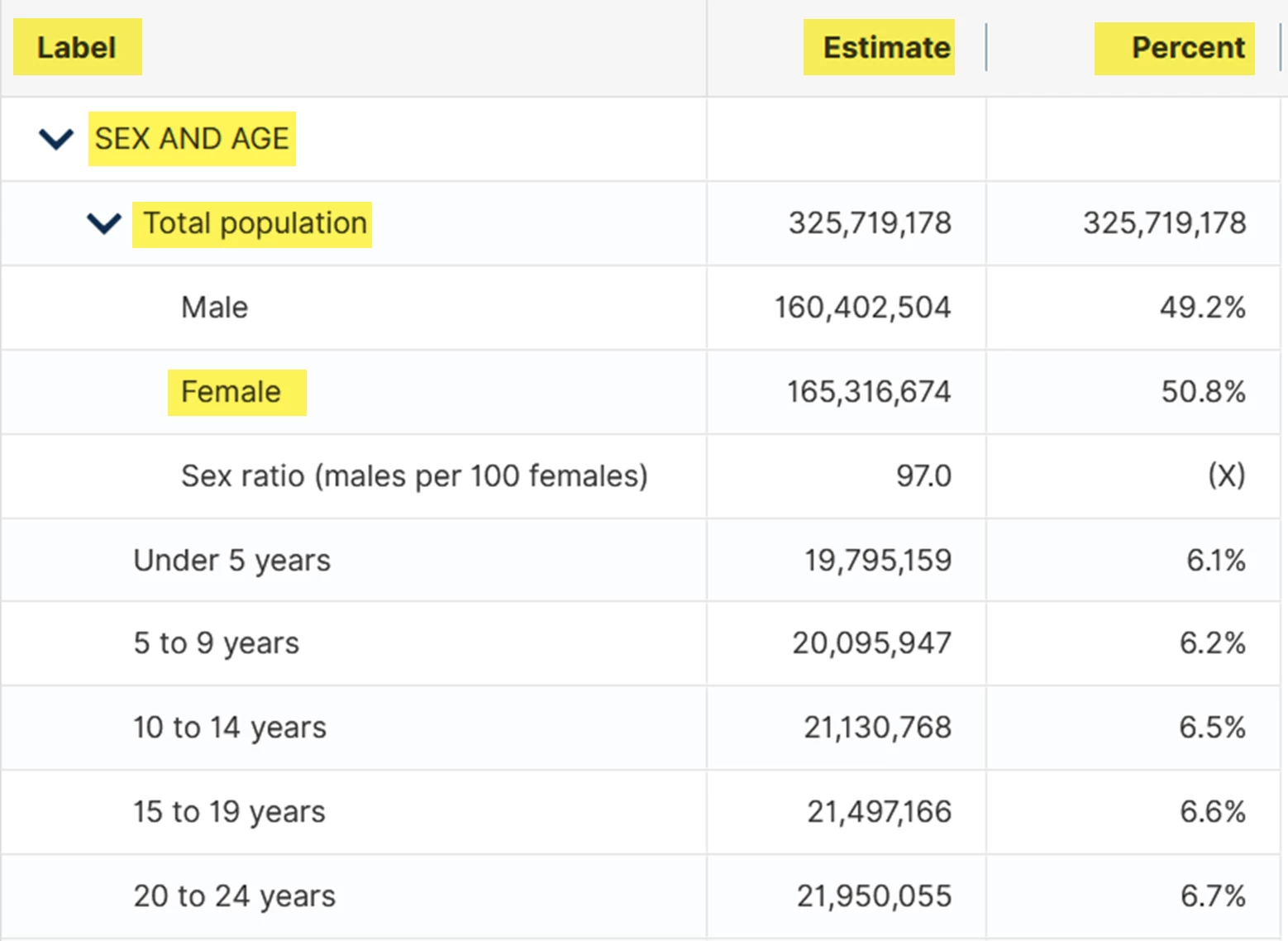
<TH> Headers are highlighted in yellow that affect "female" data.
The voicing, when set to "default" settings by the user:
Label
Sex and Age
Total Population
Female
Estimate
165,316,674
But as Frans said, you'll need to set Scope, Span, and Cell IDs on the headers, and InDesign doesn't do a complete enough job on this. Note, the header "Sex and Age" must be merged across all 3 columns: Label, Estimate, and Percent.
AxesPDF is a good tool for correcting tables in PDFs. But we recommend an even better tool, Made To Tag by axaio software https://www.axaio.com/doku.php/en:products:madetotag and see their table tutorial at https://help.axaio.com/m/madetotag-manual/l/1614261-tagging-indesign-tables-with-madetotag. It gives you tagging control of the table right inside InDesign so you don't have to waste time fixing tables afterwards in Acrobat.
Personally, I use Made To Tag whenever I have one or more substantial tables. It makes it so easy. Worth the price, especially when doing complex financial or data tables.
Another benefit is that Made To Tag exports a very clean tag tree for the entire PDF (not just the tables) that I like better than what Adobe produces. We purchase our licenses directly from axaio so that we get updates and tech support very quickly. I highly respect the company.
Disclaimer:
Although I know the people behind the companies mentioned, neither me nor my firm get any compensation. No sales commissions, kickbacks, or freebies.
In this forum, those of us listed as "Community Experts" are volunteers who've been invited by Adobe to help other designers (or PDFers, Photoshop gurus, etc.). We don't get paid for answering questions. Just a nice warm feeling when someone says "thanks, that worked."
Personally, I've been in the accessibility world my entire life. Many family members have been or are blind, and others have physical and cognitive disabilities. Professionally, I began working on accessibility standards 25+ years ago when the digital industry was just starting. Today, I'm a US delegate to the ISO committees that create the PDF and PDF/UA standards, so I read that technobable every week for my volunteer work on the committees, as well as to advise our large corporate and government clients.
I, too, want to put <Hx> in tables, so I'm working with others on the committee to pitch the idea of TableSubHeads (not to be confused with <Hx> headings). But if the idea flies, it will be many years before some concept like that is developed, tested, and written into the standards so that you and I can then use them. Who-ie! Hopefully, we'll still be in the industry by then <grin>.
Now you know more than you ever expected to get! <grin>
This is fantastic. I've been wondering about the table "headings" tagging treatment by the client for a while - this clears that up!
I've passed along all of the pertinent information regarding proper accessiblity tagging to the client and they're actually very happy to receive it, and are quite interested in the Made To Tag software.
Thank you and everyone else so much for all of the much needed help in this matter. Very much appreciated!!