Copy link to clipboard
Copied
Hi,
I would like to add a custom zoom level of 10% to the Zoom Level dropdown list - can this be done please?
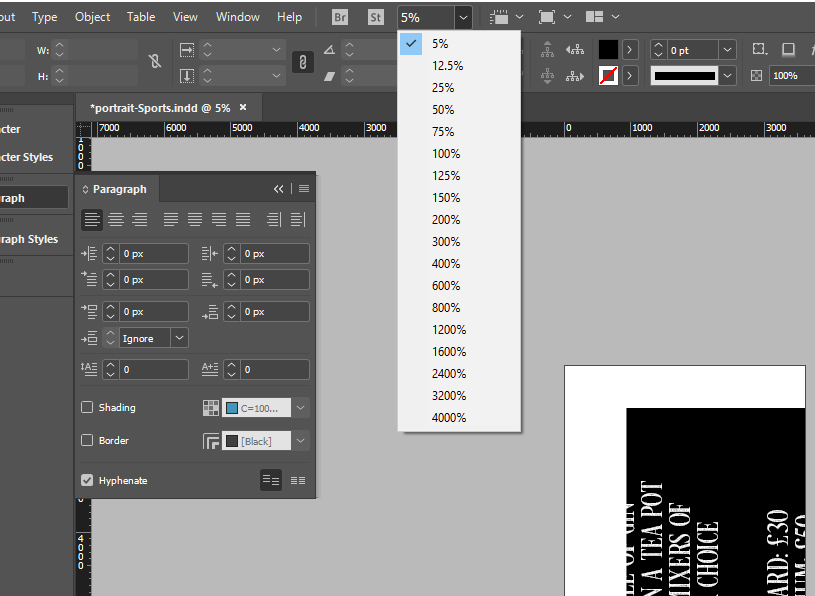
 1 Correct answer
1 Correct answer
It can be done via scripting:
app.activeWindow.zoomPercentage=10;
Open the ExtendScript Toolkit app and paste the above line into a new script and save it to your Scripts folder /Applications/Adobe InDesign CC 20XX/Scripts/Scripts Panel
It will show in your Scripts panel where you can double click to run, or you can assign it a key command.
Copy link to clipboard
Copied
No, you can't. You could make a feature request that would be seen by the product managers and others could vote to support here:
Copy link to clipboard
Copied
It can be done via scripting:
app.activeWindow.zoomPercentage=10;
Open the ExtendScript Toolkit app and paste the above line into a new script and save it to your Scripts folder /Applications/Adobe InDesign CC 20XX/Scripts/Scripts Panel
It will show in your Scripts panel where you can double click to run, or you can assign it a key command.
Copy link to clipboard
Copied
At this point that would be hardly any faster than typing in "10" in the field and pressing "Enter". (Which IMO already is faster than moving with the mouse to the dropdown field and hunting down your desired value.)
It may be easier to just remember "Ctrl+Minus" = "smaller", "Ctrl+Plus" = "larger", and, of course, "Ctrl+Zero" = "zoom to fit". The actual display percentage almost never matters to me as it isn't really linked to the real world anyway.
Copy link to clipboard
Copied
Hi,
I know the short cuts - CTRL +/- doesnt zoom to 10%.Robs solutions IS way faster especially after adding a custom keyboard shortcut - and he provided a solution - display percentage is very important - when creating artwork on a 6508 px x 3622pm document.
Copy link to clipboard
Copied
display percentage is very important - when creating artwork on a 6508 px x 3622pm document.
Why? The zoom level has no affect on output dimensions.
Copy link to clipboard
Copied
..important, because when creating, when i zoom out it goes to 12.5% which is just too large to see the whole page with my panel set up - so I've had to type in 10 % so I can get to see the whole doc:
12.5%

10%

Copy link to clipboard
Copied
Try View>Fit Page in Window. Command-0 by default
Copy link to clipboard
Copied
Many thanks Rob - that worked a treat - thank you for taking teh time to answer my post!
