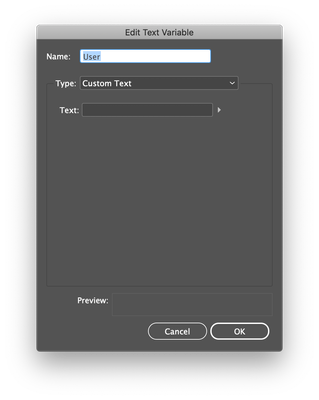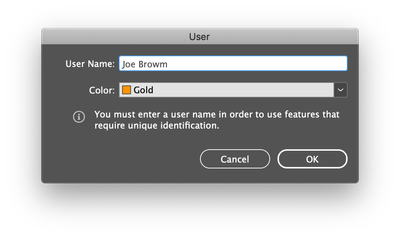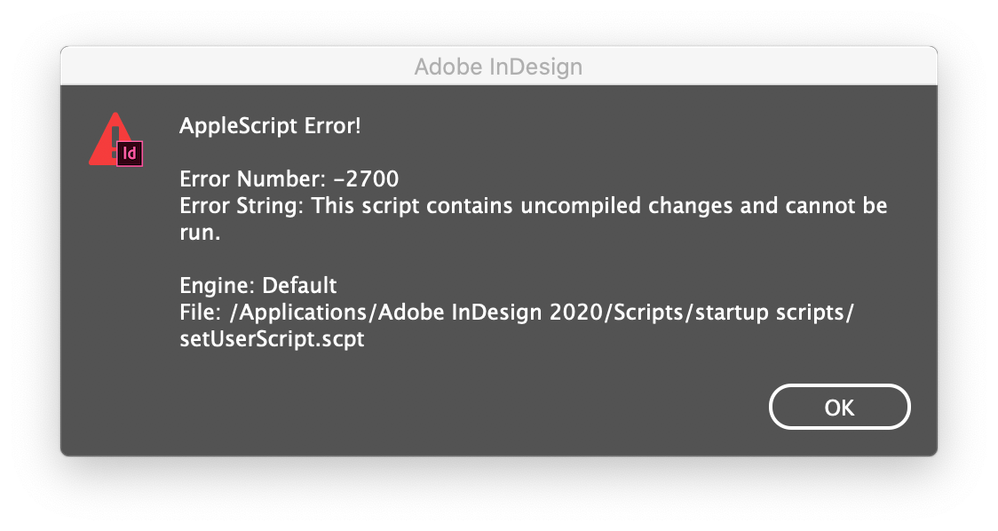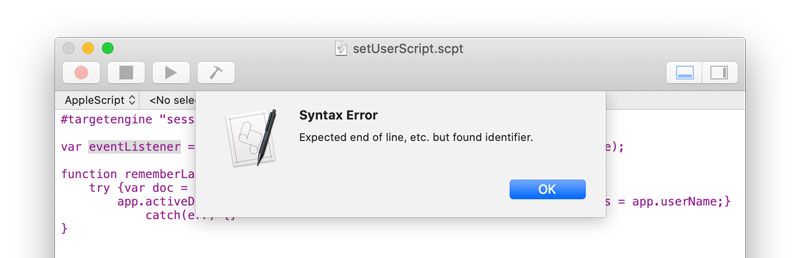Copy link to clipboard
Copied
Hello.
We have multiple operators and would like to add the name of the last operator for a document to a slug.
Currently we use text Variables to dynamically update filename and last modified date etc but i cannot see one for user.
It would be the name of the operator who last worked on it, so whomever is logged in.
InDesign 2020 on OSX.
Many thanks.
 1 Correct answer
1 Correct answer
Hello wobblewoo!
it's a .jsx script not an Apple script. Copy the code into the text edit app and change the format to "Make Plain Text" and save it as a .jsx file.
Regards,
Mike
Copy link to clipboard
Copied
Hello wobblewoo!
This shold work for what your after......
1. Start off by creating a new text Variable;
Name: User
Type: Custom Text
Text: leave blank
2. Apply the "User" text Variable to the text frame for the slug.
3. On every users machine you'll need to install the Indesign Startup Script below.
- Startup location: Mac ▸ Applications ▸ Adobe InDesign 2020 ▸ Scripts ▸ startup scripts
#targetengine "session"
var eventListener = app.addEventListener("beforeSave", rememberLastUser, false);
function rememberLastUser(event) {
try {var doc = event.parent;
app.activeDocument.textVariables.item('User').variableOptions.contents = app.userName;} catch(err) {}
}
Each time the document is saved by a different user, the Text: in the "User" text Variable will be updated.
Regards,
Mike
Copy link to clipboard
Copied
Hello wobblewoo!
Note: After installing the Indesign Startup Script, InDesign will need to be quit out of and restarted.
Regards,
Mike
Copy link to clipboard
Copied
Thanks ever so Mike, however when compiling i get an error.
It's hilighting the eventListener on the second line of code and says:
Expected end of line, etc. but found identifier.
Can you help?
Copy link to clipboard
Copied
Hello wobblewoo!
Where are you trying to run the script from? It's a Startup Script and needs to be ran from the location below:
- Startup Script location: Mac ▸ Applications ▸ Adobe InDesign 2020 ▸ Scripts ▸ startup scripts
Also I forgot to mention each user needs to set their user name in InDesign, Go to the File menu ▸ user and enter User Name.
Regards,
Mike
Copy link to clipboard
Copied
Hello Mike, thanks for your help so far.
I've entered the username (File > User) into ID, no problems there.
When i cut and paste your code into Script Editor and saved as 'setUserScript.scpt' then placed here:
/Applications/Adobe InDesign 2020/Scripts/startup scripts/setUserScript.scpt
When i quit and then restart ID i get this error:
If i then try and compile the script from within Script Editor i get this:
Im on OS 10.15.7 and ID 15.0.1 if that matters.
Wx
Copy link to clipboard
Copied
Hello wobblewoo!
it's a .jsx script not an Apple script. Copy the code into the text edit app and change the format to "Make Plain Text" and save it as a .jsx file.
Regards,
Mike
Copy link to clipboard
Copied
Perfect. Thanking you.