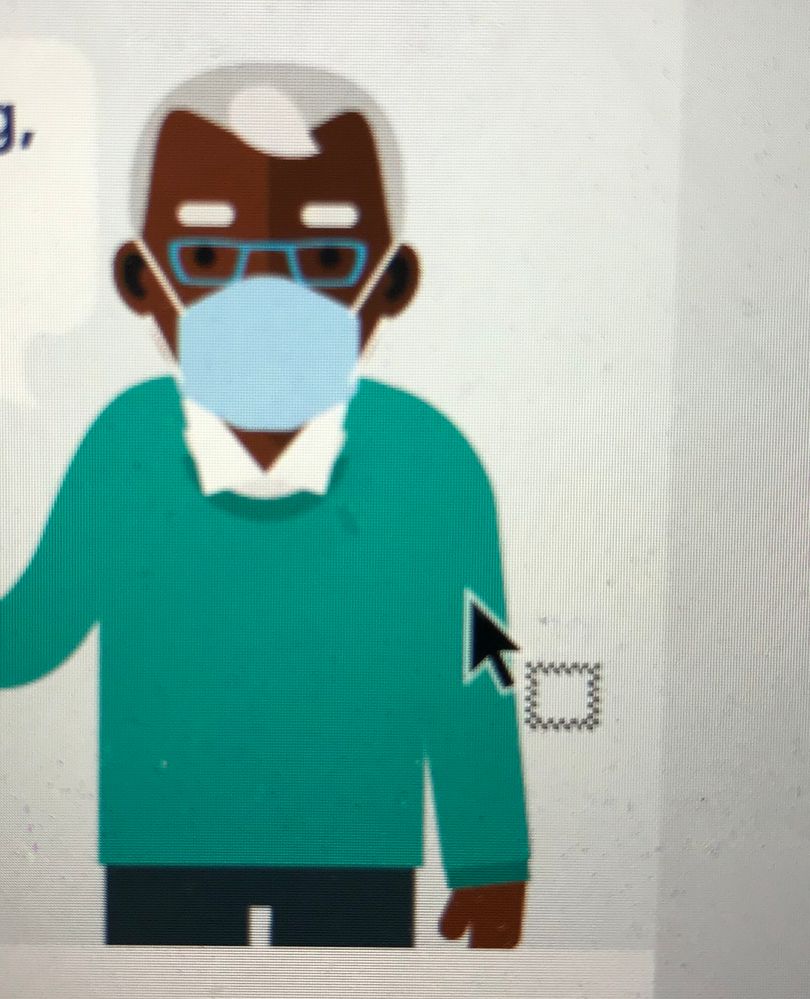- Home
- InDesign
- Discussions
- Adding alt text to vectors - not displaying in Acr...
- Adding alt text to vectors - not displaying in Acr...
Adding alt text to vectors - not displaying in Acrobat once PDF'd
Copy link to clipboard
Copied
Due to new accessibility laws that have been introduced this month we have to make sure all images within any artwork we produce have alt text. I can do this no problem for PNG and JPEG files within Indesign but any vectors, EPS or ai files don't show the alt text once exported as a PDF. I have tried adding the alt text via object export options as well as add the alt text into the file info description and then creating an object style and selecting XMP description but nothing works - all I get when I hover over the image in Acrobat is a cursor with a outlined box (see image). I have tried adding the alt text in Acrobat too but this doesn't work on vectors either. Any advice on how to resolve this issue? Currently I am having to drop a transparent PNG over the top of any vectors within Indesign and adding the alt text to that - not an ideal work around.
Copy link to clipboard
Copied
Are you on the latest version of InDesign? 2020 (build 15.1.2.226). Older versions of InDesign didn't respect Alt-text on graphics created in InDesign with its tools, or graphics copied/pasted from Illustrator into InDesign.
And one more item: hovering over the graphic in the PDF is NOT the way to test for Alt-text. Some browsers don't do the pop-up (Alt-text is supposed to be voiced by screen readers, not visible in a pop-up).
Instead, find the <Figure> tag in the tag tree, right-click on it, Properties, and see if there is any Alt-text in the field box. You can also run Acrobat's Alt-text utility in the Accessibility tools pane.
| PubCom | Classes & Books for Accessible InDesign, PDFs & MS Office |
Copy link to clipboard
Copied
Hi yes I am using the most up to date version of InDesign - I can't seem to find a screen reader that works with PDFs on a Mac to check my alt text works ok.
Copy link to clipboard
Copied
Have a look at this Acrobat plugin from callas (it's free)
https://www.callassoftware.com/en/products/pdfgohtml
It can show you all the structure tags if that is what you're looking for.
Copy link to clipboard
Copied
I have the same issue, using the most up-to-date Indesign 2025.
When viewing a none vector image, the ALT text displays in a yellow box over the image area, this is missing when the item is an .Ai or .eps file, would this be to do with a PDF being a vector file and these elements would become intertwinned with the PDF?
I have used the "Set Alternative Text" setting in the Accesibiility Panel in Acrobat Proffesional, and the Alt Text IS there, and you can see it is there when you open it in Tags – I believe that the Alt text is also read out to people using screen readers.
So it is just a bit annoying that it fails to display in its usual way.
Can anything be done about this?
Copy link to clipboard
Copied
I'd try asking in the Accessibile PDFs group on facebook - they have a wealth of knowledge - I gave up trying to solve this issue unfortunately.
Copy link to clipboard
Copied
Get ready! An upgraded Adobe Community experience is coming in January.
Learn more