- Home
- InDesign
- Discussions
- Re: Adobe InDesign adding rows to a table deletes ...
- Re: Adobe InDesign adding rows to a table deletes ...
Adobe InDesign adding rows to a table deletes data or creates a text overset
Copy link to clipboard
Copied
I am working with a multipage document on InDesign that has been formatted to keep the tables continuous throughout its 8 pages. When I try to to add a new row to the document, the table deletes the data or a text overset is created. Thus the only way to rearrange the data or insert new info is by manually copying and pasting each cell to allow for space for the new info.
I have tried using the Story Editor setting which has been semi-helpful, but I was wondering if anyone knew of a command that would allow to insert data into the table so that the table automatically reformats.
Thank you!
Copy link to clipboard
Copied
Hi,
what is your exact version of InDesign and OS?
Could you show some screenshots of your workflow where hidden characters and frame edges are showing?
To insert screenshots ( JPEG or PNG ) use the forum editor's "Insert Image" control.
Some questions:
oksanad66295251 wrote
… When I try to to add a new row to the document, the table deletes the data or a text overset is created. …
Are you working with linked Excel files that you update with new rows and data in cells?
Or do you simply add a new row to the table in InDesign and copy the new data over from a spreadsheet?
Regards,
Uwe
Copy link to clipboard
Copied
The story editor will display a table like the screen capture. To reveal the content of the table, select the triangle next to table icon. Within the editor, you can select the content of a cell, but can not select a row or column. You can select a hidden cell (My example shows the cell containing "8" selected) and then use the menu Table > Insert. This will allow you to add rows or columns to a table that is in an overflow text frame.
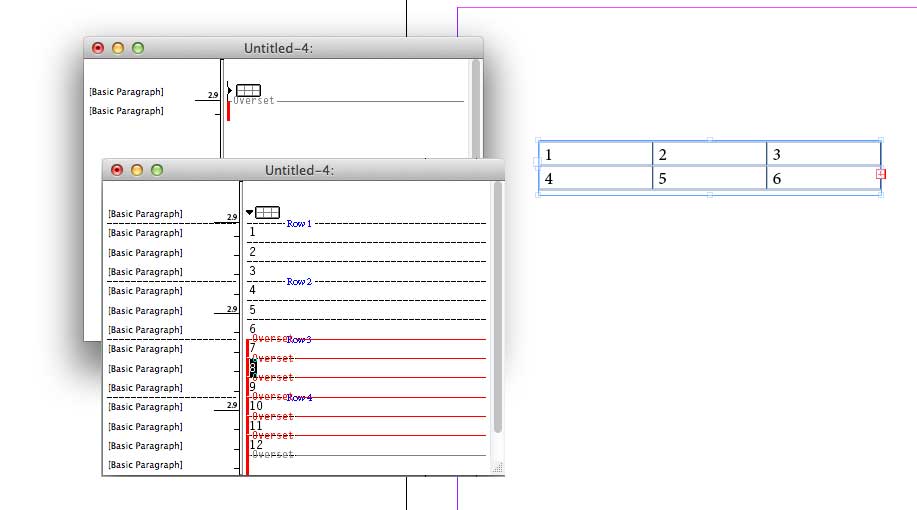
Copy link to clipboard
Copied
Hi Jeffrey,
the Story Editor window can only see into text cells.
Graphic cells (InDesign CC 2015 and above) are not visible in the Story Editor.
Maybe this is part of the problem?
And then we have this bug with InDesign CC 2017.1 where header and footer rows vanish if you copy the table.
Or if you duplicate the page where the table is. Perhaps this will add to the confusion?
Regards,
Uwe
Find more inspiration, events, and resources on the new Adobe Community
Explore Now